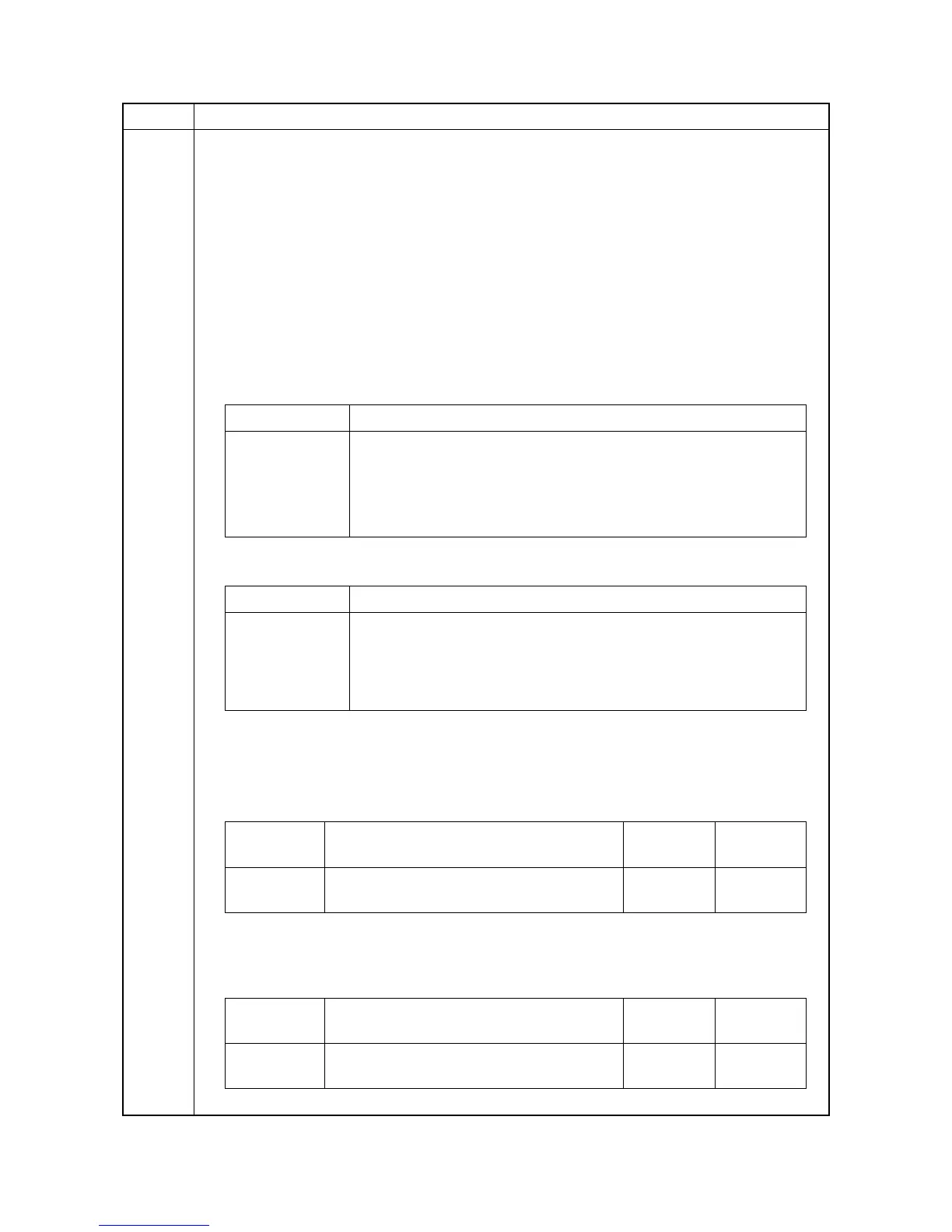2MN/2N1
1-3-78
U147 Setting for toner applying operation
Description
Sets the mode for removing charged toner in the developing unit (T7 control: Toner applying
operation). Defines the action that the toner accumulated on the developer blade is sent back in
the developer unit (done by the vibration motor).
Purpose
The setting can be changed to reduce the toner applying quantity. Performed to change the
occurrence of the control of the vibration motor.
If the charged toner stays inside the developing unit, density decreases.
Method
1. Press the OK key.
2. Select the item to be set.
Setting: [Mode]
1. Select the mode.
Initial setting; Mode1
2. Press the OK key. The setting is set.
Setting: [Upper Limit]
1. Change the setting value using the numeric keys.
2. Press the OK key. The value is set.
Setting: [Minimum]
1. Change the setting value using the numeric keys.
2. Press the OK key. The value is set.
Item No. Description
Display Description
Mode Settings for toner applying operation
Upper Limit Upper limit printing ratio of toner applying quantity with each mode
Minimum Toner layer width when cleaning mode is selected
Interval Number Setting the vibration motor On timing
Display Description
Mode0 Less consumption of toner than a regular toner applying operation
Mode1 Executes toner applying with the regular amount of toner
Mode2 Applying more consumption of toner than a regular toner applying
operation
Display Description
Setting
range
Initial
setting
Value Upper limit printing ratio of toner applying
quantity with each mode (%)
0 to 2.0 2.0
Display Description
Setting
range
Initial
setting
Value Toner layer width when cleaning mode is
selected (mm)
0 to 30 10