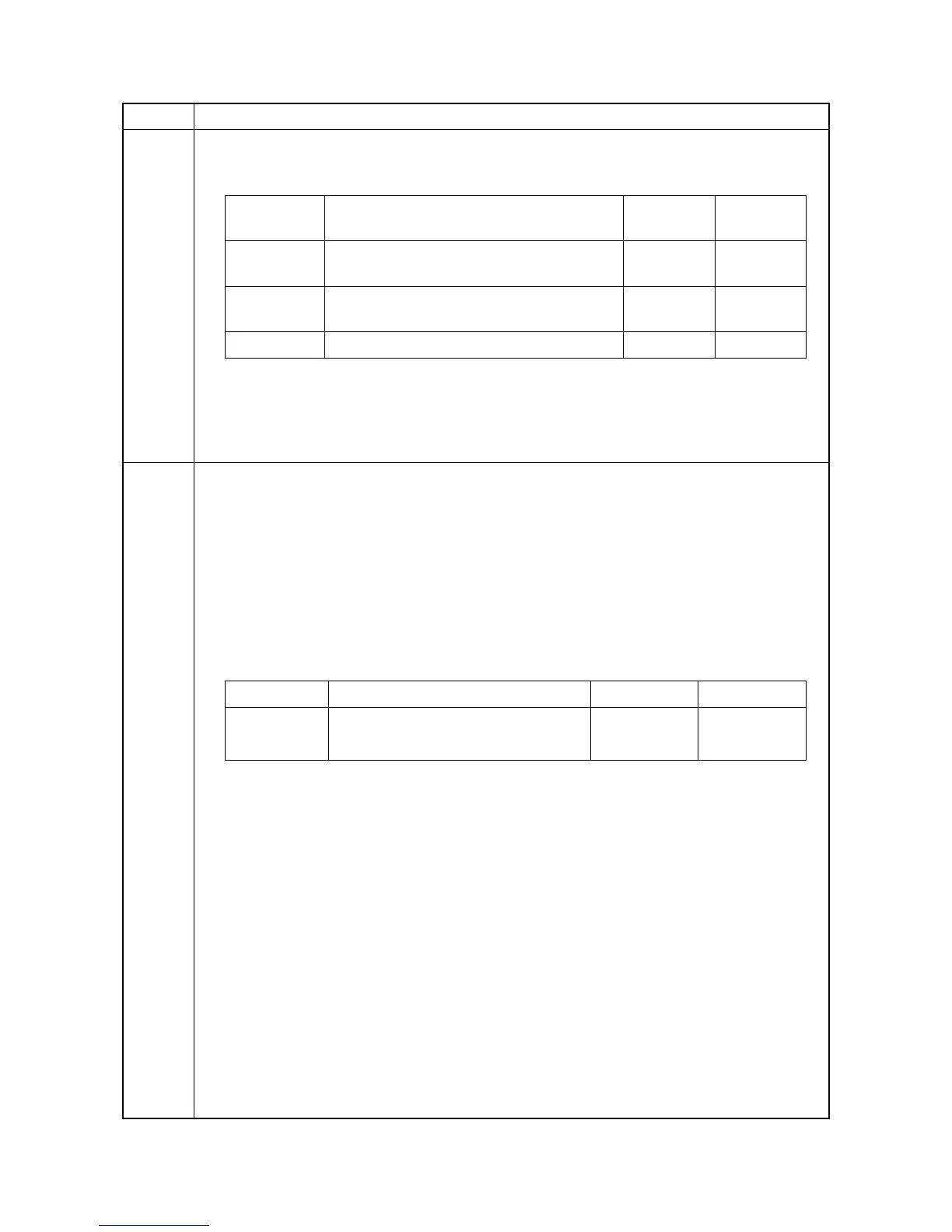2MN/2N1-1
1-3-79
U147 Setting: [Interval Number]
1. Select the item to be set.
2. Change the setting value using the numeric keys.
3. Press the OK key. The value is set.
Completion
Press the Back key. The screen for selecting a maintenance item No. is displayed.
U148 Setting drum refresh mode
Description
Selects the mode used in drum refreshing
Purpose
Change settings when drum refreshing is too frequently executed.
Setting
1. Press the OK key.
2. Select the mode.
3. Change the setting value using the numeric keys.
* : Normal 0: Off / 1: Short / 2: Standard / 3: Long
Dew Cond 0: mode1 / 1: mode2 / 2: mode2 / 3: mode3
0: Inoperable. 1 - 3: the greater the value the more refreshings to take place.
4. Press the OK key. The setting is set.
Completion
Press the Back key. The screen for selecting a maintenance item No. is displayed.
Item No. Description
Display Description
Setting
range
Initial
setting
Print(Normal) During continuous printing (Normal environ-
ment)
10 to 500 250
Print(H/H) During continuous printing (High humidity
environment)
10 to 200 100
Print End Print completed 10 to 100 50
Display Description Setting range Initial setting
Normal Auto setting drum refresh mode 0 to 3 2
Dew Cond 0 to 3 2