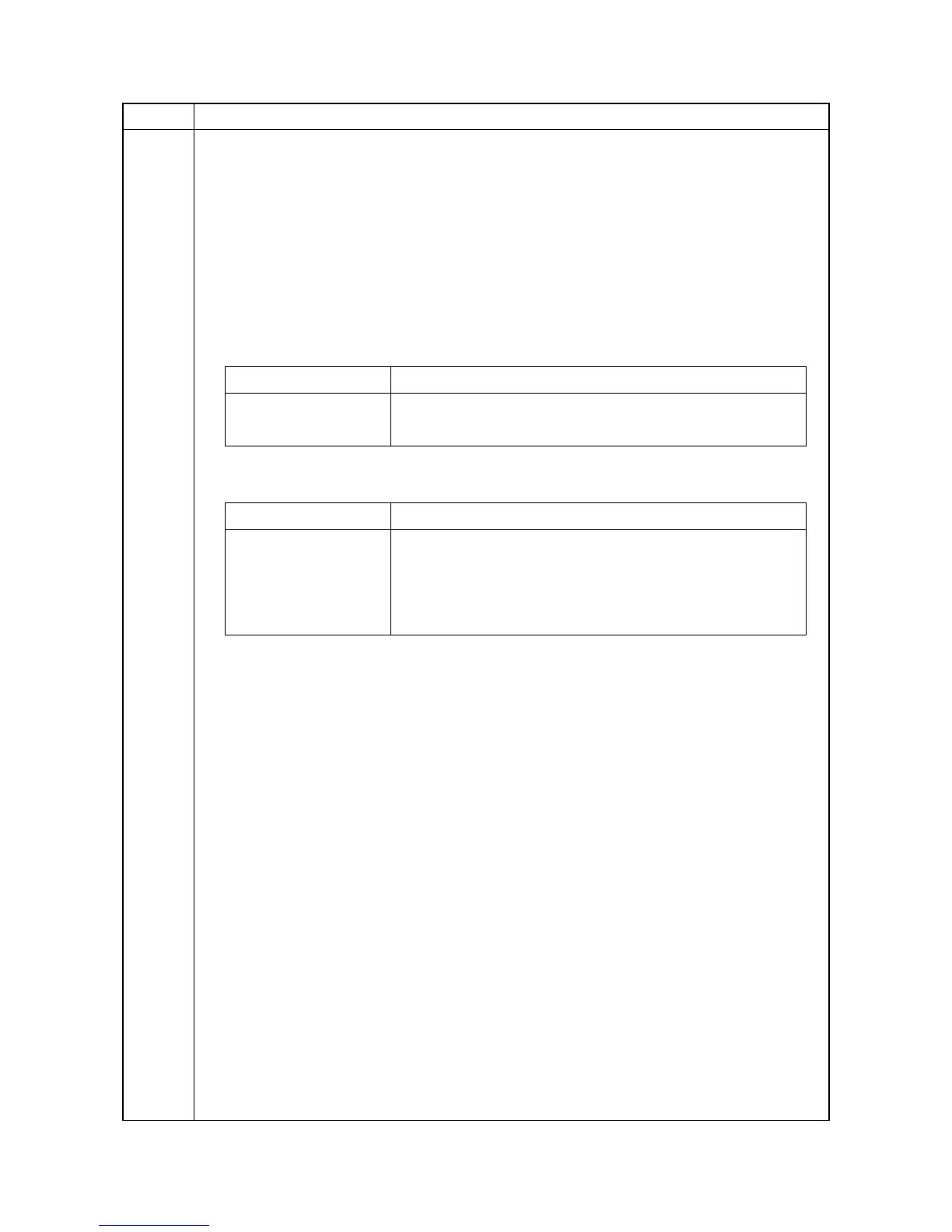2MN/2N1
1-3-107
U253 Switching between double and single counts
Description
Switches the count system for the total counter and other counters for every color mode.
Purpose
Used to select, according to the preference of the user, if A3/Ledger paper is to be counted as
one sheet (single count) or two sheets (double count).
Setting
1. Press the OK key.
2. Select the item to set.
3. Press the OK key.
4. Select the count system.
Initial setting: DBL(A3/Ledger)
5. Press the OK key. The setting is set.
Completion
Press the Back key. The screen for selecting a maintenance item No. is displayed.
Item No. Description
Display Description
Full Color Count system of full color mode
B/W Count system of black/white mode
Display Description
SGL(All) Single count for all size paper
DBL(A3/Ledger) Double count for A3/Ledger size or larger
DBL(B4) Double count for B4 size or larger
DBL(Folio) Double count for Folio size or larger