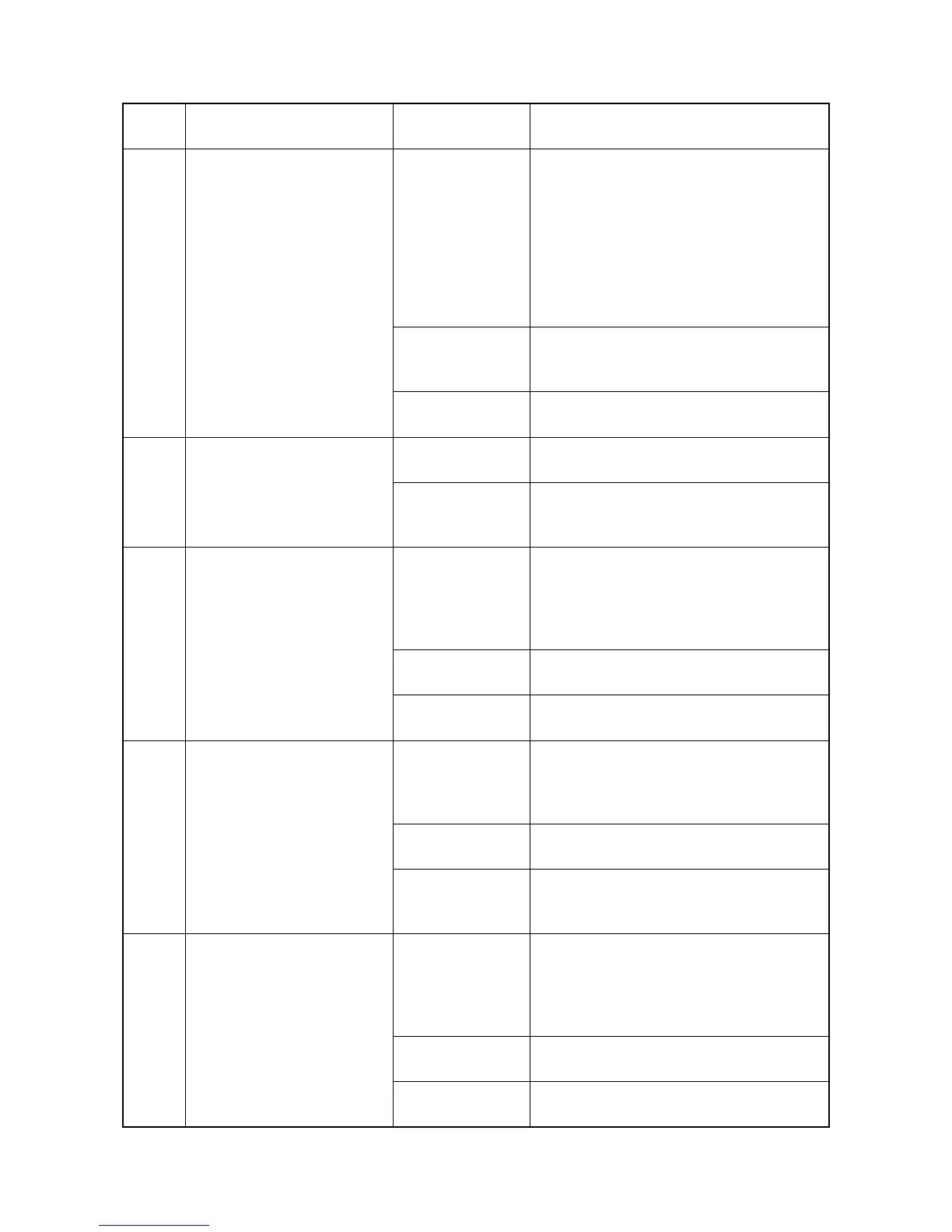2MN/2N1
1-4-57
6900 Fuser belt cooling fan error
When the fuser edge fan
motor 1 , 2 is driven, alarm
signal is detected for 5 s con-
tinuously.
Defective connec-
tor cable or poor
contact in the con-
nector.
Reinsert the connector. Also check for conti-
nuity within the connector cable. If none,
replace the cable.
Fuser edge fan motor 1 and front PWB
(YC26)
Fuser edge fan motor 2 and fuser PWB
(YC2)
Fuser PWB (YC1) and engine PWB (YC26)
Defective fuser
edge fan motor 1
or 2.
Replace the fuser edge fan motor 1 or 2.
Defective engine
PWB.
Replace the engine PWB and check for cor-
rect operation (see page 1-5-49).
6910 Engine software ready error
The device won’t engage in
ready state in 60 minutes after
warming-up has began.
Defective engine
software.
Install the engine software.
Defective engine
PWB.
Replace the engine PWB and check for cor-
rect operation(see page 1-5-49).
6920 Fuser front fan motor error
When the fuser front fan
motor is driven, alarm signal is
detected for 5 s continuously.
Defective connec-
tor cable or poor
contact in the con-
nector.
Reinsert the connector. Also check for conti-
nuity within the connector cable. If none,
replace the cable.
Fuser front fan motor and engine PWB
(YC26)
Defective fuser
front fan motor.
Replace fuser front fan motor.
Defective engine
PWB.
Replace the engine PWB and check for cor-
rect operation (see page 1-5-49).
6930 Fuser rear fan motor error
When the fuser rear fan motor
is driven, alarm signal is
detected for 5 s continuously.
Defective connec-
tor cable or poor
contact in the con-
nector.
Reinsert the connector. Also check for conti-
nuity within the connector cable. If none,
Fuser rear fan motor and fuser PWB (YC2)
Fuser PWB (YC1) and engine PWB (YC26)
Defective fuser
rear fan motor.
Replace fuser rear fan motor.
Defective engine
PWB.
Replace the engine PWB and check for cor-
rect operation (see page 1-5-49).
6940 IH fan motor error
When the IH fan motor is
driven, the alarm signal is
detected for 5 s continuously.
Defective connec-
tor cable or poor
contact in the con-
nector.
Reinsert the connector. Also check for conti-
nuity within the connector cable. If none,
replace the cable.
IH fan motor and feed PWB 1 (YC11)
Feed PWB 1 (YC2) and engine PWB (YC5)
Defective IH fan
motor.
Replace the IH fan motor.
Defective engine
PWB.
Replace the engine PWB and check for cor-
rect operation (see page 1-5-49).
Code Contents Causes
Check procedures/
corrective measures