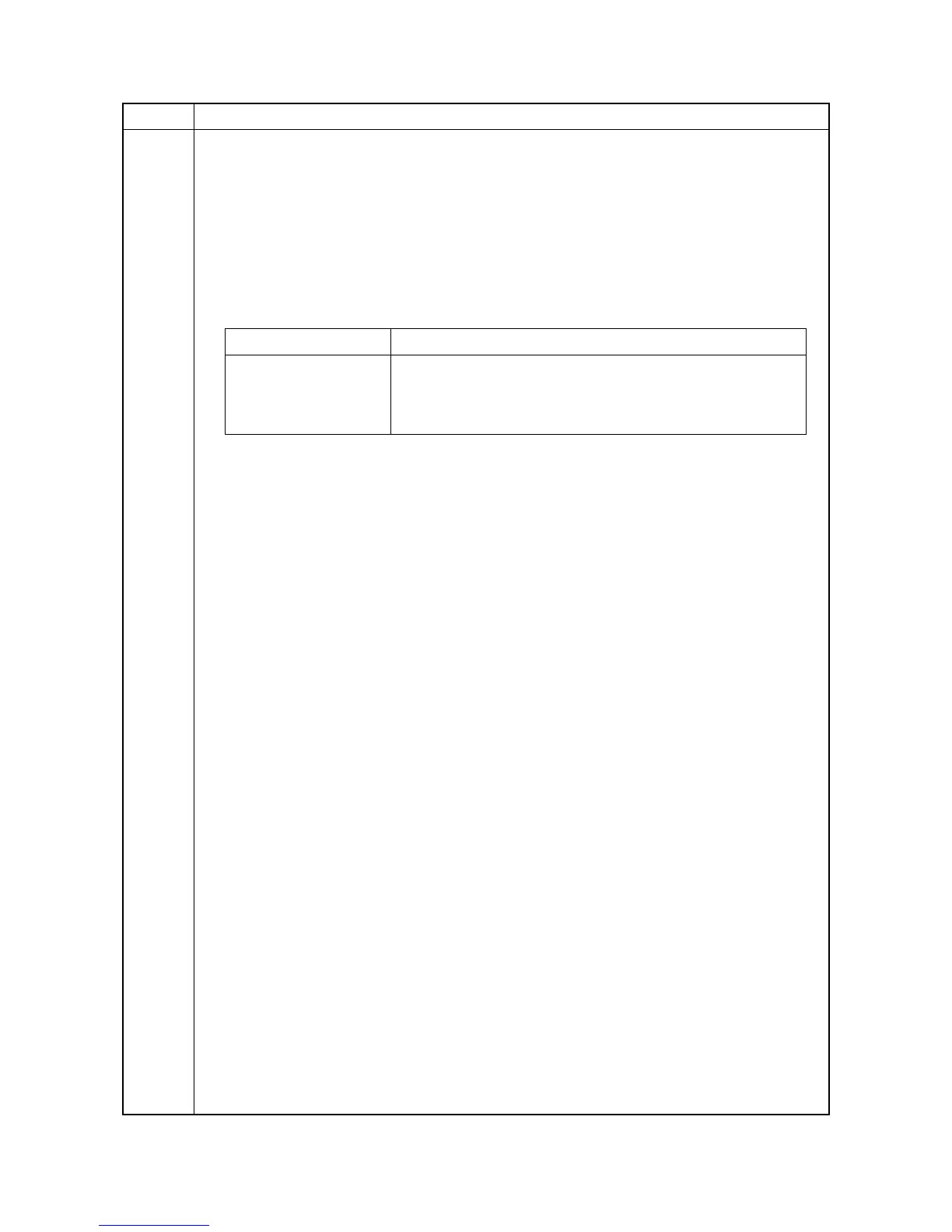2MN/2N1-1
1-3-112
U327 Setting the cassette heater control
Description
Sets the cassette heater control.
Purpose
To change the setting according to the machine installation environment.
Setting
1. Press the OK key.
2. Select On or Off.
Initial setting: Off
3. Press the OK key. The setting is set.
* : To finalize the setting values, exit the maintenance mode, perform shut-down from the
normal display, and turn the main power switch off and on again.
Completion
Press the Back key. The screen for selecting a maintenance item No. is displayed.
Item No. Description
Display Description
Mode1 Set to On at 65% RH (during sleep mode or in ready state)
Mode2 Always on (during sleep mode or in ready state)
Off Cassette heater OFF