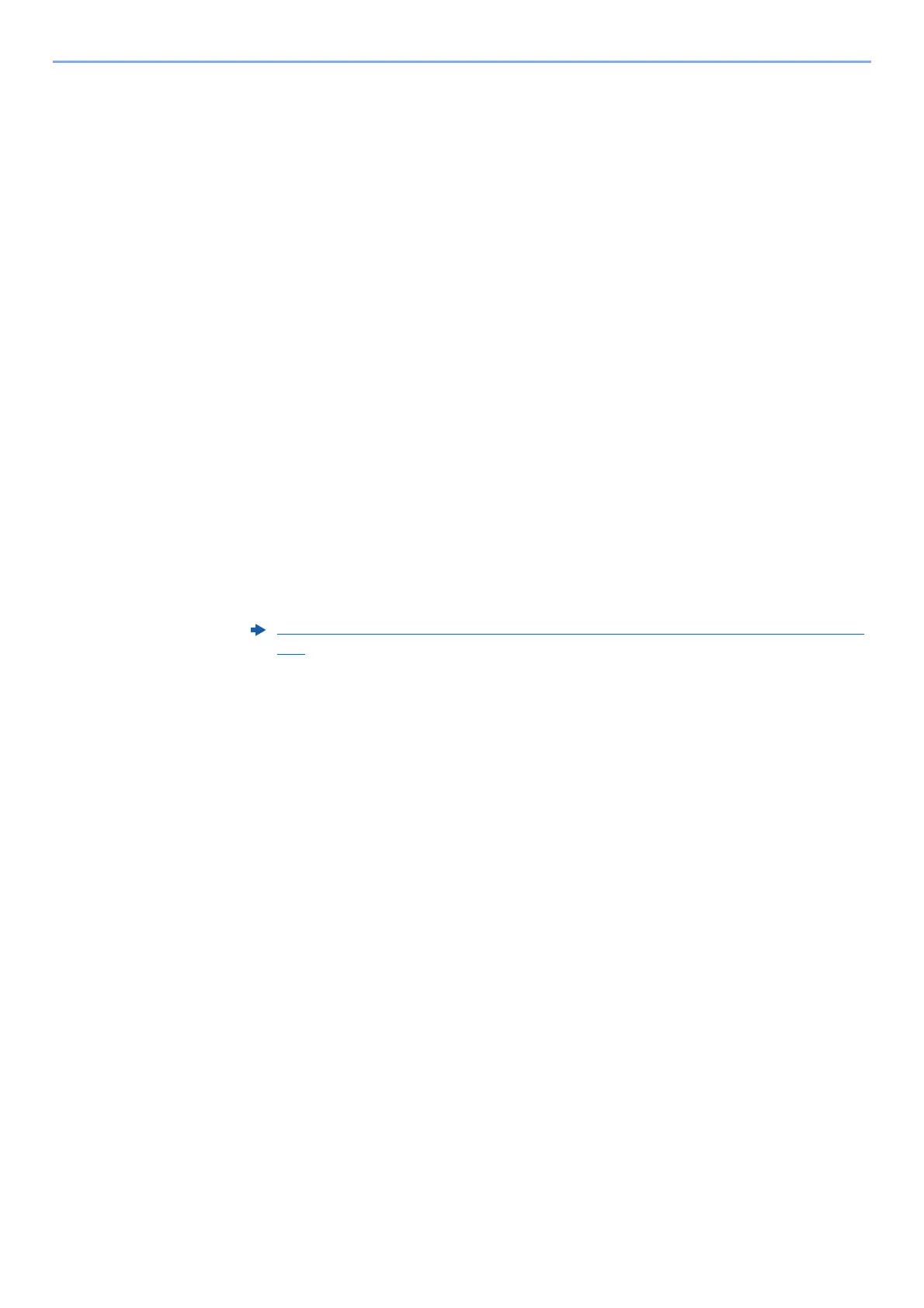5-12
Operation on the Machine > Favorites
Recalling Favorite using the Program Mode
1
Display the screen.
Select [Favorites] registered in the home screen, or select the icon that appears in
[Task Screen] > [Favorites].
2
Execute the favorite.
Place the originals > [Start] key
Editing Favorite
You can change favorite number and favorite name.
1
Display the screen.
[Home] key > [Task Screen] > [Favorites]
2
Edit the favorite.
1 [Menu] > [Edit]
2 Select the favorite you wish to edit.
3 Change the favorite number and favorite name.
4 [Save] > [Yes]
Deleting Favorite
1
Display the screen.
[Home] key > [Task Screen] > [Favorites]
2
Delete the favorite.
1 [Menu] > [Delete]
2 Select the favorite you wish to delete.
3 Select [Yes].
When registering a favorite, you can choose from two methods for calling it up: (page
5-9)
