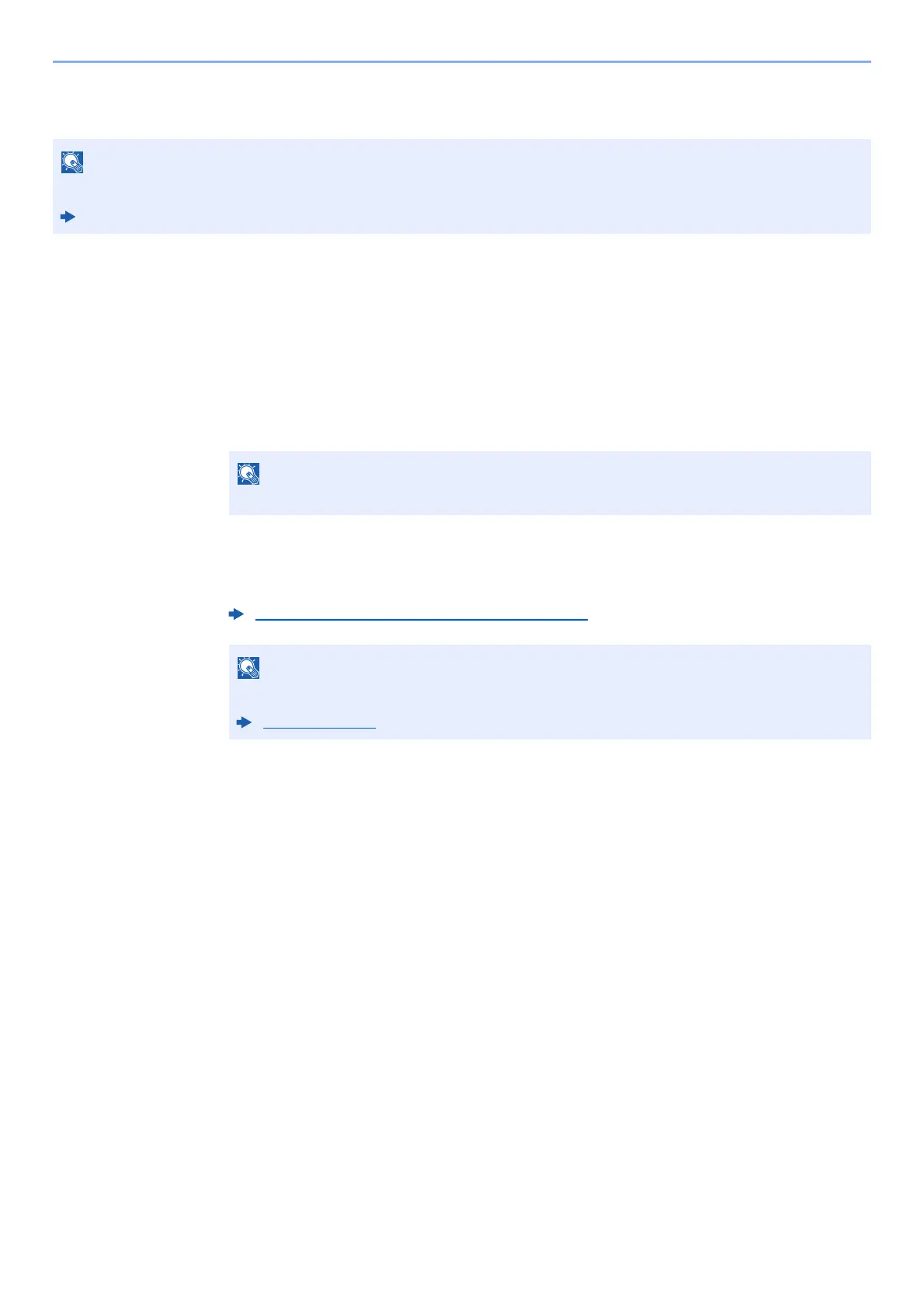5-36
Operation on the Machine > Handling Destination
Choosing from the External Address Book
1
In the basic screen for sending, select [External Address
Book].
2
Select the destinations.
Select the checkbox to select the desired destination from the list. The selected destinations
are indicated by a checkmark in the check box.
You can also select [Menu] to perform a more detailed search.
3
Accept the destination > [OK]
Destinations can be changed later.
For details on the External Address Book, refer to the following:
Command Center RX User Guide
To deselect, select the checkbox again and remove the checkmark.
Confirmation Screen of Destinations (page 5-38)
You can set the default "Sort" settings.
Sort (page 8-23)
