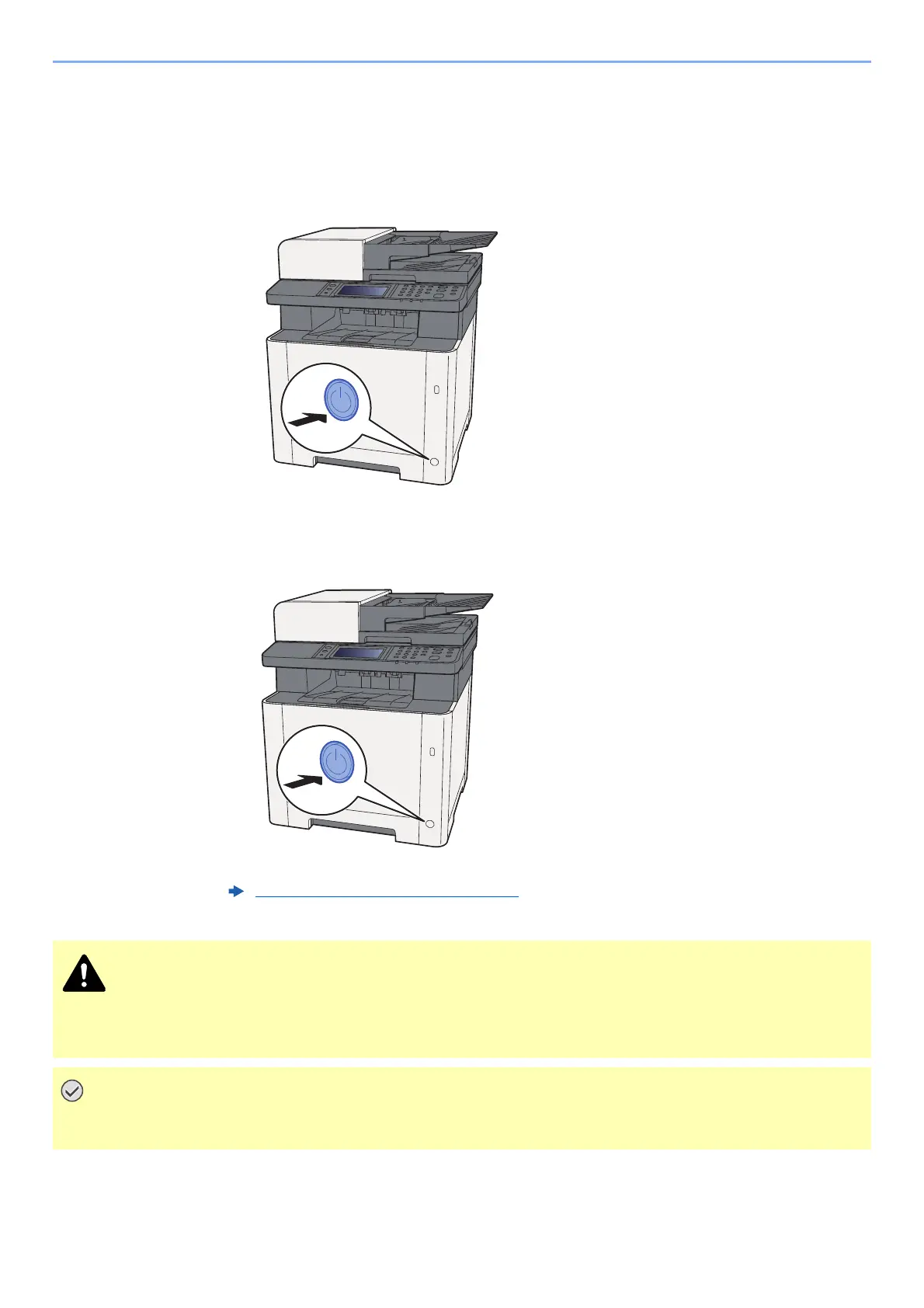2-10
Installing and Setting up the Machine > Power On/Off
Power On/Off
Power On
1
Turn the power switch on.
Power Off
1
Turn the power switch off.
The confirmation message for power supply off is displayed.
It takes approximately 3 minutes for power off.
Show Power Off Message (page 8-19)
If this machine will be left unused for an extended period (e.g. overnight), turn it off at the power switch. If the
machine will not be used for an even longer period of time (e.g. vacation), remove the power plug from the
outlet as a safety precaution.
• Note that turning the machine off at the power switch disables fax transmission and reception.
• Remove paper from the cassettes and seal it in the paper storage bag to protect it from humidity.
