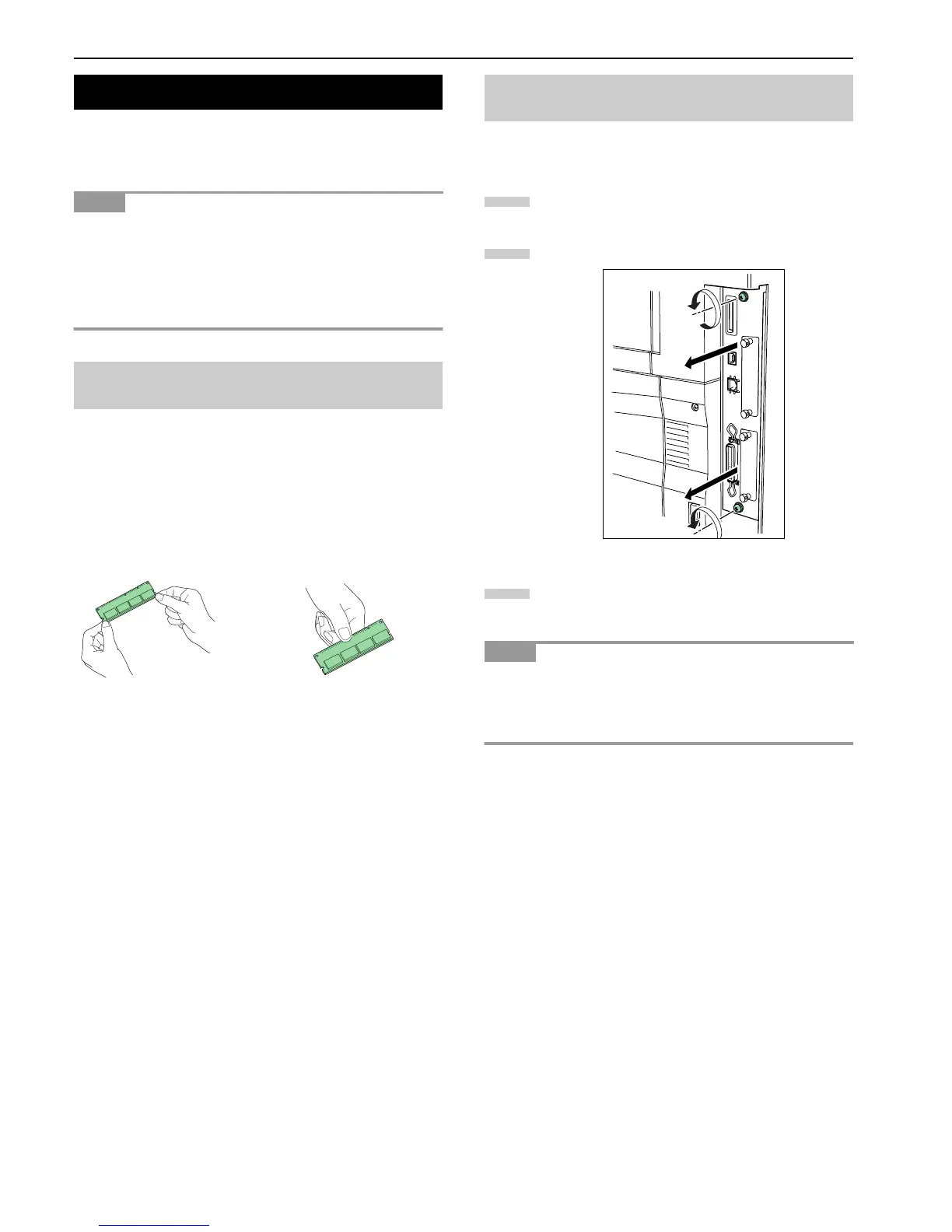Appendix A Option Units
A-5
The main circuit board of the printer is equipped with two
sockets for memory expansion. Expansion memory is avail-
able in the form of DIMMs.
The expansion memory should be installed only by a Kyocera
Mita authorized dealer or Kyocera Mita certified technician.
Kyocera Mita shall not be liable for damage due to improper
installation of the expansion memory.
The following instructions are intended for the technician
only.
Protect the electronics by taking these precautions:
•Before touching the main circuit board and DIMM, touch a
water pipe or other large metal object to discharge yourself
of static electricity. While doing the work, it is recommend-
ed that you wear an antistatic wrist strap.
•Touch the main circuit board and DIMM only at the edges.
Figure A-12
Remove the main circuit board completely from the printer as
follows:
Turn off the printer and disconnect the power cord
and printer cable.
Remove the two screws from the printer.
Figure A-13
Pull the main circuit board all the way out of the
printer.
Before pulling the main circuit board out, clear away the ar-
ea, behind the printer. Foreign objects, accidentally sticking
to the back of the main circuit board, can cause serious dam-
age to the printer.
3. Removing the Main Circuit Board
NOTE
3.1 Notes on Handling the Main Circuit
Board and DIMM
YES
NO
3.2 Removing the Main Circuit Board from
the Printer
NOTE
1
2
3