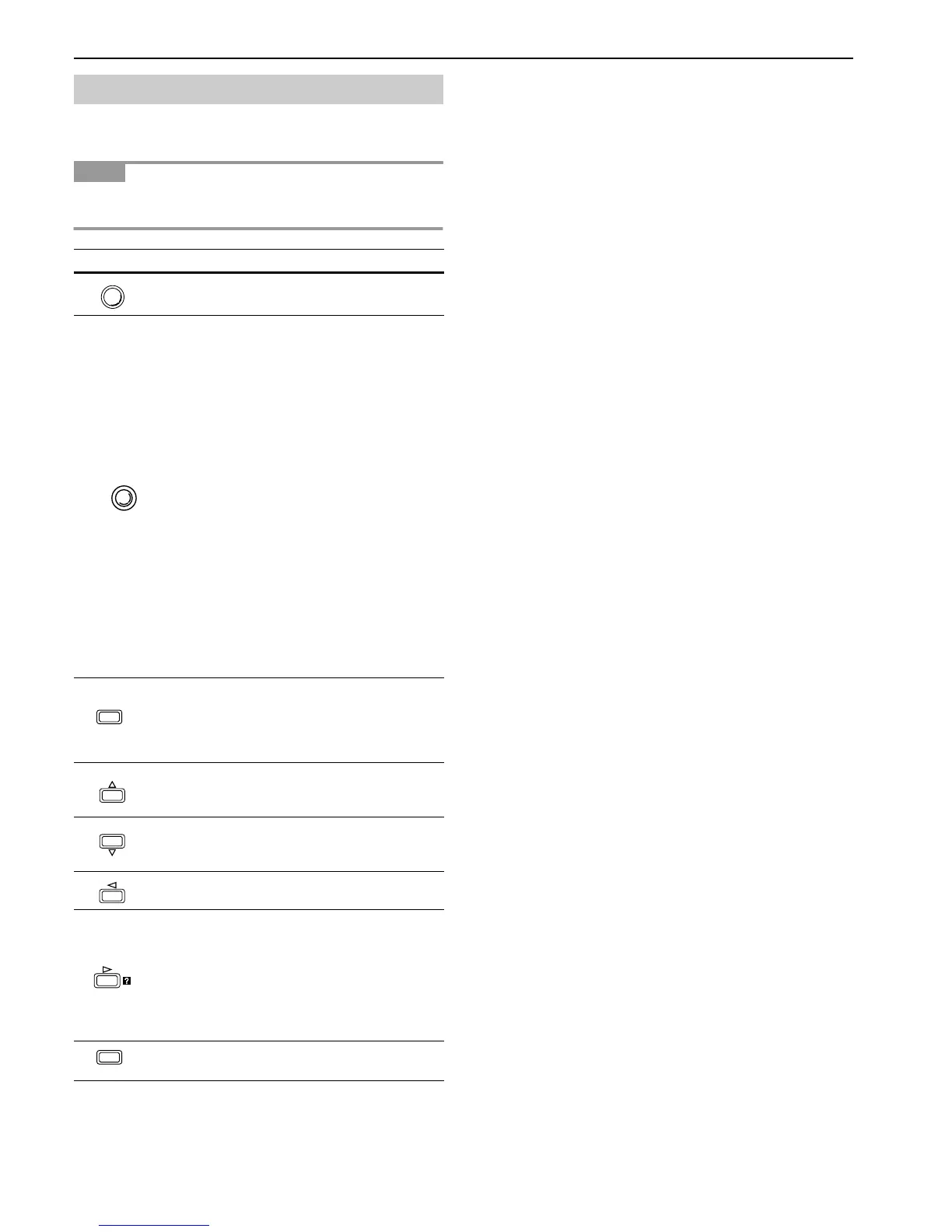Chapter 3 Using the Operator Panel
3-4
The operator panel keys are used to configure the printer.
Note that certain keys have the secondary function.
Settings made with these keys effect only the interface cur-
rently in use.
1.6 Keys
NOTE
Key Function
• Switches the printer on-line and off-line.
• Prints and feeds out one page.
• Cancels a printing job.
To cancel, proceed as follows:
1Check if Processing is displayed in the
message display.
2 Press the CANCEL key.
Print Cancel? appears in the message
display and then interface to be canceled
appears.
Parallel
USB
Network
Option (appears only when an option
network interface card is installed)
Serial
3 Select the interface to cancel using the
or key and then press the ENTER key.
Printing from the selected interface will
stop. Cancelling data appears in the
message display and printing stops after
the current page is printed.
• Resets numeric values, or cancels a setting
procedure.
• Used to stop the sounding of the alarm buzz-
er indicating an error.
†
• Used to select the emulation, font, character
code set; to read a memory card, and more.
• When pressed during mode selection, termi-
nates the setting and the printer returns to
the Ready mode.
Used to access a desired item or enter numeric
values. In some of the control procedures, the
and keys are used to enter or exit a sub item.
Used to access a desired item or to enter numeric
values. In some of the control procedures, the
and keys are used to enter or exit a sub item.
Used as the key in the mode selection
function.
• Used as the key in the mode selection func-
tion.
• Displays online help messages on the mes-
sage display when paper jam errors occur.
When pressed in the Ready condition, it dis-
plays explanations of online help messages.
When pressed while the online help is dis-
played, it cancels the online help.
†
Finalizes numeric values and other selections.
Table 3-5
GO
CANCEL
MENU
ENTER
† If you hold down the ENTER key and press the MENU key
when Ready is shown on this printer, the Administration
ID menu will be displayed. This menu is the setting menu
for administration under the Account Management System
and is normally not used. Press the MENU key to return to
the Ready display.