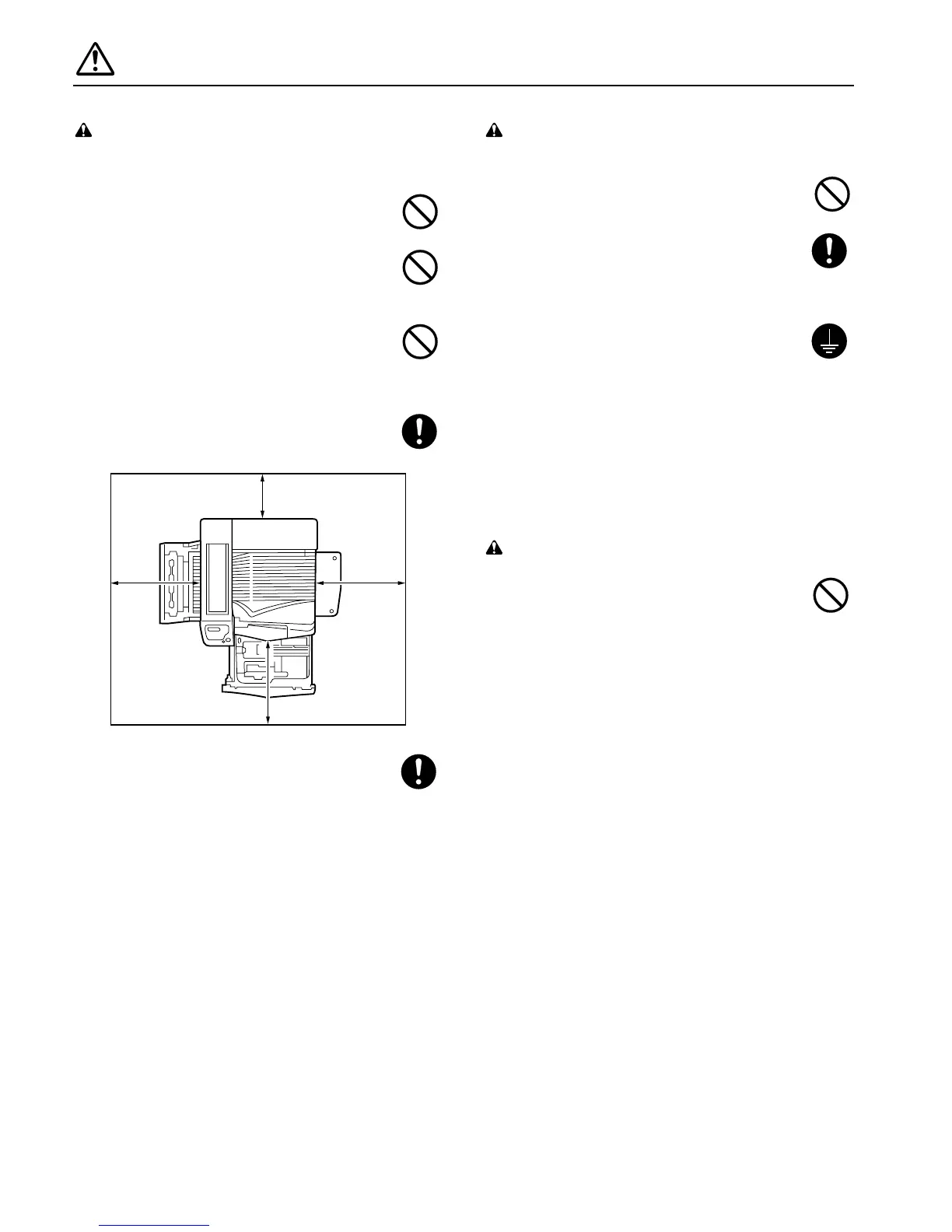viii
Installation Precautions
■ Environment
CAUTION
•Avoid placing the printer on or in locations which
are unstable or not level. Such locations may cause
the printer to fall down or fall over. This type of sit-
uation presents a danger of personal injury or dam-
age to the printer. ......................................................
•Avoid locations with humidity or dust and dirt. If
dust or dirt becomes attached to the power plug,
clean the plug to avoid the danger of fire or electri-
cal shock. ....................................................................
•Avoid locations near radiators, heaters, or other
heat sources, or locations near flammable items, to
avoid the danger of fire. .............................................
•To keep the printer cool and facilitate changing of
parts and maintenance, allow access space as
shown below. Leave adequate space, especially
around the left cover, to allow air to be properly ven-
tilated out of the printer. ...........................................
•Always use the caster stoppers to stabilize the
printer once it is in place to keep it from moving
and/or falling over and causing injury. .....................
Other Precautions
•Adverse environmental conditions may affect the
safe operation and performance of the printer. In-
stall in an air-conditioned room (recommended
room temperature: around 20 °C, humidity: around
65 % RH) and avoid the following locations when se-
lecting a site for the printer.
•Avoid locations near a window or with exposure to
direct sunlight.
•Avoid locations with vibrations.
•Avoid locations with drastic temperature fluctua-
tions.
•Avoid locations with direct exposure to hot or cold
air.
•Avoid poorly ventilated locations.
•When casters are installed on the printer, moving
the printer can cause damage to certain floor sur-
faces.
■ Power Supply/Grounding the Printer
WARNING
•Do not use a power supply with a voltage other than
that specified. Avoid multiple connections in the
same outlet. These types of situations present a
danger of fire or electrical shock. ..............................
•Plug the power cord securely into the outlet. If me-
tallic objects come in contact with the prongs on the
plug, it may cause a fire or electric shock. ...............
•Always connect the printer to an outlet with a
ground connection to avoid the danger of fire or
electrical shock in case of an electric short. If
ground connection is not possible, contact your ser-
vice representative. ...................................................
Other Precautions
•Connect the power plug to the closest outlet possible
to the printer.
■ Handling of Plastic Bags
WARNING
•Keep the plastic bags that are used with the printer
away from children. The plastic may cling to their
nose and mouth causing suffocation. .......................
Front:
>
=
100 cm (39-
3
/8")
Rear:
>
=
10 cm (3-
15
/
16")
Left:
>
=
60 cm (23-
5
/
8")
Right:
>
=
70 cm
(27-
9
/
16")