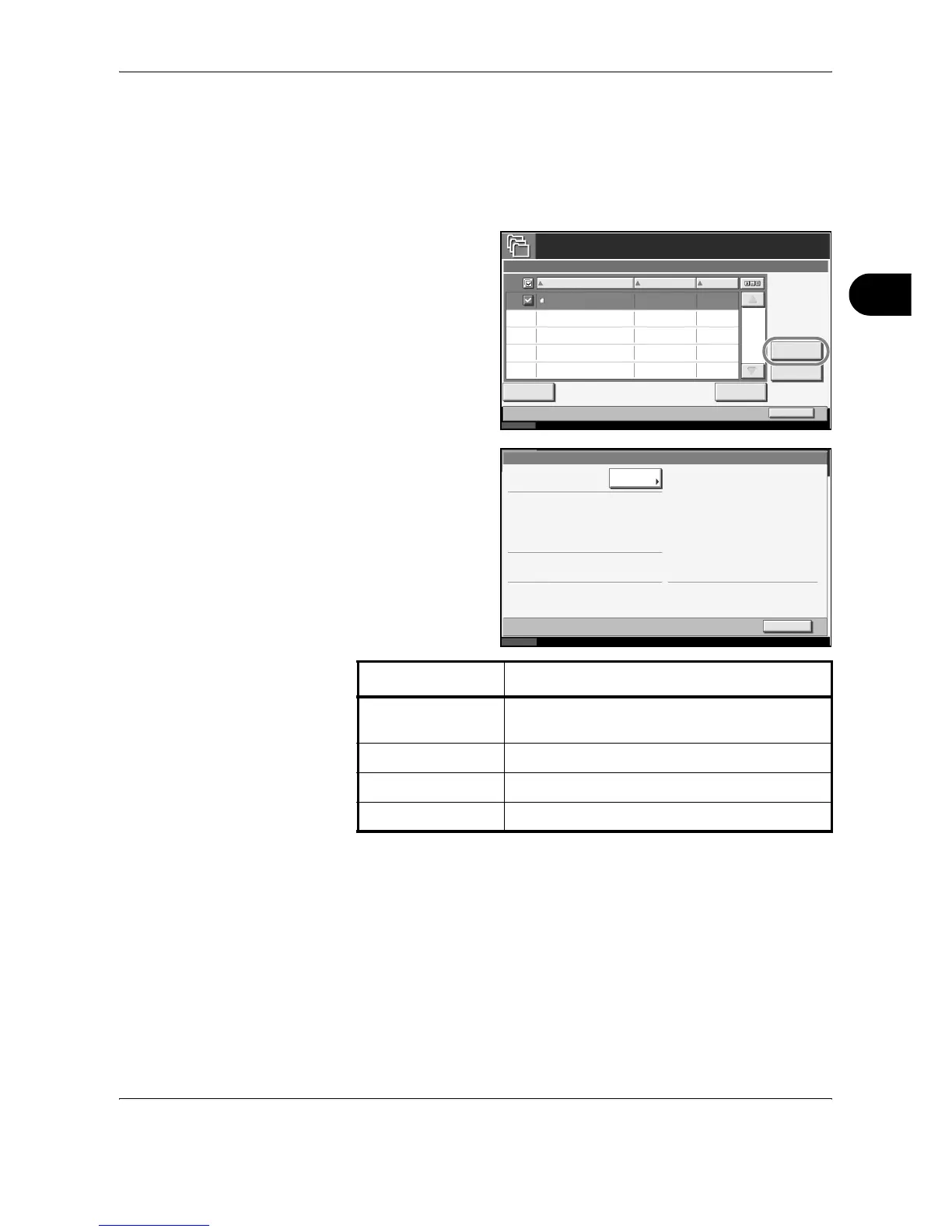FAX Operation (Advanced)
OPERATION GUIDE 4-47
4
Checking Details and Renaming Files
You can use the procedure below to check the details of documents
forwarded to a FAX Box. You can also use this procedure to rename files.
1
Follow steps 1 to 4 in Printing Originals from a FAX Box on page 4-45.
2
Press [Detail].
3
The details for the
selected original are
displayed.
4
When you have finished checking the details, press [Close].
Previewing Images
You can use the procedure below to preview an image of an original
forwarded to a FAX Box on the touch panel.
1
Follow steps 1 to 4 in Printing Originals from a FAX Box on page 4-45.
Status
Close
10/10/2007 10:00
Name
Detail
Date
Delet ePrint
Size
FAX Box
1/1
002 Document 1 10 /10 /2007 09 :00 100KB
BOX 1
Preview
Item Description
File Name File name of the original
Press [Change] to rename the file.
Number of Pages Number of pages in the original
Resolution Resolution of the original
Date and Time The date and time the original was forwarded.
File:xxxx - File Name
Close
Status 10/10/2007 10:00
Change
File Name:
doc200 71010 095033
Number of Pages :
1
Resolution:
200x200 dpi Fine
Date Stor ed:
10/10 /200 7 09: 50
doc200 71010 095033
page
