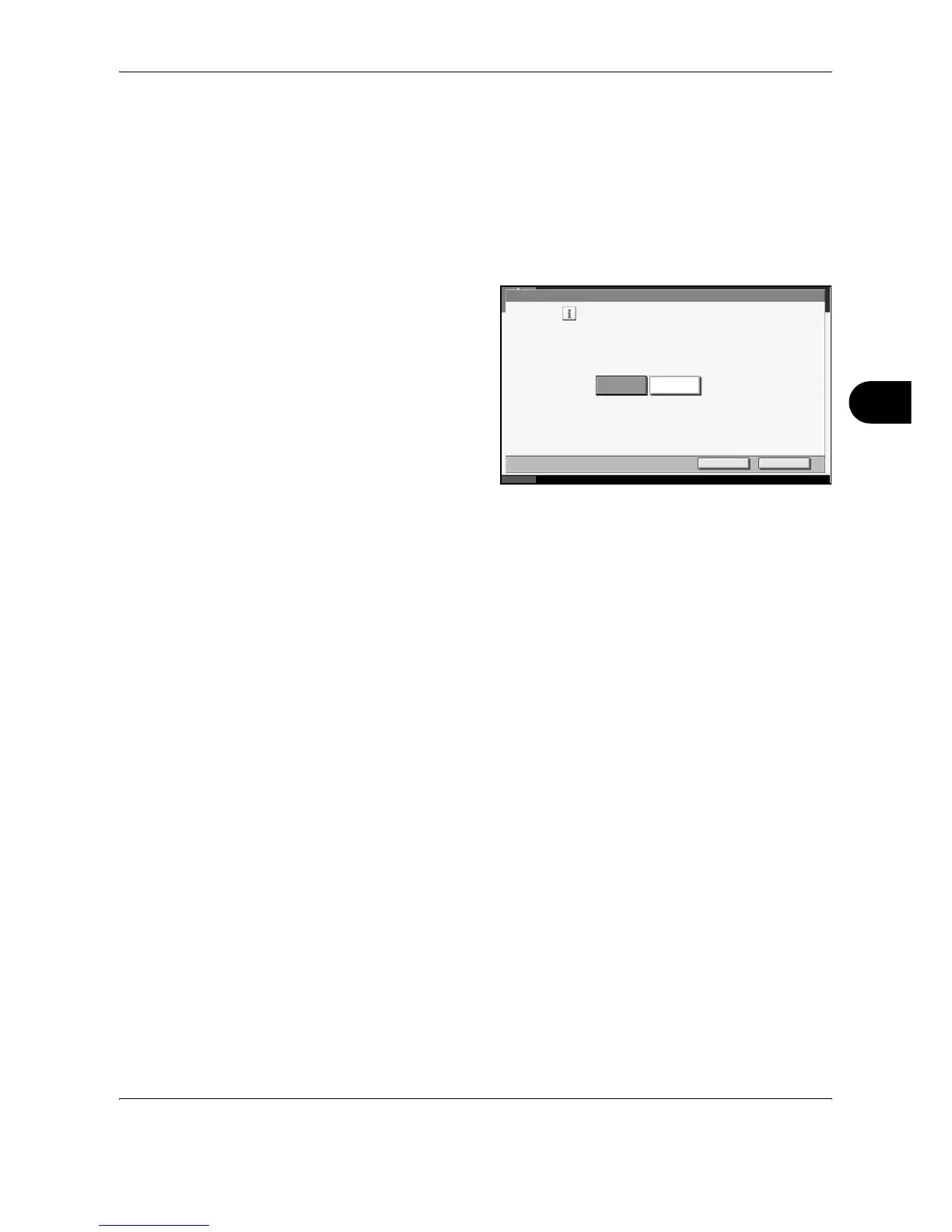Setup and Registration
OPERATION GUIDE 6-13
6
MP Tray Paper Output
You can select whether to use the MP tray paper when printing out the
received fax.
1
Press the System Menu key.
2
Press [FAX/i-FAX], [Next] of Reception, [Next] of Basic and then [Change]
of Multi Purpose Tray.
3
Select either [Off]
(not to use) or [On]
(to use).
4
Press [OK].
5
To exit from this setup, press [Close] several times until the System Menu
default screen is displayed.
Status
FAX - Multi Purpose Tray
Allow faxes to print on paper from
multi-purpose tray.
Cancel OK
10/10/2007 10:00
Off On
