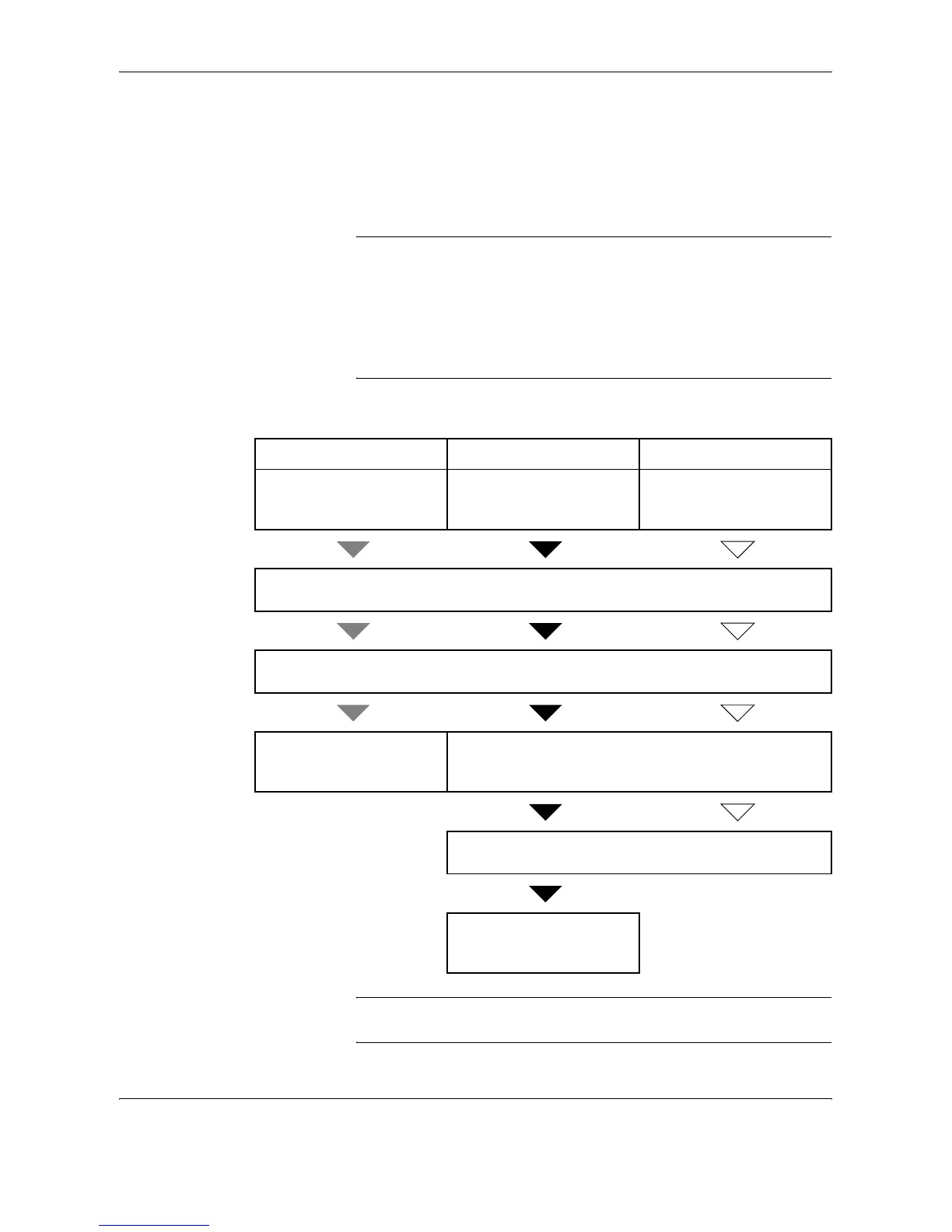Setup and Registration
6-2 OPERATION GUIDE
FAX/TEL Auto Switch Reception
This reception method is convenient when using both telephone and fax
on a single telephone line. When fax originals have been sent, the machine
automatically receives them, and when the other party is calling from a
telephone, the machine makes a ringing tone urging the user to respond.
IMPORTANT:
• In order to use FAX/TEL Auto Switch Reception, it is necessary to
connect a telephone set (commercially available product) to the
machine.
• After the telephone has made a ringing tone for the preset number of
times, the other party is required to pay phone line charges even if the
receiving system does not respond.
Flow of reception
NOTE: At the end of the conversation, you can also manually receive the
originals. (Refer to Manual Reception on page 4-12.)
FAX FAX Telephone
When the other party has
sent originals with
automatic send
When the other party has
sent originals with manual
send
When the other party is
calling from a telephone
Receives incoming call without making ringing tone.
(The other party is required to pay the phone line charge from this point.)
Makes ringing tone twice.
(Only the other party can hear the ringing tone.)
Receive originals from the
other party automatically
(FAX Automatic Reception)
Makes ringing tone. (Both the other party and the
receiving machine can hear the ringing tone.)
When you lift the handset of the connected telephone set,
you can talk to the other party.
After the end of the
conversation, you can
receive the fax.
