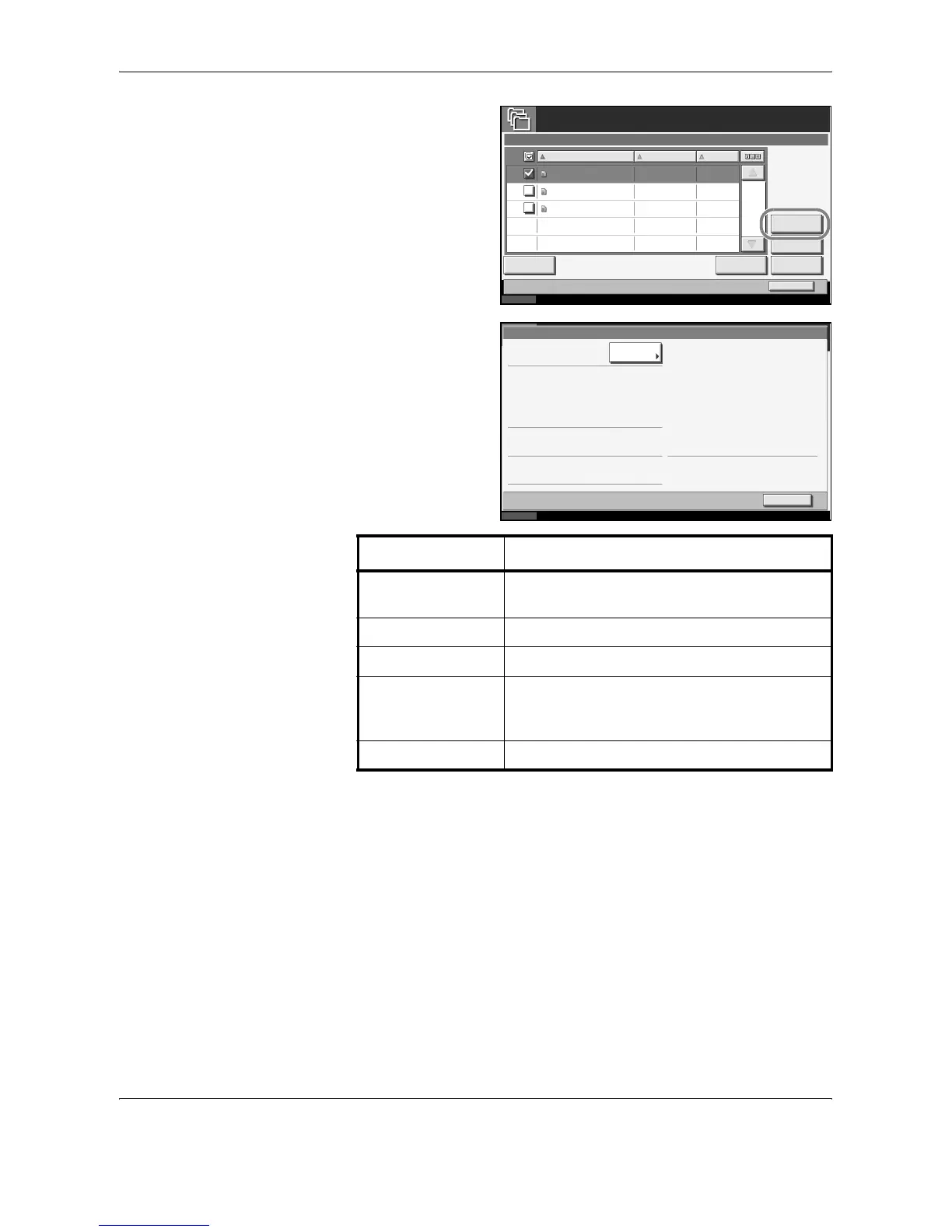FAX Operation (Advanced)
4-62 OPERATION GUIDE
2
Press [Detail].
3
The details for the
selected original are
displayed.
4
When you have finished checking the details, press [Close].
Previewing Images
Use this procedure to view a preview image of the stored document on the
touch panel.
1
Follow steps 1 to 3 in Printing from a Polling Box on page 4-60.
Status
Close
10/10/2007 10:00
Name
Detail
Date
Delet ePrint
Size
FAX Box
1/1
0001 doc200 71010095033 10 /10 /2007 09 :50 23KB
Polling Box
doc200 71010 095322 10/10 /200 7 09 :53 4KB
doc200 71010 095711 06/06 /2006 09 :57 5KB
Preview
Store File
10/10 /200 7 09 :57
Item Description
File Name File name of the original
Press [Change] to rename the file.
Number of Pages Number of pages in the original
Resolution Resolution used during scanning
Sub Address Specified sub address
If there is no information, this item is not
displayed.
Date and Time The date/time when the original was stored.
File: - File Name
Close
Status 10/10/2007 10:00
Change
File Name:
doc200 71010 095033
Number of Pages :
1
Resolution:
200x200 dpi Fine
Sub Addres s :
1234567890
Date and T ime:
10/10 /200 7 09: 50
doc2007101 0 095033
page
xxxx
