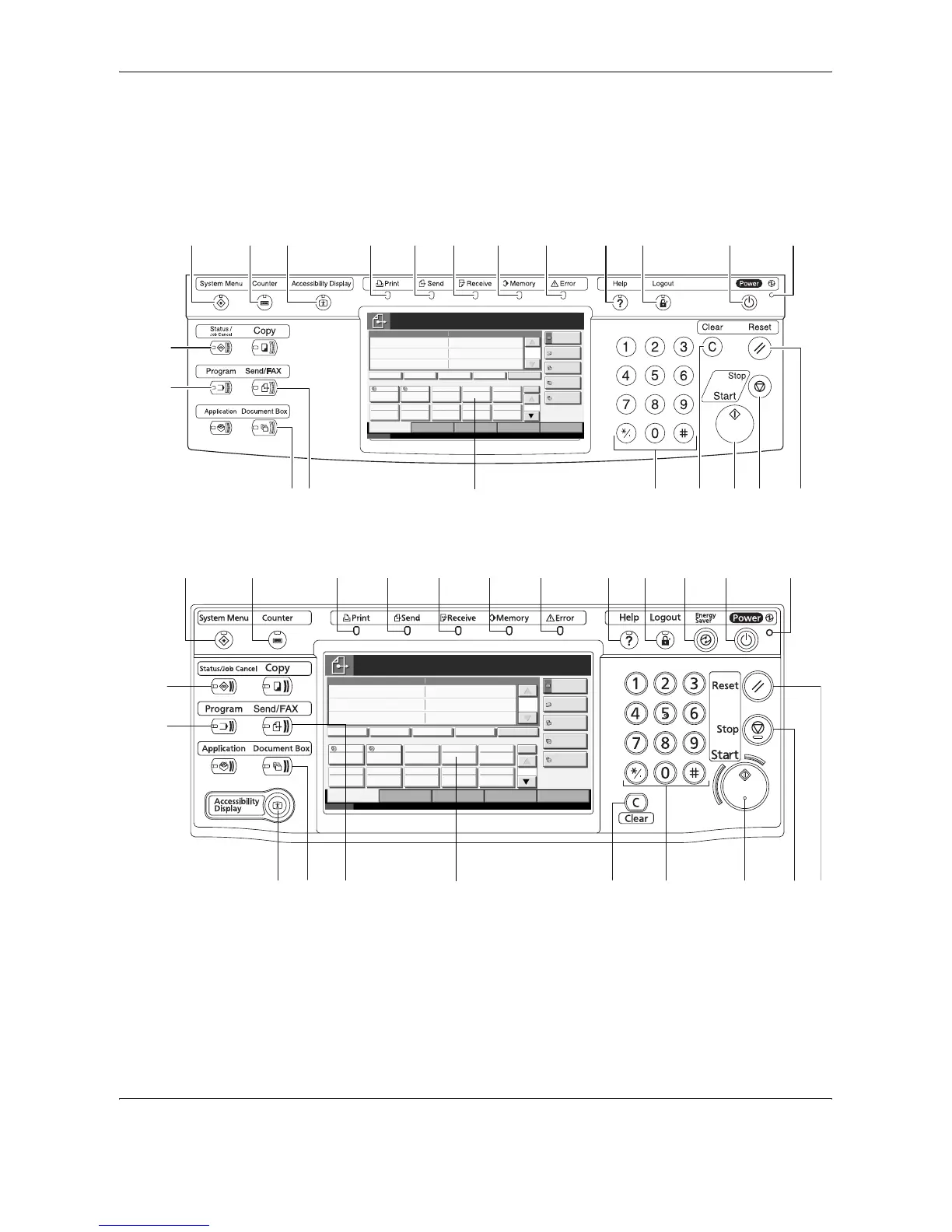Part Names and Functions
1-4 OPERATION GUIDE
Operation Panel
For the names of keys and indicators required when functions other than
FAX are used, refer to the machine’s Operation Guide.
30/40/50 ppm model
25/30 ppm model
Status
10/10/2007 10:00
Enter Destination.
Ready to send.
Destination
Destination
Detail
Address Book
FAX No.
Entr y
Folder Path
Entr y
E-mail
Addr Entry
Chain Detail/Edit Delete Recall
Destination Quick Setup Type of Original/
Transmission
Color/Image Advanced
Setup
No.
0
1/1
1/10
001 002 003 004 005
006 007 008 009 010
Free
A OFFICE
i-FAX
Addr Entry
On Hook
215 3 4 5 9 11 1267
16 17
13
21 2220 19 23
14
81
18
24
9
11 1267
16 17
13
222120 23
14
8135 10
19
15
Status
10/10/2007 10:00
Enter Des ti nation.
Ready to send.
Des t i nation
Des t i nation
Detail
Address B ook
FAX No.
Entry
Folder Path
Entry
E-m ail
Addr Ent r y
Chain Detail /Edit Delete Recall
Destination Quick Setup Type of Original/
Transmission
Color/Image Advanced
Set up
No.
0
1/1
1/10
001 002 003 004 005
006 007 008 009 010
Free
A OFFICE
i-FAX
Addr Ent r y
On Hook
18