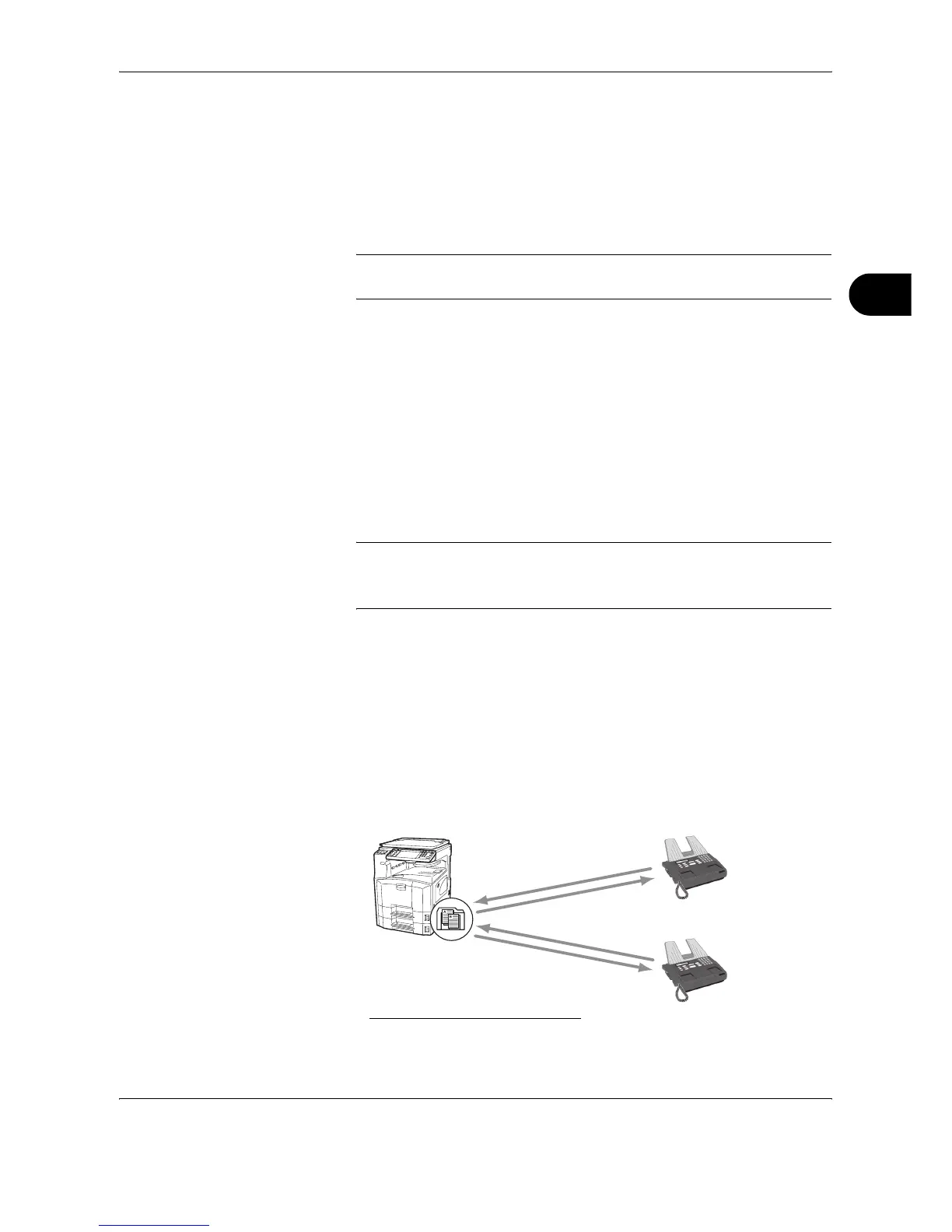FAX Operation (Advanced)
OPERATION GUIDE 4-55
4
Polling Communication
Polling communication is a communication mode in which the transmission
of originals on the sending machine is controlled by the receiving machine.
This allows the receiving machine to tailor the reception of originals to its
own circumstances. This machine supports both polling transmission and
polling reception.
IMPORTANT: Because the receiving machine dials the sending machine
in polling communication, call charges are normally borne by the recipient.
Polling Transmission
Originals to be used in polling transmissions should be stored in a Polling
box. When a polling request is received from the destination, the stored
originals are sent automatically.
Once originals intended for polling transmission have been sent to the
destination, they are automatically deleted. However, if you set Delete
Transmitted File to [Off], the originals are stored in the Polling box until you
delete them. You can use polling transmission with the same originals as
many times as you wish. (Refer to page 4-56.)
NOTE: You can store up to 10 originals for polling transmission.
You can also add to or overwrite originals up until a polling request arrives
from the destination.
Using sub addresses at the same time allows the communication modes
described below.
Sub Address Bulletin Board Communication
This is a communication mode that allows a Polling box to be used like a
bulletin board, giving multiple recipients free access to the stored originals.
Set Delete Transmitted File to [Off] so that the same original can be polled
multiple times. Also, by using sub addresses
†
, you can set up a sub
address communication mode that provides the same sort of bulletin-
board functionality even when the recipient is using a third-party machine.
†. On this machine, the sub address and sub address password.
Polling Box
Sub Address:
3333
Sub Address:
3333
External FAX
External FAX