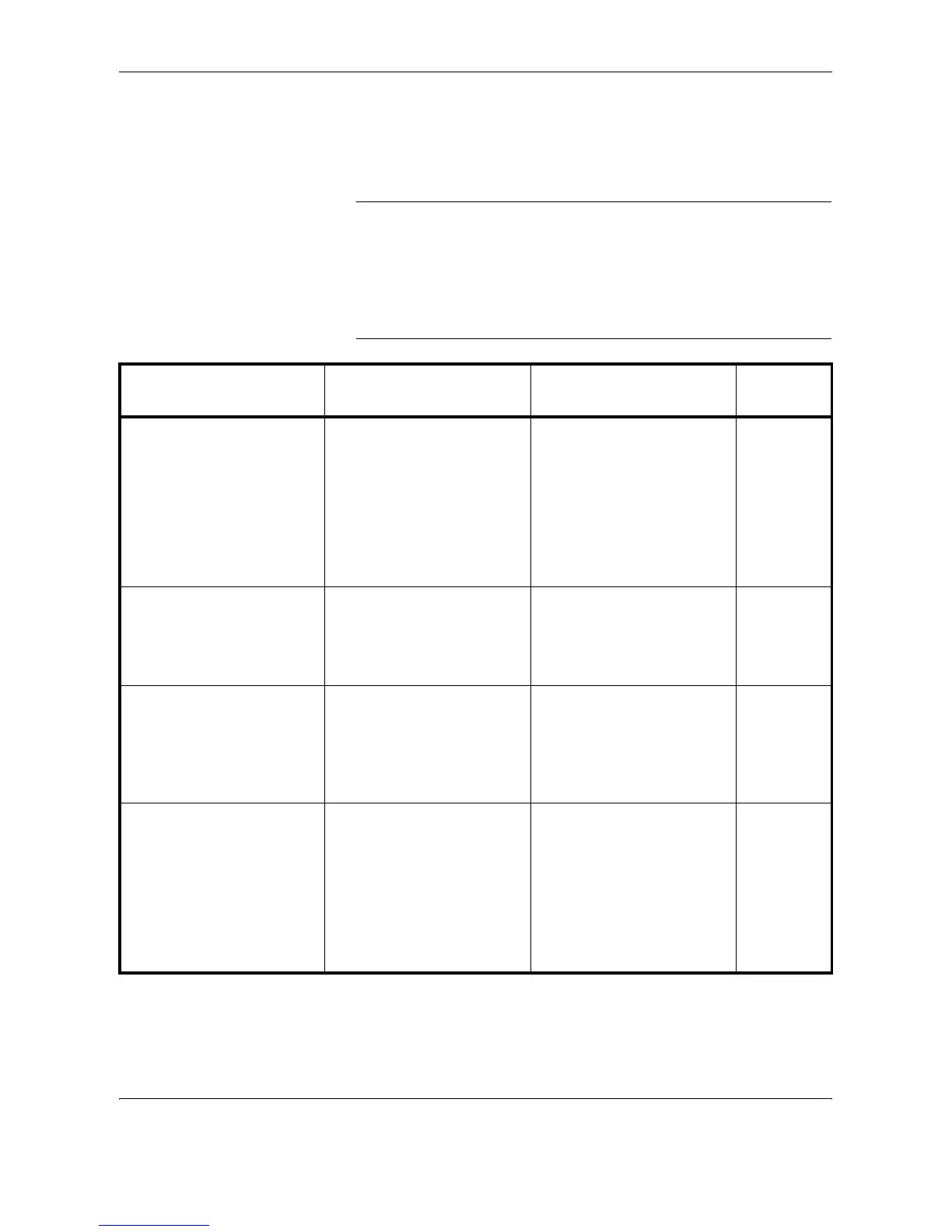Troubleshooting
10-4 OPERATION GUIDE
Error Messages
When an error occurs, the display may show one of the error messages
listed below. These will help you identify and correct the problem.
NOTE: When a transmission error occurs, a sent/receipt result report is
produced. Check the error code shown in the report and refer to the Error
Code List on page 15 of the Appendix for a description. To print the sent/
receipt result report, refer to Send Result Reports on page 5-8 and FAX
RX Result Reports on page 5-9.
You may also check error codes using the activity report. (Refer to Activity
Report on page 5-10.)
Message Checkpoint Corrective Action
Reference
Page
An error has occurred.
Note the following error
code.
Turn the main power switch
off and unplug the power
cord. Call service.
– Turn the main power switch
off and on, or unplug the
power cord and plug it in
again. If the message still
appears, note the error code.
Turn the main power switch
off and unplug the power
cord. Call your service
representative.
–
An error has occurred.
Turn the main power switch
off and on.
If the error occurs
repeatedly, call service.
– Turn the main power switch
off and on. If the message
still appears, call your
service representative.
–
FAX box limit exceeded. – FAX Box capacity is used up
with document data. Press
[OK]. The job is canceled.
Try to perform the job again
after printing or deleting the
data in the FAX Box.
4-24
Job Accounting restriction
exceeded.
– The number of papers used
has exceeded the limit
preset by Job Accounting.
No further operation is
possible. Press [OK]. The job
is canceled.
Try to perform the job again
after resetting the limit for
paper use.
Refer to the
machine’s
Advanced
Operation
Guide.
