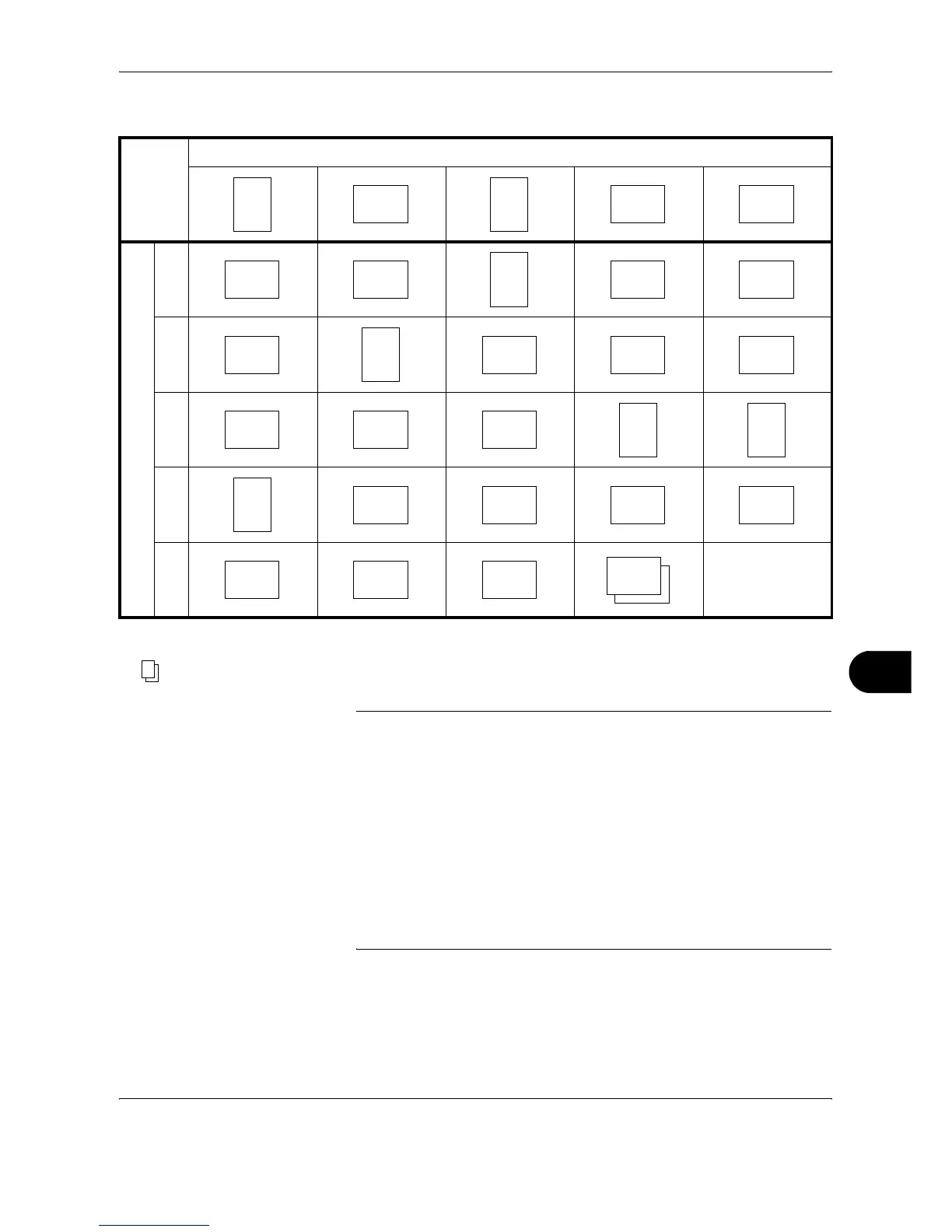OPERATION GUIDE Appendix-11
Reduced RX Sizes
NOTE: The abbreviations denote the following paper sizes.
ST: Statement
STR: Statement-R
LT: Letter
LTR: Letter-R
LG: Legal
LD: Ledger
When a paper type is selected in Media Type, a received fax is printed
using the matching paper source. (Refer to page 6-12.)
Even if [All Media Types] is selected, paper types such as transparency
cannot be used for fax printouts.
Priority
Received FAX Size
Paper Size
1
†
†. Paper orientation is different from the received document. The image is printed after being rotated 90°
automatically.
: indicates print output on two sheets.
2
†† †
3
††
4
†
5
††
ST LT-R LT LG LD
ST-R LT-R LT LG LD
LT-R LT LT-R LT-R LT-R
LG LG LG LT LT
LT LD LD LD LG
LD ST-R ST-R
ST-R
