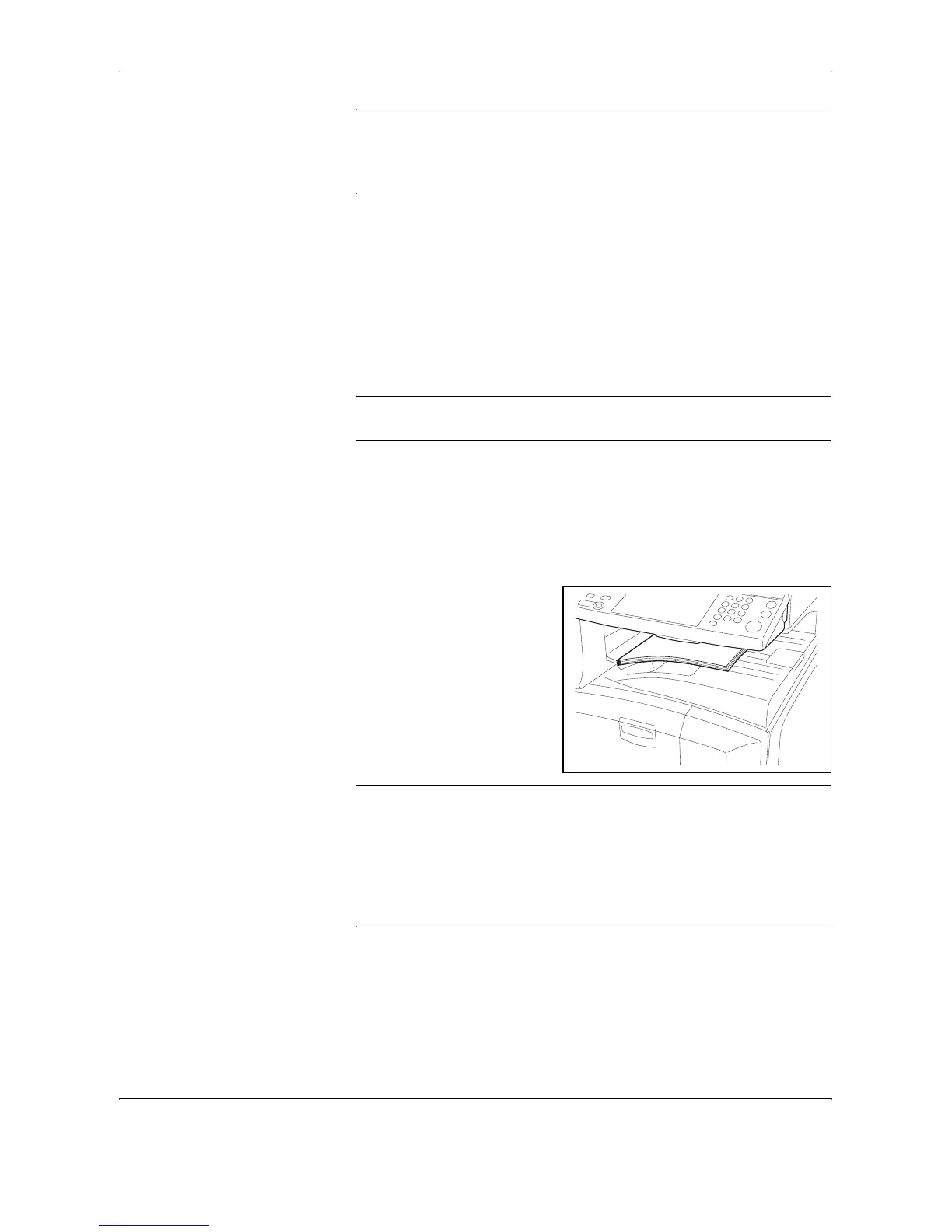FAX Operation (Basic)
3-12 OPERATION GUIDE
NOTE: You can change the number of times the ringing tone rings.
(Refer to Rings on page 6-7.)
To cancel the reception, refer to Cancelling Transmission (Disconnection
of Communication) on page 3-15.
Memory Reception
When the machine cannot print a fax due to paper running out or a paper
jams, it temporarily stores originals that have been sent in the image
memory. When the machine returns to the printable state, printing starts.
During memory reception, FAX Reception Printing Jobs are displayed on
Printing Jobs of the Status screen. To print the received originals, supply
paper or remove jammed paper.
NOTE: For the Status screen, refer to the machine’s Advanced Operation
Guide.
Reception Print
2
Received originals are output on the top tray with the print side facing
downward. Up to 250 sheets of plain paper (80 g/m²) can be held on the
top tray. However, the number of sheets varies with the condition of the
paper to be used.
IMPORTANT:
• The number of sheets that can be held varies with the output tray.
Refer to the machine’s Operation Guide. When the number of sheets
to be printed exceeds the number of sheets that can be held, remove
all the paper on the top tray.
• Even if the machine is not capable of printing due to paper running out
or a paper jam, it can still receive faxes (memory reception).
