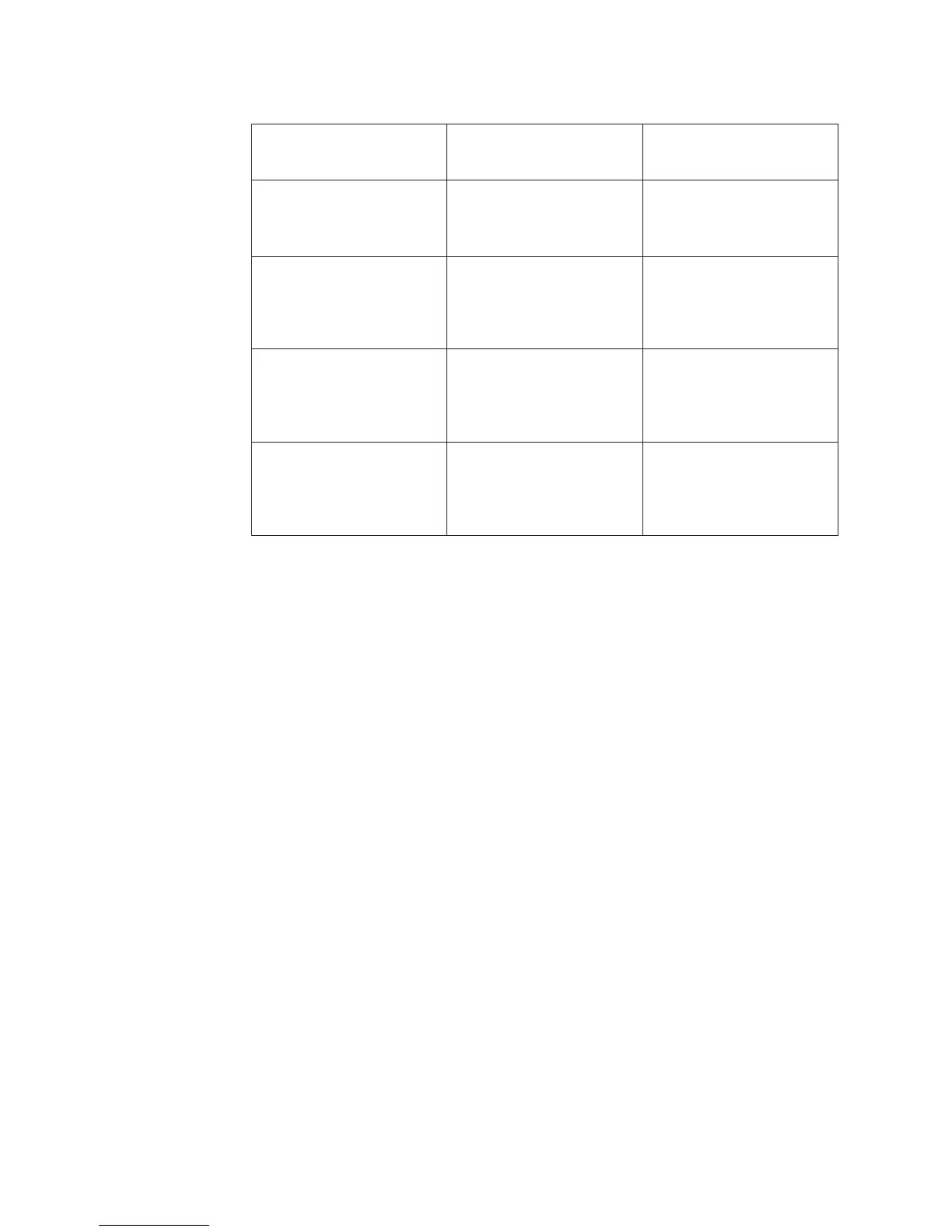Table 13. Server configuration and applications for configuring and managing RAID arrays
Server configuration
RAID array configuration
(before operating system is
installed)
RAID array management
(after operating system is
installed)
ServeRAID-H1110 adapter LSI Utility (Setup utility,
press Ctrl+C), ServerGuide,
Human Interface
Infrastructure (HII)
MegaRAID Storage Manager
(MSM), SAS2IRCU
(Command Line) Utility for
Storage Management
ServeRAID-M1115 adapter MegaRAID BIOS
Configuration Utility (press
Ctrl+H to start), pre-boot CLI
(press Ctrl+P to start),
ServerGuide, HII
MegaRAID Storage Manager
(MSM), MegaCLI (Command
Line Interface), and IBM
Director
ServeRAID-M5110 adapter MegaRAID BIOS
Configuration Utility (press
Ctrl+H to start), pre-boot CLI
(press Ctrl+P to start),
ServerGuide, HII
MegaRAID Storage Manager
(MSM), MegaCLI, and IBM
Director
ServeRAID-M5120 adapter MegaRAID BIOS
Configuration Utility (press
Ctrl+H to start), pre-boot CLI
(press Ctrl+P to start),
ServerGuide, HII
MegaRAID Storage Manager
(MSM), MegaCLI, and IBM
Director
Notes:
1. For more information about the Human Interface Infrastructure (HII) and
SAS2IRCU, go to http://www.ibm.com/support/entry/portal/
docdisplay?lndocid=MIGR-5088601.
2. For more information about the MegaRAID, go to http://www.ibm.com/
support/entry/portal/docdisplay?lndocid=MIGR-5073015.
Using the ServerGuide Setup and Installation CD
Use this information as an overview for using the ServerGuide Setup and
Installation CD.
The ServerGuide Setup and Installation CD provides software setup tools and
installation tools that are designed for your server. The ServerGuide program
detects the server model and optional hardware devices that are installed and uses
that information during setup to configure the hardware. The ServerGuide
simplifies the operating-system installations by providing updated device drivers
and, in some cases, installing them automatically.
You can download a free image of the ServerGuide Setup and Installation CD from
http://www.ibm.com/support/entry/portal/docdisplay?lndocid=SERV-GUIDE.
In addition to the ServerGuide Setup and Installation CD, you must have your
operating-system CD to install the operating system.
ServerGuide features
This information provides an overview of the ServerGuide features.
100 System x3550 M4 Type 7914: Installation and Service Guide
