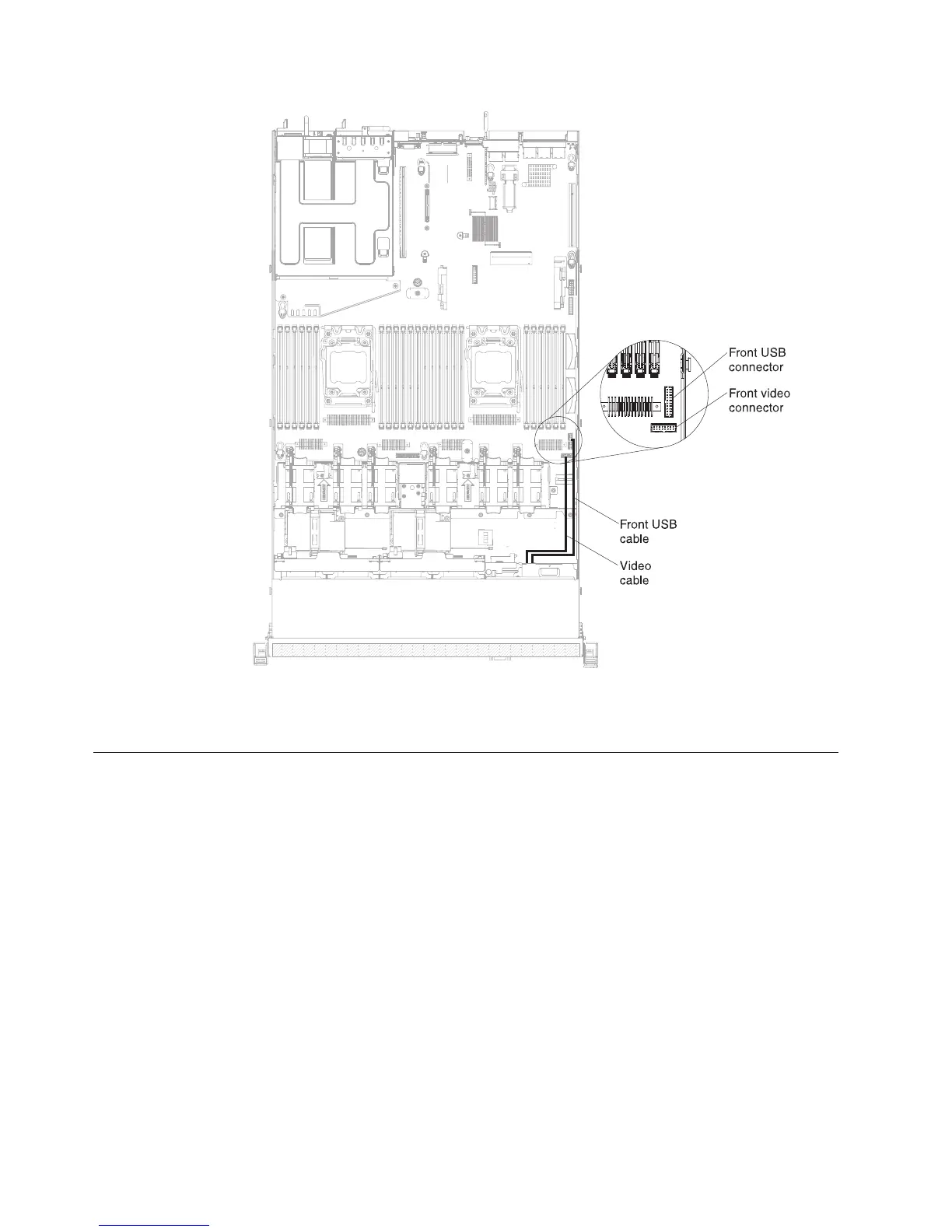Removing and replacing server components
This section provides information for removing and replacing components in the
server.
Removing and replacing structural parts
Replacement of structural parts is your responsibility. If Lenovo installs a structural
part at your request, you will be charged for the installation.
The illustrations in this document might differ slightly from your hardware.
Removing the cover
Use this information to remove the cover.
About this task
To remove the server cover, complete the following steps:
Figure 105. Front USB and video cables connection
202 System x3550 M4 Type 7914: Installation and Service Guide
