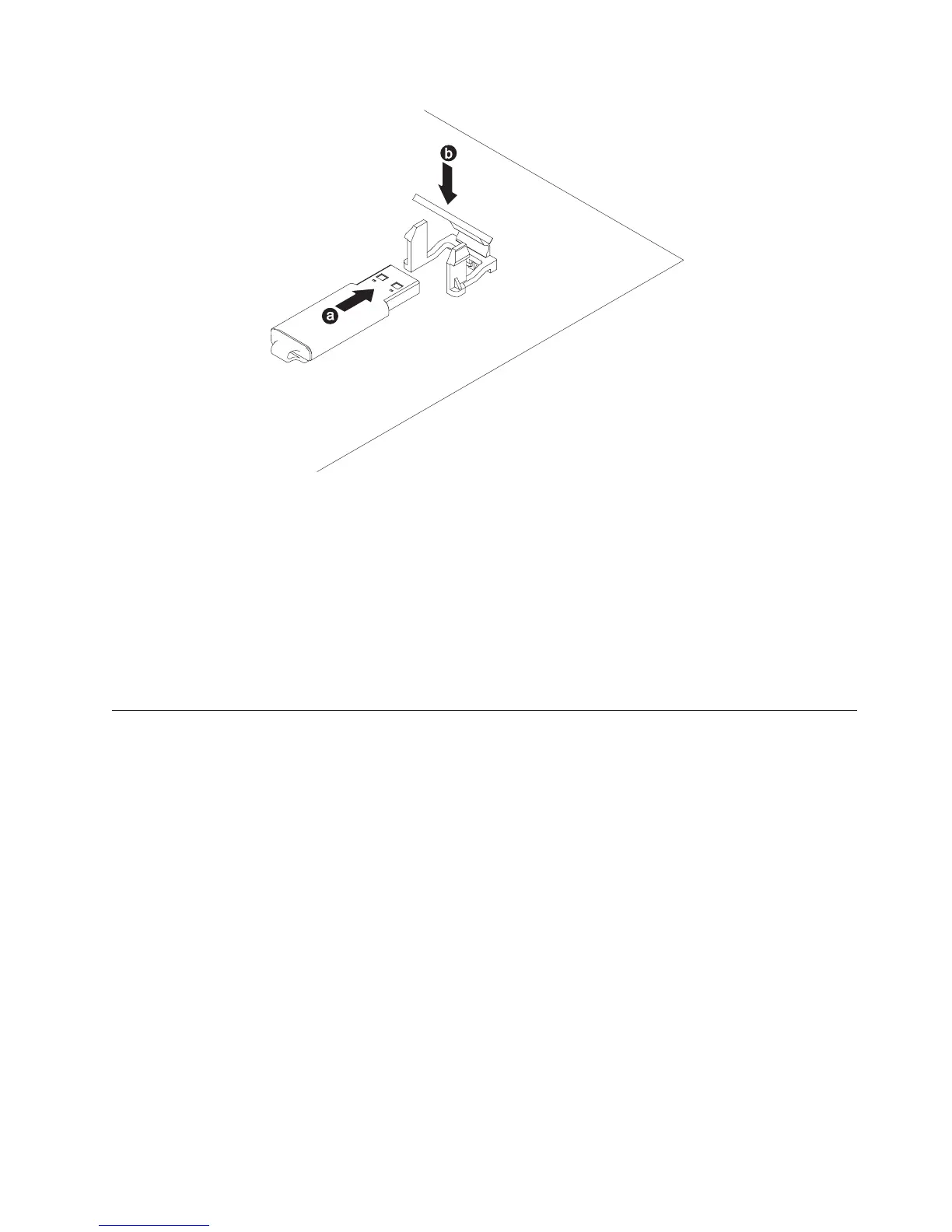a. Align the flash device with the connector on the system board and push it
into the USB connector until it is firmly seated.
b. Press down on the retention latch to lock the flash device into the USB
connector.
Results
If you have other devices to install or remove, do so now. Otherwise, go to
“Completing the installation” on page 92.
Installing an additional microprocessor and heat sink
The following notes describe the type of microprocessor that the server supports
and other information that you must consider when you install a microprocessor
and heat sink.
About this task
v Microprocessors are to be installed only by trained technicians.
Important: Always use the microprocessor installation tool to install a
microprocessor. Failing to use the microprocessor installation tool may damage
the microprocessor sockets on the system board. Any damage to the
microprocessor sockets may require replacing the system board.
v Be extremely careful, the microprocessor socket contacts are very fragile. Do not
touch the microprocessor socket contacts. Contaminants on the microprocessor
contacts or microprocessor socket contacts, such as oil from your skin, can cause
connection failures between the contacts and the socket.
v Do not allow the thermal grease on the microprocessor and heat sink to come in
contact with anything. Contact with any surface can contaminate the thermal
grease and the microprocessor socket.
Figure 62. USB hypervisor flash device installation
Chapter 2. Installing optional devices 81
