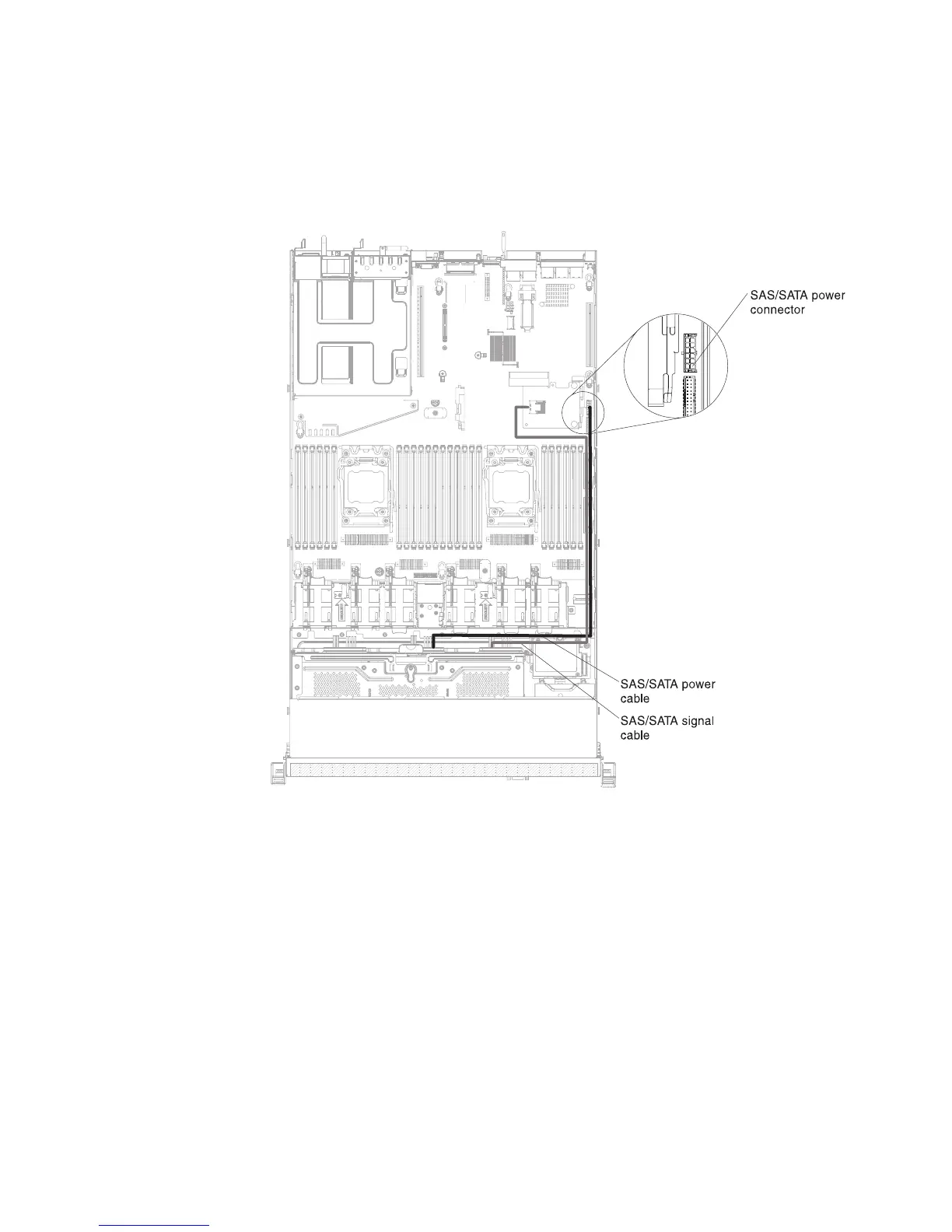Cabling backplane
Use this information to cable the backplane.
The following illustration shows the internal routing and connectors for the
3.5-inch simple-swap hard disk drives SATA signal and power cables.
The following illustration shows the internal routing and connectors for the
3.5-inch hot-swap hard disk drives SAS/SATA signal, power and configuration
cables with the SAS/SATA adapter installed.
Figure 98. 3.5-inch simple-swap backplate assembly cable connection
Chapter 6. Removing and replacing components 195
