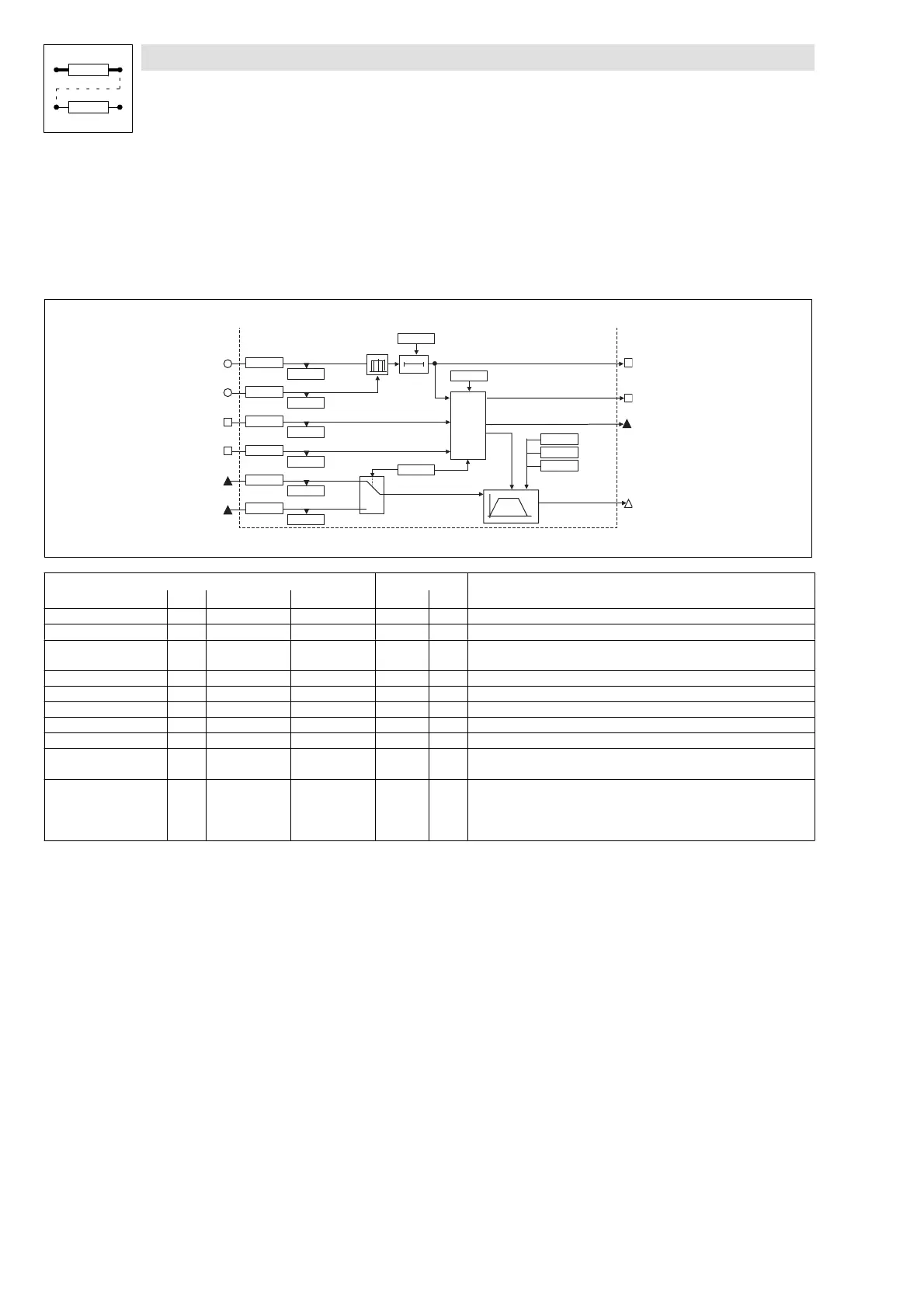Function block library
7-78
SHB9300CRV EN 2.0
7.6.18 Virtual clutch (CLUTCH)
One function block (CLUTCH) is available.
Purpose
With the clutch function the drive is positioned safely when being in an extreme situation.
CLUTCH-NSET
CLUTCH-M LIM
C 1414/1
C 1415/1
CLUTCH-M -ACT
C 1414/2
C 1415/2
CLUTCH-CLOSE
C 1416/1
C 1417/1
CLUTCH-PH-SET
C 1418/1
C 1419/1
CLUTCH-OL-DET
C 1416/2
C 1417/2
CLUTCH-PH-ACT
C 1418/2
C 1419/2
CTRL
C 1412/3
CLUTCH-OL
CLUTCH-OPEN
CLUTCH
C 1410
C 1411/1
C 1412/1
C 1412/2
CLUTCH-O-POS
C 1413/1
Signal Source
Note
Name Type DIS DIS format CFG List
CLUTCH-MLIM a 1415/1 dec [%] 1414/1 1 Threshold for ”overload” monitoring
CLUTCH-MACT a 1415/2 dec [%] 1414/2 1 Act. value for ”overload” monitoring
CLUTCH-CLOSE d 1417/1 bin 1416/1 2 HIGH = engage clutch
LOW = disengage clutch
CLUTCH-OL-DET d 1417/2 bin 1416/2 2 HIGH = activate overload monitoring
CLUTCH - PHI-SET ph 1419/1 inc 1418/1 3 Set drive position
CLUTCH - PHI-ACT ph 1419/2 inc 1418/2 3 Act. drive position
CLUTCH -OPEN d 1 HIGH = clutch open
CLUTCH -OL d 1 HIGH = overload monitoring has responded
CLUTCH -O-POS ph 3 Position, in which the clutch has been disengaged (65536 inc = 1 motor
rev.)
CLUTCH -NSET phd 4 Speed setpoint for:
- Brake drive after command OPEN
- Set drive to target position
- Move drive to open-position
