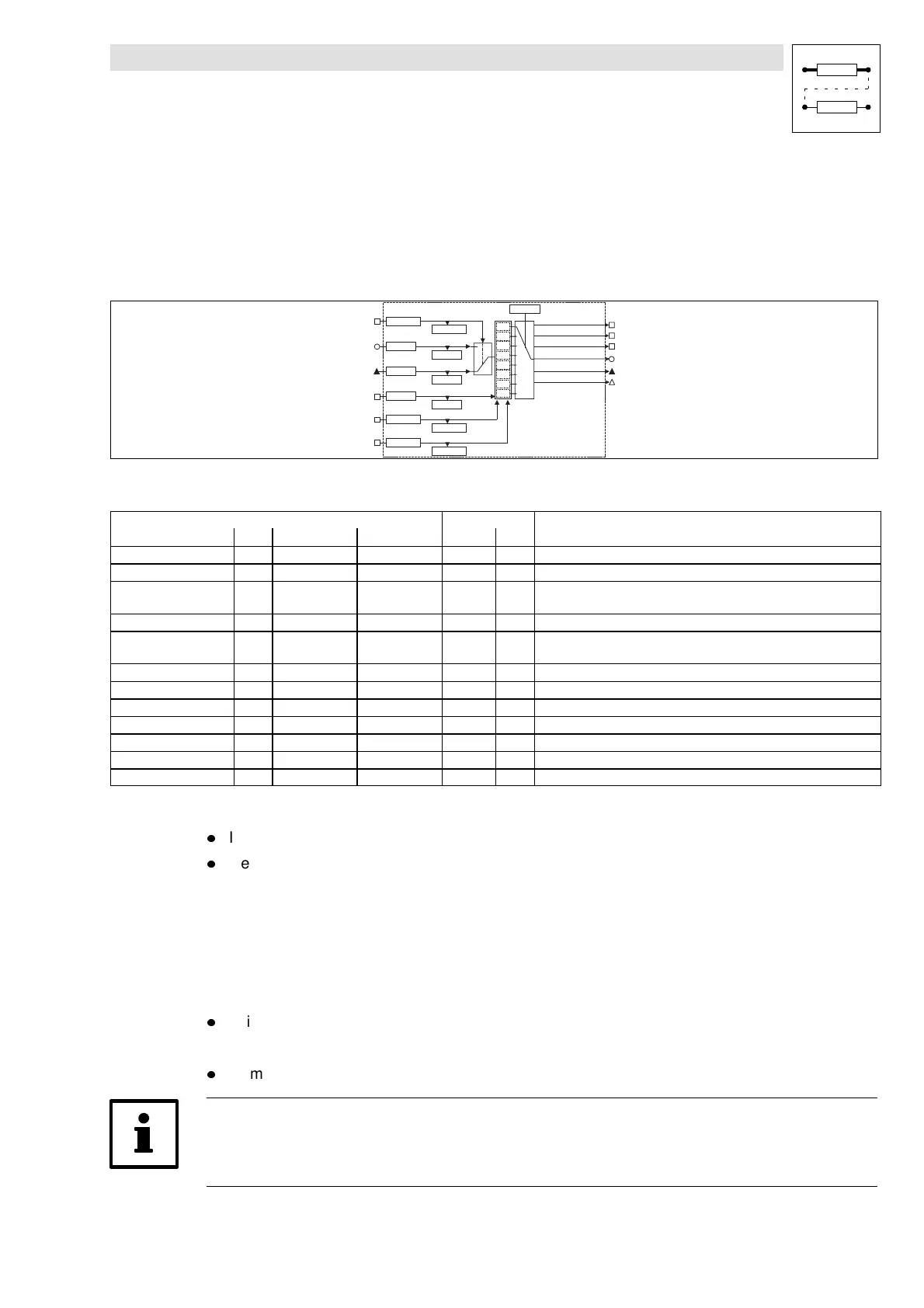Function block library
7-99
SHB9300CRV EN 2.0
7.6.28 Characterisitc function (CURVEC)
One function block (CURVEC1) is available.
Purpose
Analog profile mapping
CURVEC1
CURVEC1-AIN
0
1
2
3
4
5
6
7
CURVEC1-AO UT
C 1320/1
C 1321/1
C 1310
CURVEC1-HOLD
C 1322/9
C 1323/9
CURVEC1-IN
C 1324/4
C 1325/4
CURVEC1-SEL-IN
C 1322/10
C 1323/10
CURVEC1-OUT
CURVEC1-X<0
CURVEC1-X>XM AX
CURVEC1-DFOUT
0
1
CURVEC1-BUSY
CURVEC1-REL-SEL
C 1322/11
C 1323/11
CURVEC1-XRESET
C 1322/12
C 1323/12
Signal Source Note
Name Type DIS/selection DIS format CFG List
CURVEC1- AIN a C13321/1 C1320/1 1 Analog input (analog profile)
CURVEC1- AOUT a Analog output
CURVEC1-BUSY d LOW-HIGH transition = “The point distribution is not perfect, select less
points”
CURVEC1-DFOUT phd 13302 - - DF/speed output
CURVEC1- HOLD d C1323/9 C1322/9 1 HIGH = Outputs CURVEC-OUT and CURVEC-AOUT will be stored
DFOUT = 0
CURVEC1- IN ph C1325/4 C1324/4 3 Phase input
CURVEC1- OUT ph Phase output
CURVEC1- RSEL- SEL d C1323/11 C1322/11 1 HIGH = Feed function
CURVEC1-SEL-IN d C1323/10 C1322/10 2 HIGH = Input CURVEC-IN active
CURVEC1- X< 0 d HIGH = Input value < 0
CURVEC1-X> XMAX d HIGH = Input value > X
max
CURVEC1-XRESET d C1323/12 C1322/12 1 HIGH = sets the input value internally = 0
Function
l
Identical with FB CDATA, but with reduced functionality (cam position profile)
l
General profile
Selection between general cam position profile and characteristic function
Select with CURVEC1-SEL-IN which input (-AIN or -IN) is to be processed further.
It is possible to change between a (quasi-)analog input (16 Bit-Eingang) and an input for phase
signals (32 bit input).
Thus it is possible to use the function block CURVEC
l
to implement any function within the limit á199.99 % (z.B. Vp adaptation)
or
l
to implement a mechanical cam function.
Note!
The input should be assigned to a FIXED value to avoid an unintentional change to another input.
