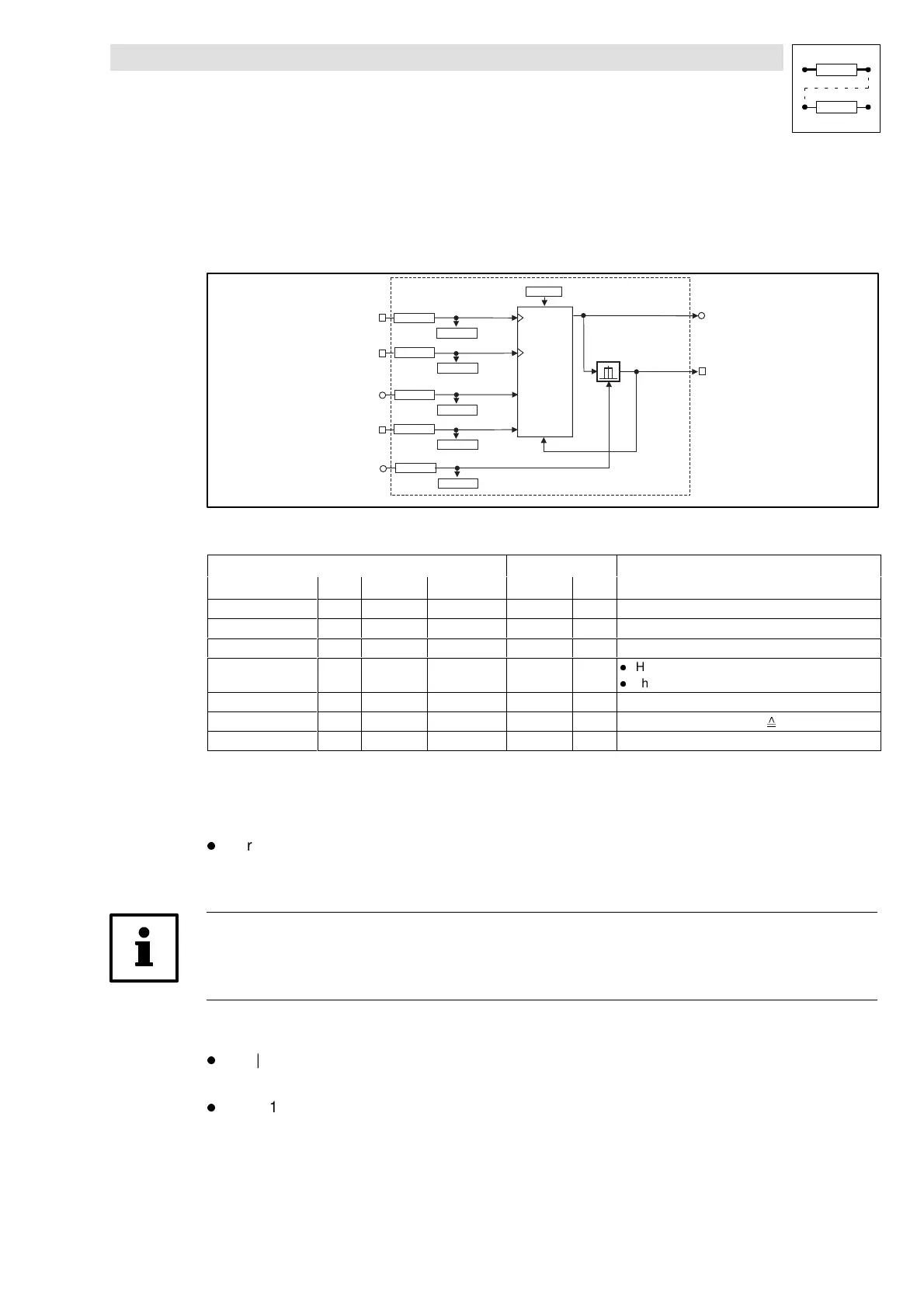Function block library
7-127
SHB9300CRV EN 2.0
7.6.39 Free piece counter (FCNT)
Purpose
Digital up/down counter.
FCNT1-CLKUP
C 1102/1
FCNT1-CLKDW N
C 1102/2
C 1104/1
C 1104/2
FCNT1-LD-VAL
C 1101/1
C 1103/1
FCNT1-LOAD
C 1102/3
C 1104/3
FCNT1-OUT
FCNT1-EQUAL
C 1101/2
C 1103/2
FCNT1-CM P-VAL
C 1100
CTRL
FCNT1
Fig. 7-96 Free piece counter (FCNT1)
Signal
Source Note
Name Type DIS DIS format CFG List
FCNT1-CLKUP d C1104/1 bin C1102/1 2 LOW-HIGH edge = counts up by 1
FCNT1-CLKDWN d C1104/2 bin C1102/2 2 LOW-HIGH edge = counts down by 1
FCNT1-LD-VAL a C1103/1 dec C1101/1 1 Start value
FCNT1-LOAD d C1104/3 bin C1102/3 2
l
HIGH = Accept start value
l
The input has the highest priority
FCNT1-CMP-VAL a C1103/2 dec C1101/2 1 Comparison value
FCNT1-OUT a - - - - Counter limited to ±199.99 % ( ±32767)
FCNT1-EQUAL d - - - - HIGH = comparison value reached
Function
C1100 = 1
l
For | counter | | FCNT1-CMP-VAL | (comparison value):
– For 1 ms FCNT1-EQUAL = HIGH
– Resets the counter to the start value (FCNT1-LD-VAL)
Tip!
If thesignal isto beset for alonger time, e.g.when the output is requested by aPLC, you canextend
the signal with the TRANS function block.
C1100 = 2
l
For | counter | = | FCNT1-CMP-VAL | (comparison value):
– The counter stops
l
FCNT1-LOAD = HIGH resets the counter to the start value (FCNT1-LD-VAL)
