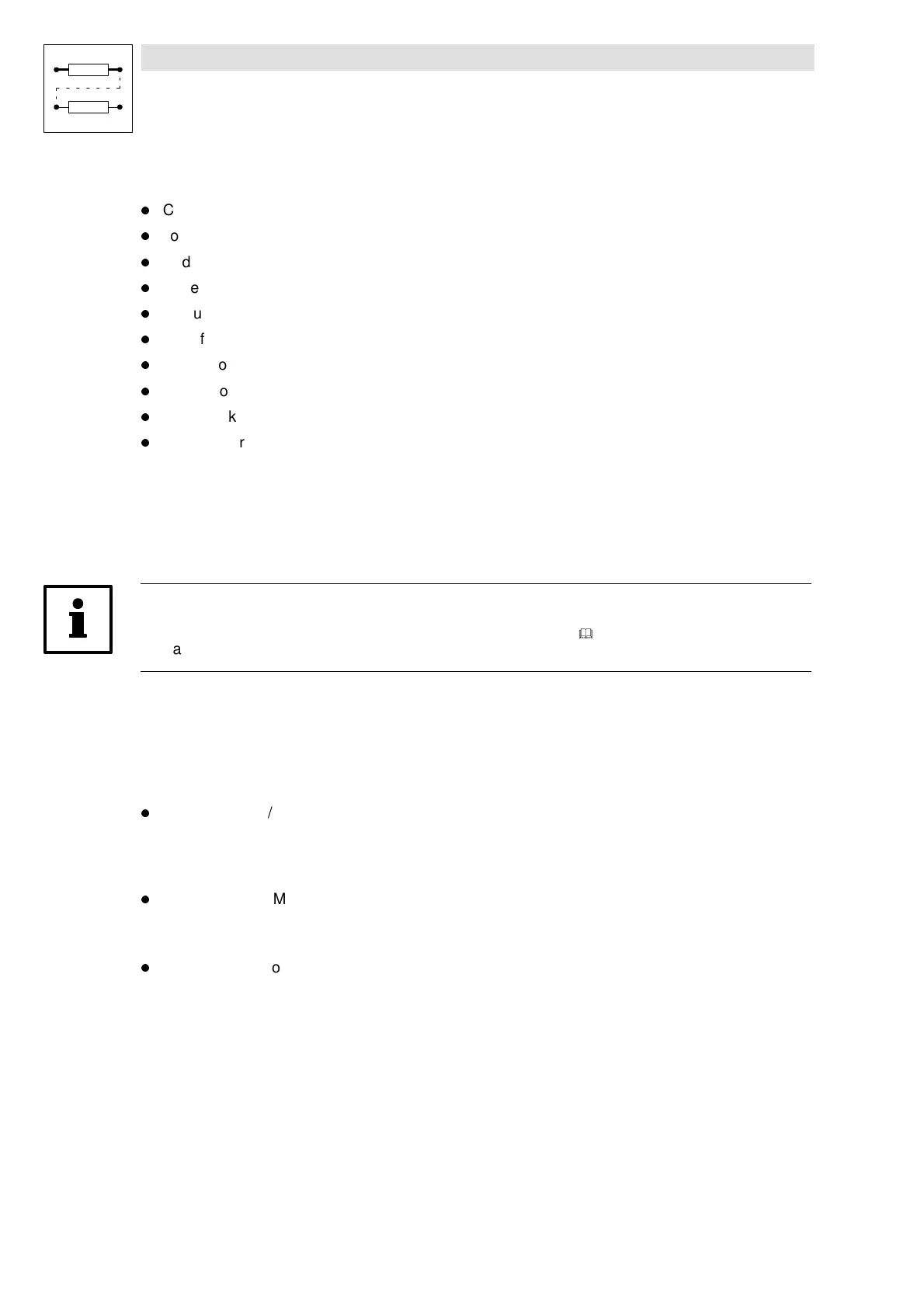Function block library
7-144
SHB9300CRV EN 2.0
Function
l
Current controller
l
Torque limit
l
Additional torque setpoint
l
Speed controller
l
Torque control with speed limit
l
Limit for speed setpoint
l
Phase controller
l
Quick stop QSP
l
Field weakening
l
Chopping frequency change-over
7.6.47.1 Current controller
Adapt current controller under C0075 (proportional gain) and C0076 (adjustment time) to the
connected machine.
Tip!
Set a suitable motor from the motor selection list under C0086. (
&
7-327)
This automatically sets the parameters of the current controller correctly.
7.6.47.2 Additional torque setpoint
Depending on the triggering of the input MCTRL-lN/M-SWT, the input MCTRL-M-ADD serves as a
torque setpoint or an additional torque setpoint. The additional torque setpoint can be used, for
example for friction compensation or for speed injection (dv/dt).
l
With MCTRL-N/M-SWT = LOW the speed control is active.
– MCTRL-M-ADD is added to the output of the n-controller.
– the limits set by the torque limit MCTRL-LO-M-LIM and MCTRL-HI-M-LIM cannot be
exceeded.
l
With MCTRL-N/M-SWT = HIGH the torque control is active.
– MCTRL-M-ADD acts as a torque setpoint.
– The n-controllers have a monitoring function.
l
The torque setpoint is provided in [%] of the maximum torque (see code C0057).
– negative values mean a torque with CCW rotation of the motor.
– positive values mean a torque with CW rotation of the motor
