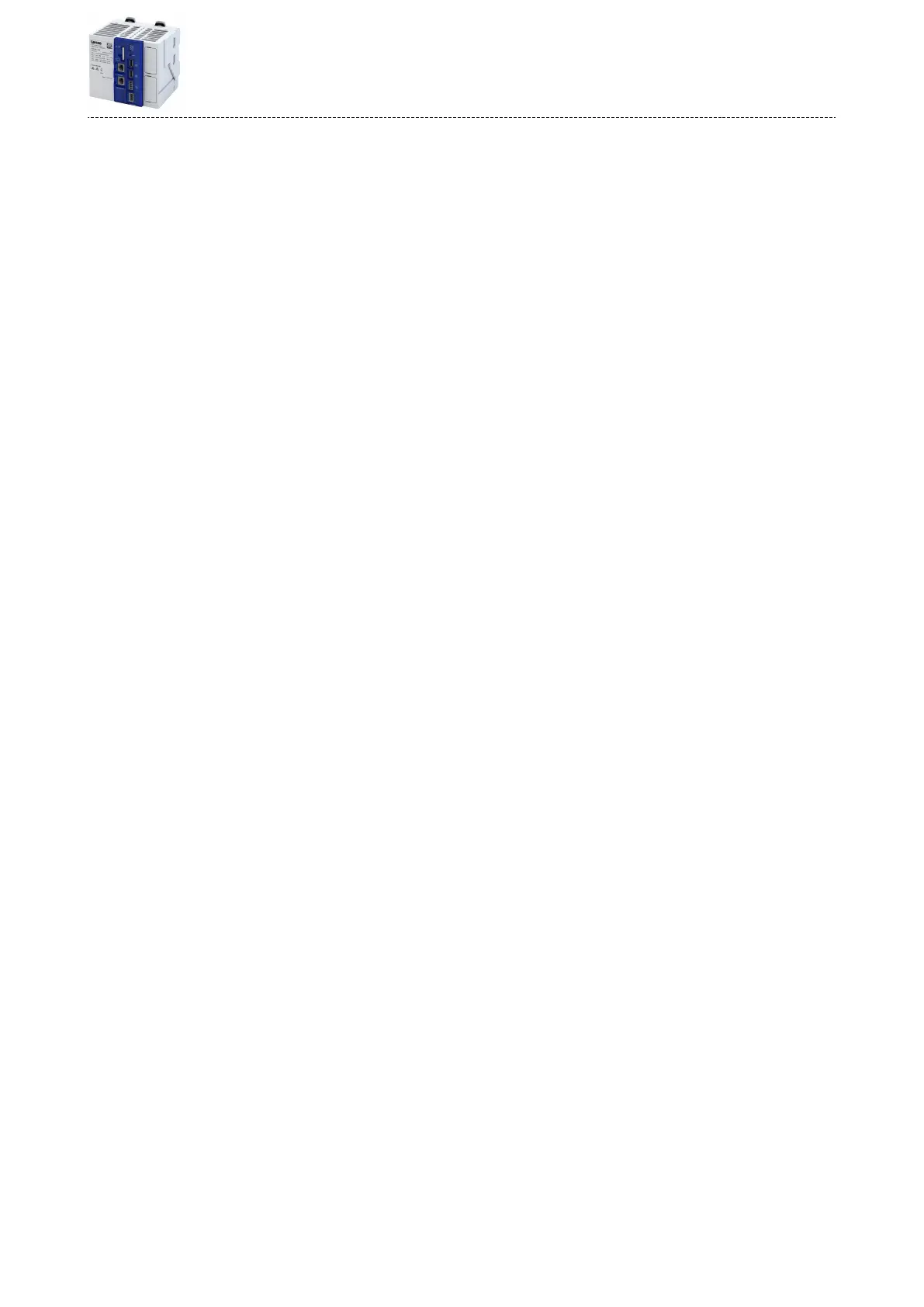5 Commissioning
This chapter contains informaon on how to commission and integrate the controller into an
automaon system.
Required accessories
•
Engineering PC with »PLC Designer« installed.
•
Standard network cable
5.1 Installaon of »PLC Designer«
For the installaon, download the »PLC Designer« from the download area on the Lenze
homepage to your PC and run the setup le.
www.Lenze.com à Downloads
5.2 Commissioning
Recommended sequence of the commissioning steps
1.
4Connect controller and Engineering PC ^ 16
2.
4Set IP address on the PC ^ 16
3.
4Start controller ^ 17
4.
4Create PLC program ^ 19
5.
4Create task ^ 20
6.
4Compile PLC program code ^ 20
7.
4Establish connecon between controller and »PLC Designer« ^ 20
8.
4Log in to the controller (load conguraon) ^ 21
9.
4Parameterize controller ^ 22
10.
4Device name ^ 25
11.
4Start PLC program ^ 24
Commissioning
Installaon of »PLC Designer«
15
