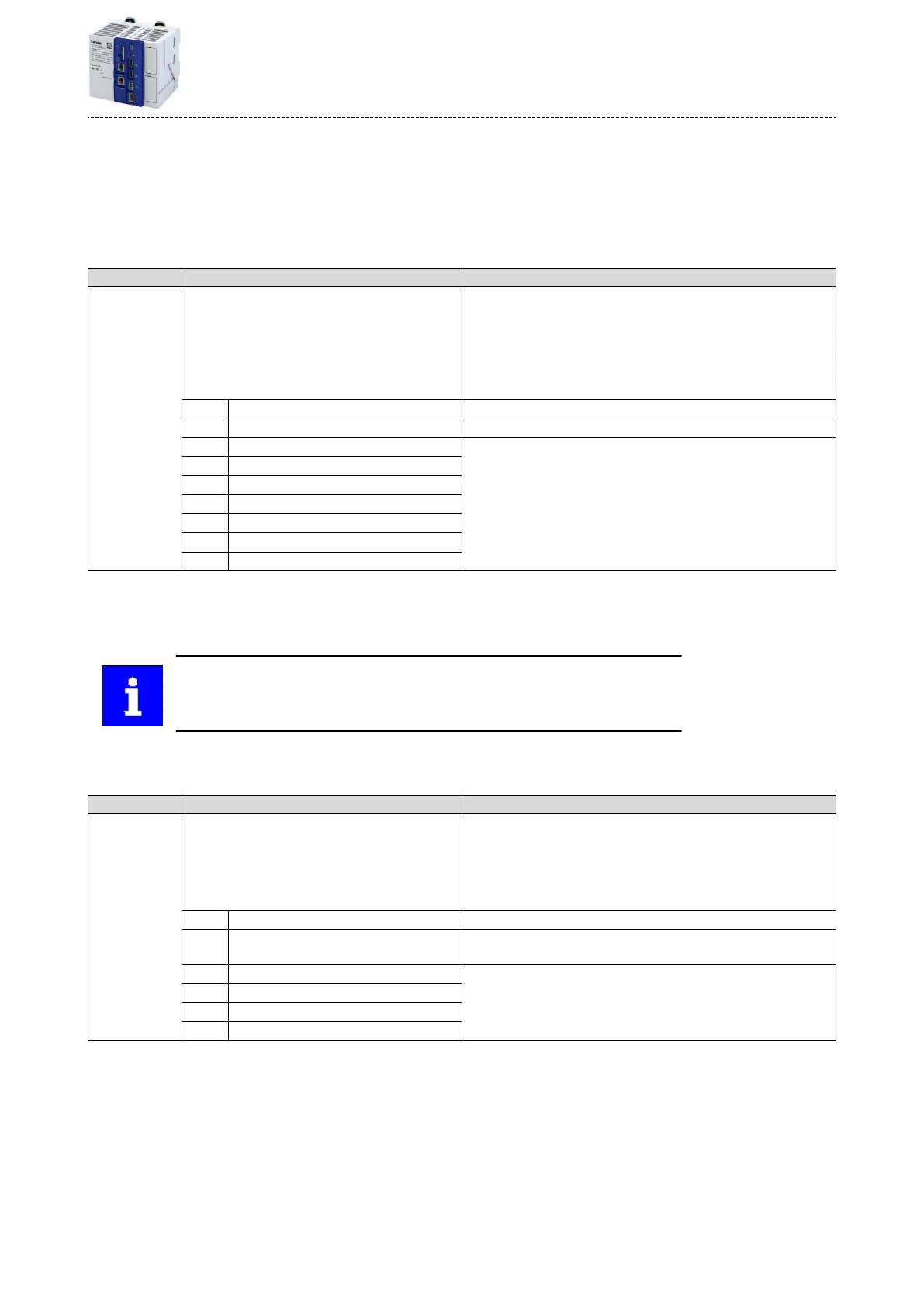5.12.2 Saving the parameter sengs
Use the "Save user data" device command to save the parameter sengs of the controller
locally on the SD card of the device.
The parameters are part of the boot applicaon. When creang the boot applicaon, the
parameter sengs are saved automacally on the SD card of the device.
Parameter
Address Name / seng range / [default seng] Informaon
0x2022:003 Device commands: Save user data
•
When the device command has been executed successfully, the value
0 is shown.
•
Do not switch o the supply voltage or remove the SD card from the
controller during the storage process!
•
When the controller is switched on, all parameter sengs are
automacally loaded from the SD card into the RAM memory of the
controller.
0 O / ready Only status feedback
1 On / start The parameter sengs are saved on the SD card.
2 In progress Only status feedback
3 Acon cancelled
4 No access
5 No access (Device disabled)
101 No SD card connected
102 SD card is write protected
103 SD card is full
5.12.3 Reset parameters to default
Use the "Load default sengs" device command to reset the parameters to the default
seng.
By execung this device command, all parameter sengs made by the user are
temporarily lost!
If the changes are not saved, the parameters stored on the SD card will not be changed.
Parameter
Address Name / seng range / [default seng] Informaon
0x2022:001 Device commands: Load default sengs
•
All parameter changes made by the user are lost during this process!
•
When the device command has been executed successfully, the value
0 is shown.
•
Loading parameters has a direct eect on cyclic communicaon: The
data exchange for control is interrupted and a communicaon error is
generated.
0 O / ready Only status feedback
1 On / start All parameters in the RAM memory of the controller are reset to the
default seng that is stored in the controller rmware as default seng.
2 In progress Only status feedback
3 Acon cancelled
4 No access
5 No access (Device disabled)
Commissioning
Parameterize controller
Saving the parameter sengs
23
