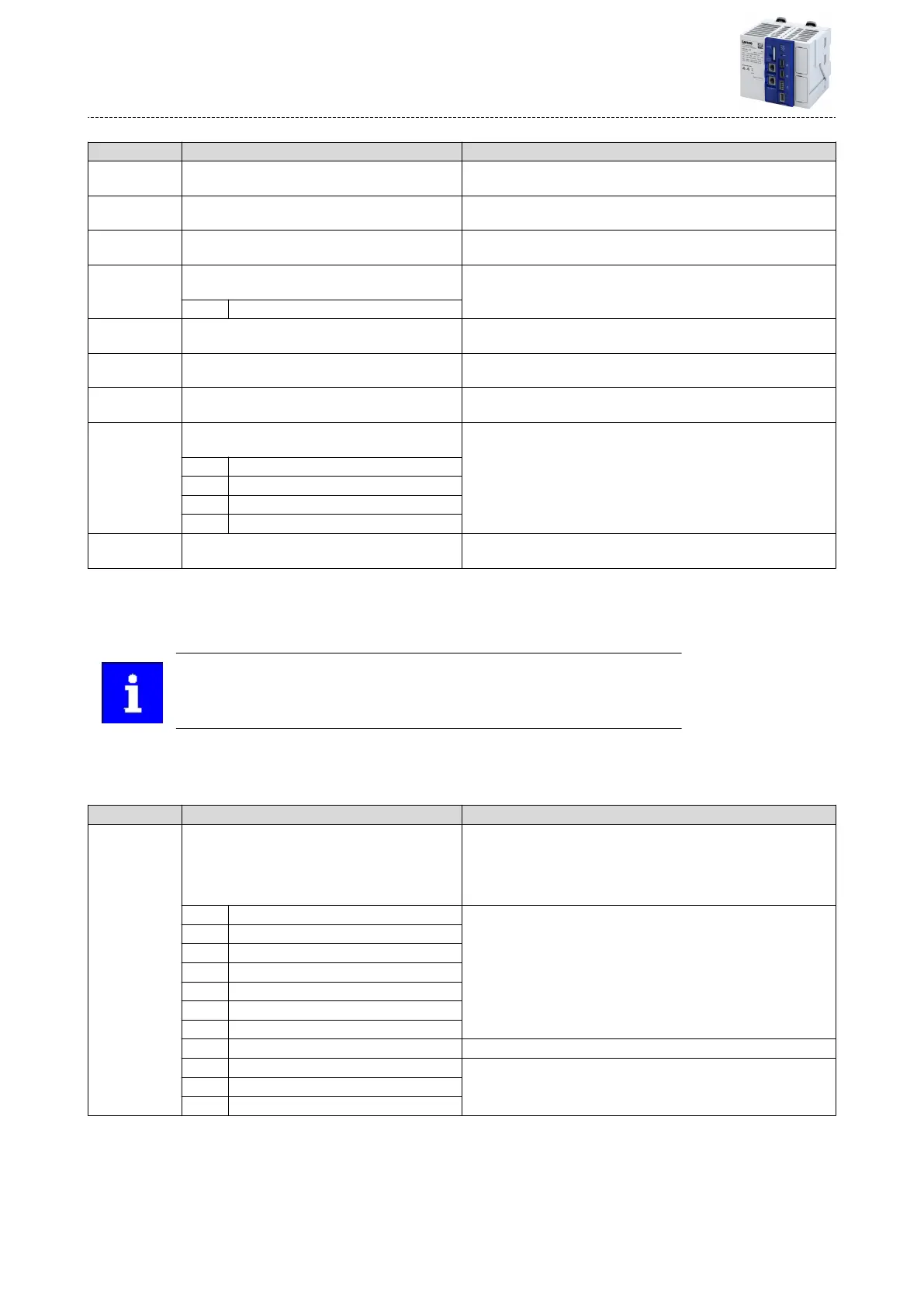Address Name / seng range / [default seng] Informaon
0x2012:005 Device informaon: SD card free memory
•
Read only
Display of the currently free memory on the SD card in kilobytes.
0x2012:006 Device informaon: SD card used memory
•
Read only
Display of the currently occupied memory on the SD card in kilobytes.
0x2012:007 Device informaon: Visu license
•
Read only
Display of license informaon (format: "x.x.x").
0x2013:001 Applicaon informaon: Acve applicaon
•
Read only
Display of the acve applicaon.
100 "User" technology applicaon
0x2013:002 Applicaon informaon: Applicaon Credit required
•
Read only
Display of the applicaon credit required for the loaded applicaon.
0x2539:002 Hardware-Diagnose: Control board temperature
•
Read only: x.x °C
Interior temperature of the device.
0x2539:003 Hardware-Diagnose: CPU temperature
•
Read only: x.x °C
Processor temperature of the device.
0x5810:001 Applicaon diagnoscs: Applicaon state
•
Read only
Display of the applicaon status.
0 Unknown/applicaon missing
1 Running
2 Stopped
3 Stopped at breakpoint
0x5810:002 Applicaon diagnoscs: Used memory size
•
Read only
Display of the memory used by the applicaon in kilobytes.
11.3.2 Network diagnoscs
The current status of the inserted extension module is represented via the following
parameters. 0xC231F
If the network module is added at a later date, it must match the controller
used.
Several parameters are available for the seng and funcon of the PROFINET as extension
module. 4PROFINET ^ 70
Parameter
Address Name / seng range / [default seng] Informaon
0x231F:001 Communicaon module ID: Acve module ID
•
Read only
Display of the network opons currently congured in the device.
Note!
When switched on, the device checks whether the parameter sengs
saved in the memory module match the device hardware and rmware.
In case of an incompability, a corresponding is error message is output.
48 No network
65 AS-Interface
67 CANopen
71 EtherNet/IP
72 BACnet
78 POWERLINK
80 PROFIBUS
82 PROFINET The controller currently supports these network opons.
84 EtherCAT
86 Modbus TCP/IP
87 Modbus
Diagnoscs and fault eliminaon
Diagnosc parameters
Network diagnoscs
96
