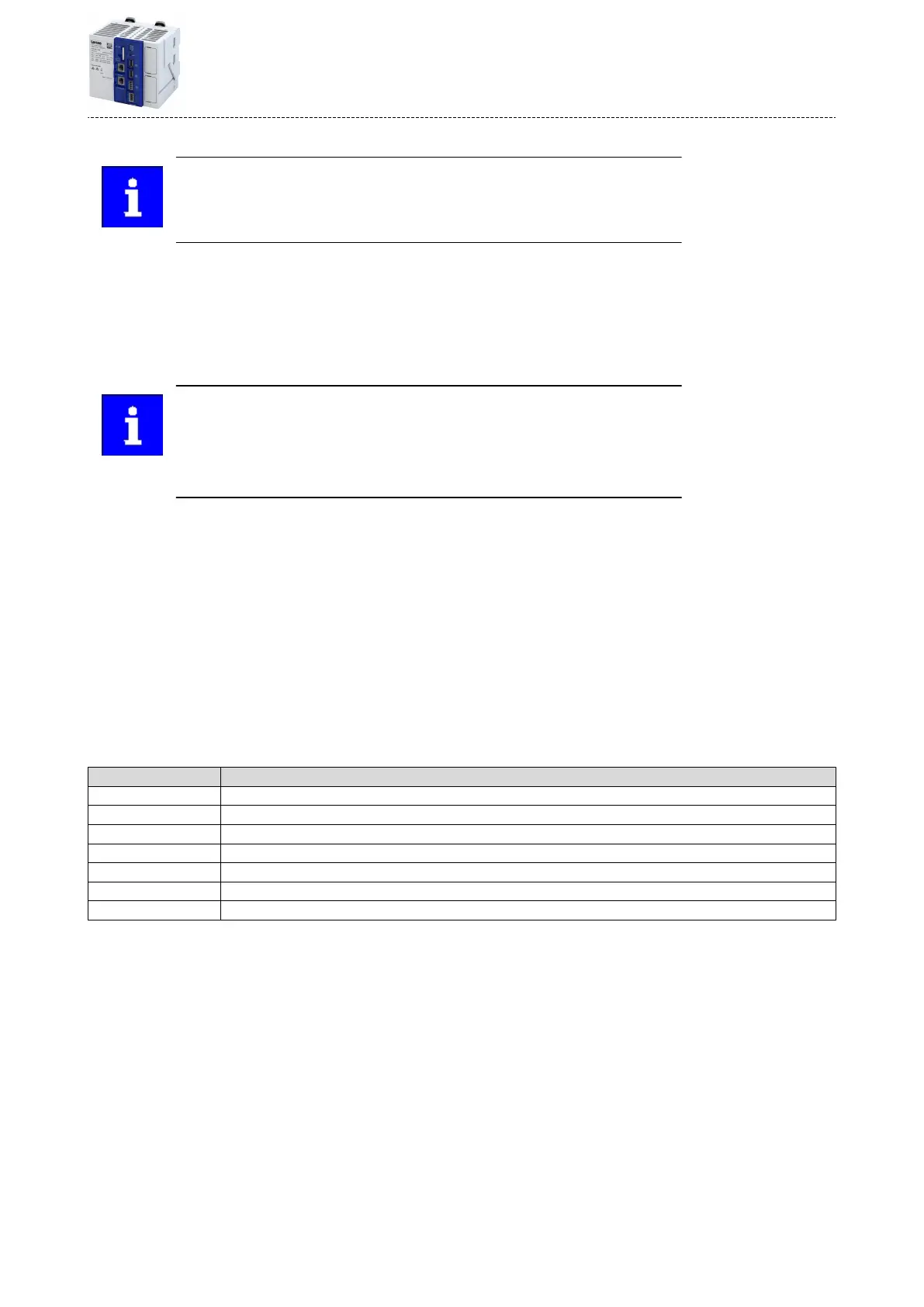8.2.1.2 Sengs in the Siemens »TIA Portal«
Here, commissioning with the Siemens »TIA Portal« is described. Please note
that in the default seng of the Siemens »TIA Portal« changes of network
parameters carried out by a Lenze engineering tool (e. g. »PLC Designer«) may
be overwrien.
1. Go to the device conguraon and open the net view to drag the controller from the
catalog to the net view of the PROFINET.
2. Assign the controller to the associated IO-Controller.
3. Mark the controller and change to the device view.
4. Set the IP address and the staon name ("PROFINET device name") in Properes.
See: 4Staon name and IP conguraon ^ 74
In order that the controller can be idened via Ethernet when the IO controller
is switched o, it is necessary that the staon name and the IP conguraon are
saved in the device with mains failure protecon via the separate entry with the
Lenze engineering tool. 40x2022:003
See: 4Saving the parameter sengs ^ 23
5. Below the device name and the name of the device descripon le, the device view shows
the pre-assignment of the output and input process data words.
In Slot 1, pre-assigned process data words can be changed.
6. Save the project in the engineering tool.
7. Load the conguraon into the IO-Controller.
8. Set the IO-Controller to RUN.
8.2.1.3 Device descripon le
The device descripon le must be installed in the engineering tool used for conguring the
network (e. g. Siemens »TIA Portal«).
•
Download of GSDML les
The name of the device descripon le is as follows:
"GSDML-V<x>.<zz>-Lenze-C<NNN>PN<Version>-<yyyy><mm><dd>.xml".
Wildcard Informaon
x Main version of the GSDML scheme used
zz One-digit or two-digit subversion of the GSDML scheme used
NNN Specicaon of the device designaon
Version First version of the soware that can be used with this GSDML.
yyyy Year of publicaon
in (mm) Month of publicaon
dd Day of publicaon
Dene the user data length
The conguraon is supported by 250 process data bytes (up to 244 slots and 1440 bytes of
max. IO data per direcon).
Example of selecng the device descripon le:
•
Mixed_In_Out_Byte_0008 8 process data bytes (In and Out direcon)
Conguring the network
PROFINET
Commissioning
73
