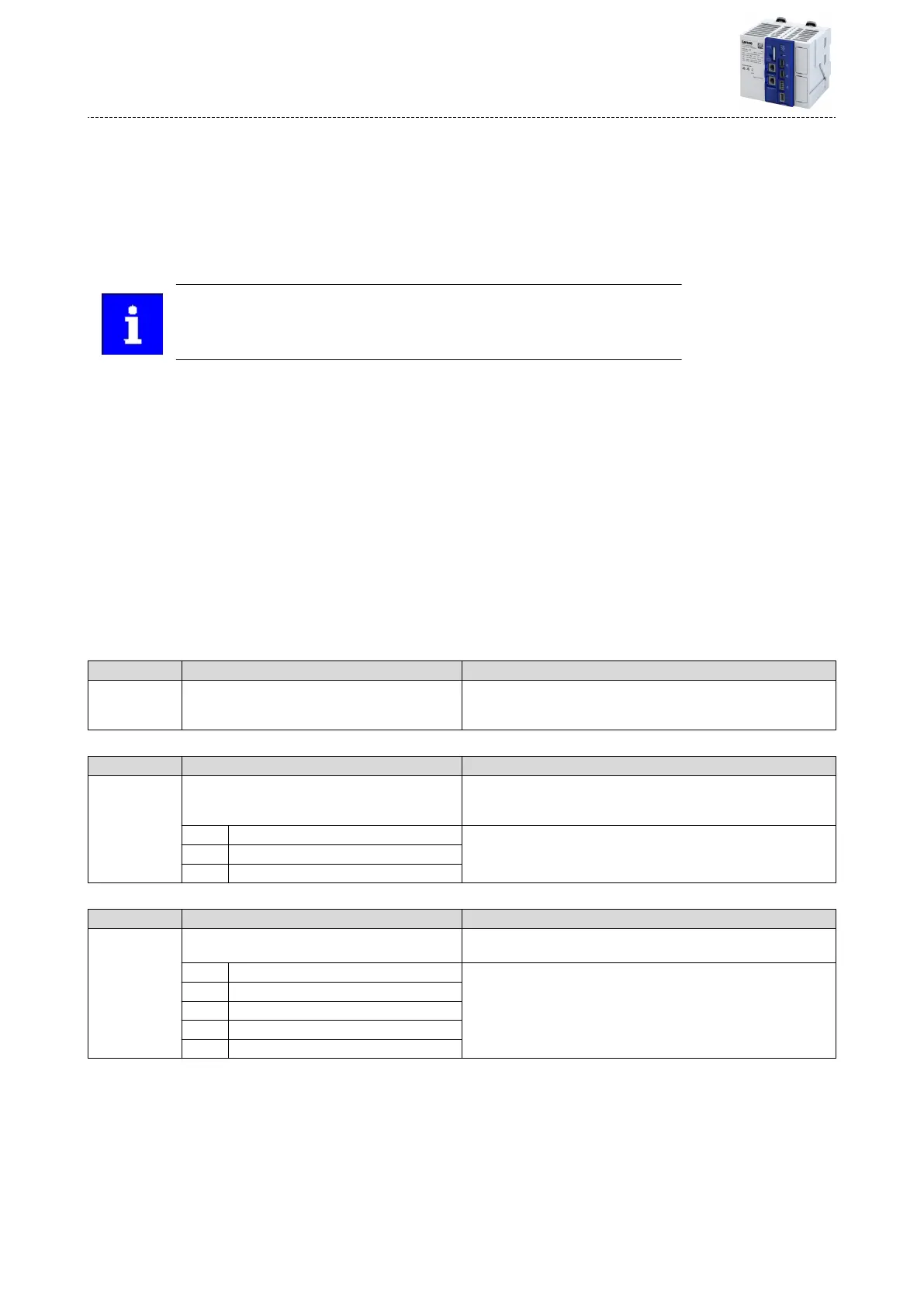5.12 Parameterize controller
5.12.1 General informaon on parameter seng
The controller can be parameterized in individual funcons. The basic structure of the
parameters is described in the following. The parameter list of the device is only available
aer the PLC program has been compiled. This list can be found as a tab under the controller
in the PLC project tree of the »PLC-Designer«.
Certain device commands or sengs which might cause a crical state of the
drive behavior can only be carried out when the device is disabled.
5.12.1.1 Addressing of the parameters
Each parameter features a 16-bit index as its address. Under this address, the parameter is
stored in the object directory of the device.
•
Parameters that belong together funconally are combined in a data set. These
parameters are addionally provided with an 8-bit subindex.
•
The colon is used as a separator between the index and subindex Example: "0x2540:001"
•
There are parameter sengs that can be changed, and (diagnosc) parameters that can
only be read.
5.12.1.2 Structure of the parameter descripons
•
The parameter descripons in this documentaon are structured in table form.
•
The representaon disnguishes parameters with a seng range, text, selecon list, and
bit-coded display.
•
The default seng of parameters with a write access feature is shown in bold.
Example: parameters with a seng range
Address Name / seng range / [default seng] Informaon
Index:Subindex Parameter designaon
Minimum value ... [default seng] ... maximum value
•
Oponal informaon with regard to the parameter.
Explanaons & notes with regard to the parameter.
Example: parameters with a selecon list
Address Name / seng range / [default seng] Informaon
Index:Subindex Parameter designaon
•
Oponal informaon with regard to the parameter.
Explanaons & notes with regard to the parameter.
Note: The corresponding selecon number (here 0, 1, or 2) must be set.
Other values are not permissible.
0 Designaon of selecon 0 Oponally: Explanaons & notes with regard to the corresponding
selecon.
The default selecon is shown in bold.
1 Designaon of selecon 1
2 Designaon of selecon 2
Example with bit coded display
Address Name / seng range / [default seng] Informaon
Index:Subindex Parameter designaon
•
Oponal informaon with regard to the parameter.
Explanaons & notes with regard to the parameter.
Bit 0 Designaon of bit 0 Oponally: Explanaons & notes with regard to the corresponding bit.
Bit 1 Designaon of bit 1
Bit 2 Designaon of bit 2
... ...
Bit 15 Designaon of bit 15
Commissioning
Parameterize controller
General informaon on parameter seng
22
