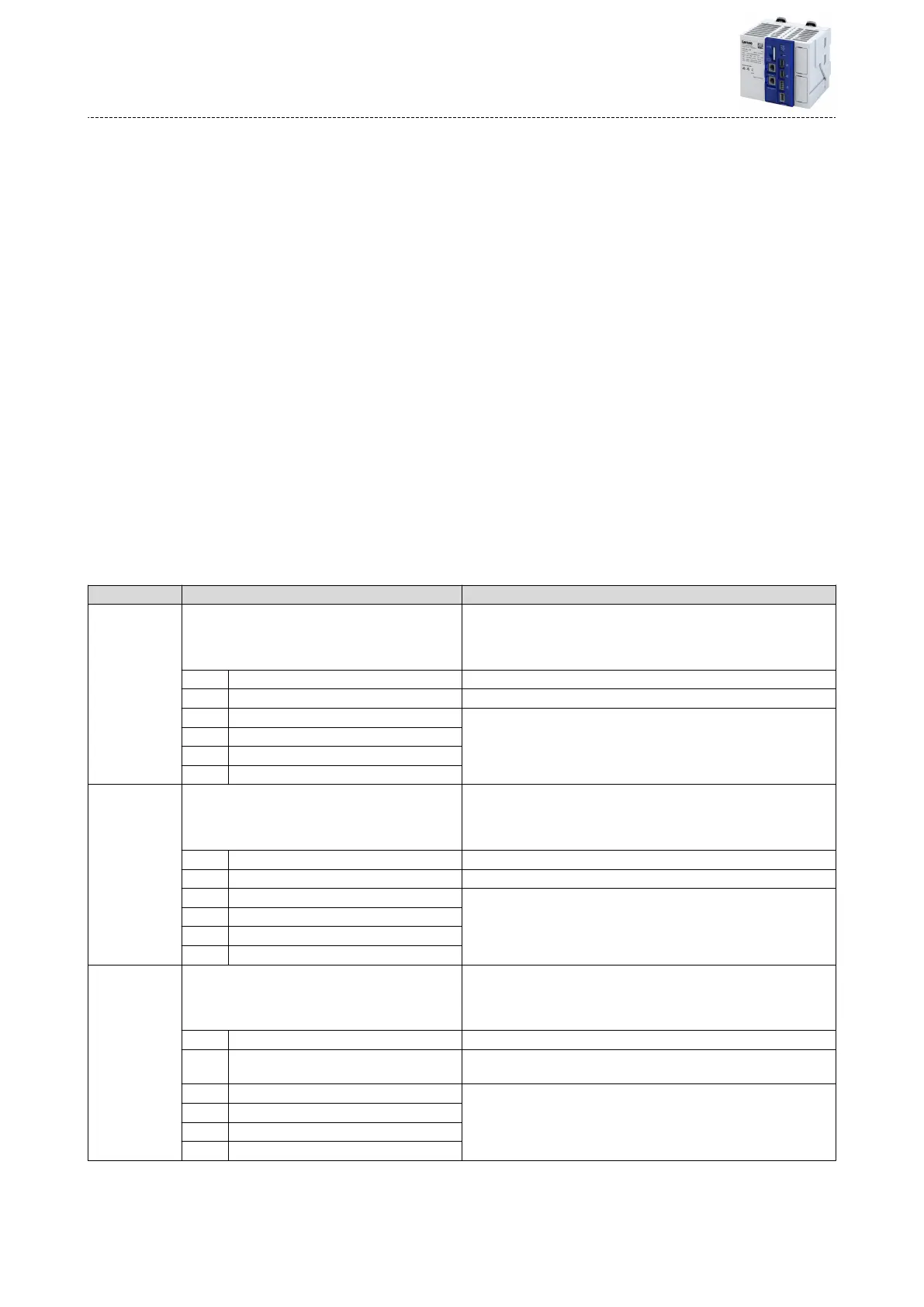11.2 Logbook
The devices are equipped with a logbook funcon which records system events and error
messages. The entries in the logbook make it easier to diagnose the automaon system.
The following informaon is processed by the logbook:
•
Error messages and events of the applicaon are displayed.
•
Error messages and events of the applicaon are saved on the SD card.
The logbook of the controller can be accessed via the »PLC-Designer«.
The event currently acve in the controller can also be retrieved via the event monitor. 4PLC
diagnoscs ^ 95
Structure of a logbook entry
A logbook entry consists of the following informaon:
•
Ascending numbering of the logbook entry
•
Date / me of the logbook entry
•
Applicaon triggering the logbook entry
•
Severity of the event in four categories
•
Informaon
•
Warning
•
Fault
•
Error
•
Area as the event origin of the triggered error message.
Parameter
Address Name / seng range / [default seng] Informaon
0x2022:015 Device commands: Delete logbook
•
When the device command has been executed successfully, the value
0 is shown.
•
Do not switch o the supply voltage during the deleon process and
do not unplug the memory module!
0 O / ready Only status feedback
1 On / start All entries in the logbook are deleted.
2 In progress Only status feedback
3 Acon cancelled
4 No access
5 No access (Device disabled)
0x2022:036 Device commands: Export Logbook
•
When the device command has been executed successfully, the value
0 is shown.
•
Do not switch o the supply voltage or remove the SD card from the
controller while the device command is being executed.
0 O / ready Only status feedback
1 On / start Exports the logbook for the upload into the engineering tools.
2 In progress Only status feedback
3 Acon cancelled
4 No access
5 No access (Device disabled)
0x2022:037 Device commands: Delete Logles
•
When the device command has been executed successfully, the value
0 is shown.
•
Do not switch o the supply voltage or remove the SD card from the
controller while the device command is being executed.
0 O / ready Only status feedback
1 On / start Deleon of log les on the device that were exported in an earlier step
via 0x2022:036 (Export Logbook).
2 In progress Only status feedback
3 Acon cancelled
4 No access
5 No access (Device disabled)
Diagnoscs and fault eliminaon
Logbook
94
