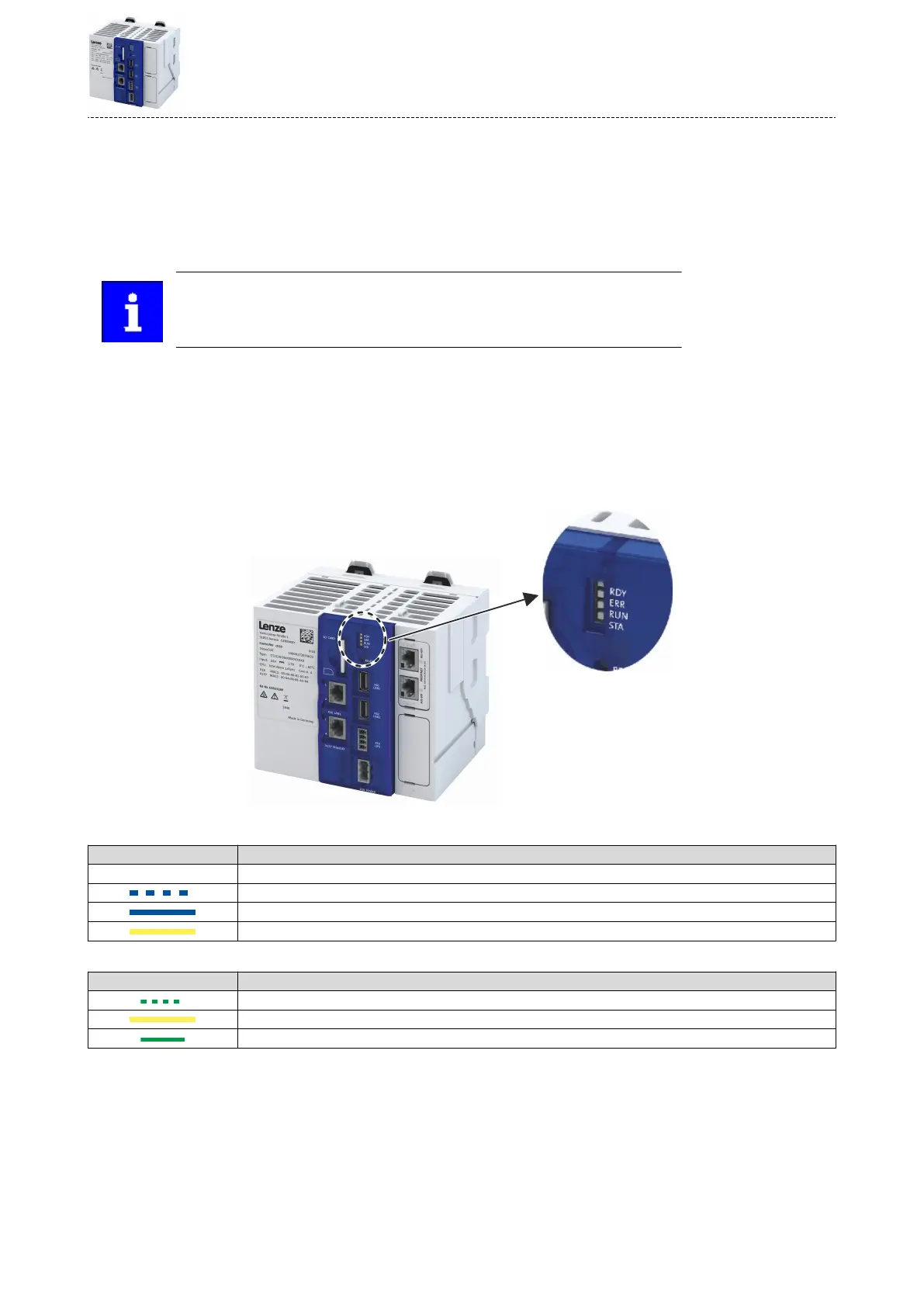5.5 Start controller
Precondions
•
SD card is inserted.
•
Controller is supplied with voltage via the terminal X50.
•
If I/O system 1000 modules are used, these must be installed on the backplane bus before
the start-up.
The controller requires approx. 30 seconds to start up.
The starng sequence is displayed in the LED blinking paern. When the device is ready for
operaon, the "RDY" LED lights up in blue.
If there is a boot project on the SD card, the corresponding PLC project is started. The status is
indicated by the "RUN" LED.
An error is indicated by the "ERR" LED. Details about the error can be found in the status
informaon in the device and in the logbook. 4LED status display ^ 93
LED status display
"RDY" LED (blue/yellow) Meaning
O Device is switched o.
Device is starng up.
Device is ready for operaon.
Voltage is underrun.
LED status display
"RUN" LED (yellow/green) Meaning
PLC project is being loaded.
PLC project is stopped.
PLC project is started.
Commissioning
Start controller
17
