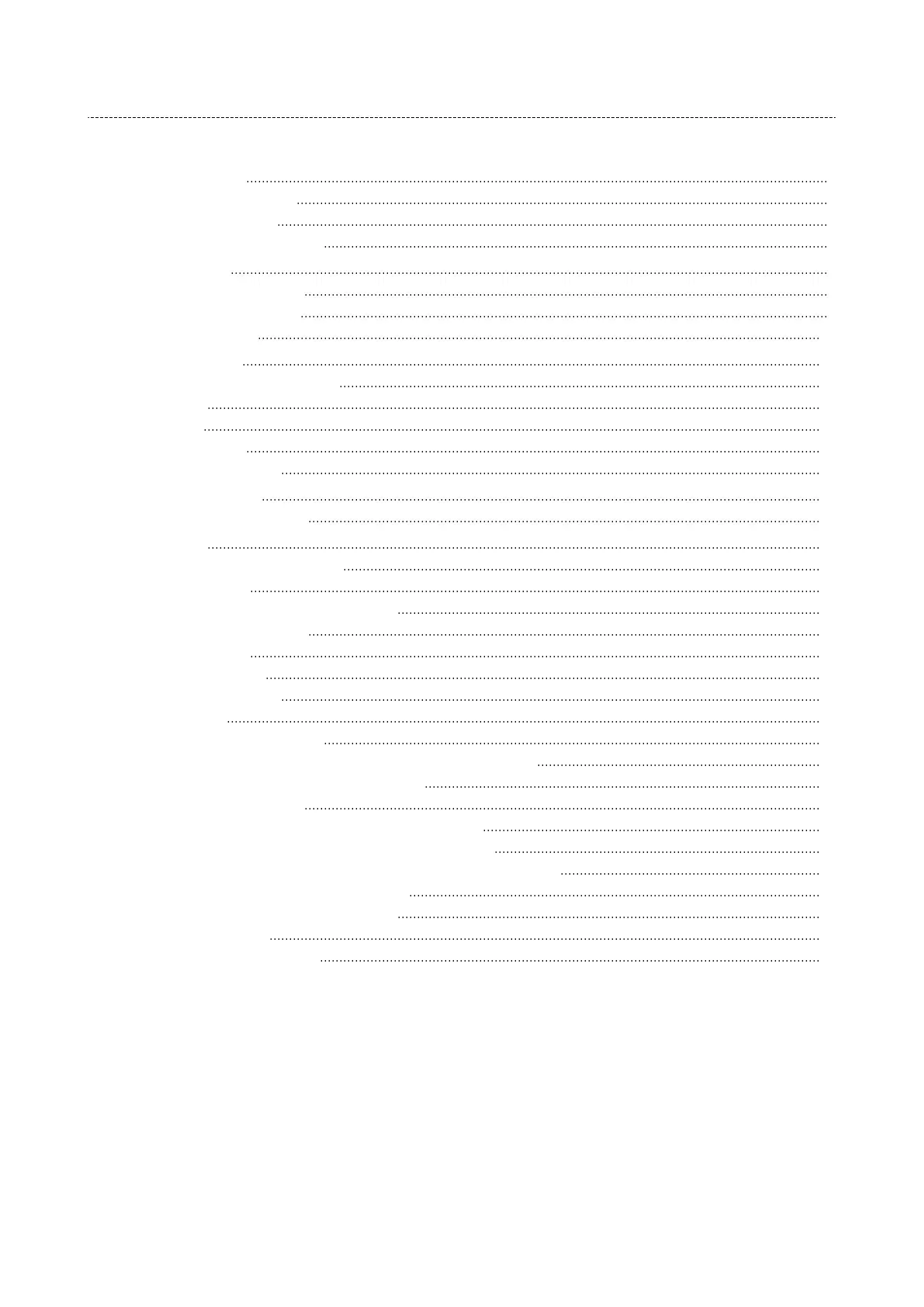Contents
1 About this document 7
1.1 Document descripon 7
1.2 Further documents 7
1.3 Notaons and convenons 8
2 Safety instrucons 9
2.1 Basic safety instrucons 9
2.2 Applicaon as directed 9
2.3 Residual hazards 10
3 Product informaon 12
3.1 Idencaon of the products 12
3.2 Features 12
3.3 SD card 12
3.4 Backplane bus 13
3.5 Licence informaon 13
4 Mechanical installaon 14
4.1 Mounng the controller 14
5 Commissioning 15
5.1 Installaon of »PLC Designer« 15
5.2 Commissioning 15
5.3 Connect controller and Engineering PC 16
5.4 Set IP address on the PC 16
5.5 Start controller 17
5.6 Access to SD card 18
5.7 Create PLC program 19
5.8 Create task 20
5.9 Compile PLC program code 20
5.10 Establish connecon between controller and »PLC Designer« 20
5.11 Log in to the controller (load conguraon) 21
5.12 Parameterize controller 22
5.12.1 General informaon on parameter seng 22
5.12.1.1 Addressing of the parameters 22
5.12.1.2 Structure of the parameter descripons 22
5.12.2 Saving the parameter sengs 23
5.12.3 Reset parameters to default 23
5.13 Start PLC program 24
5.14 Generate boot applicaon 24
Contents
3
