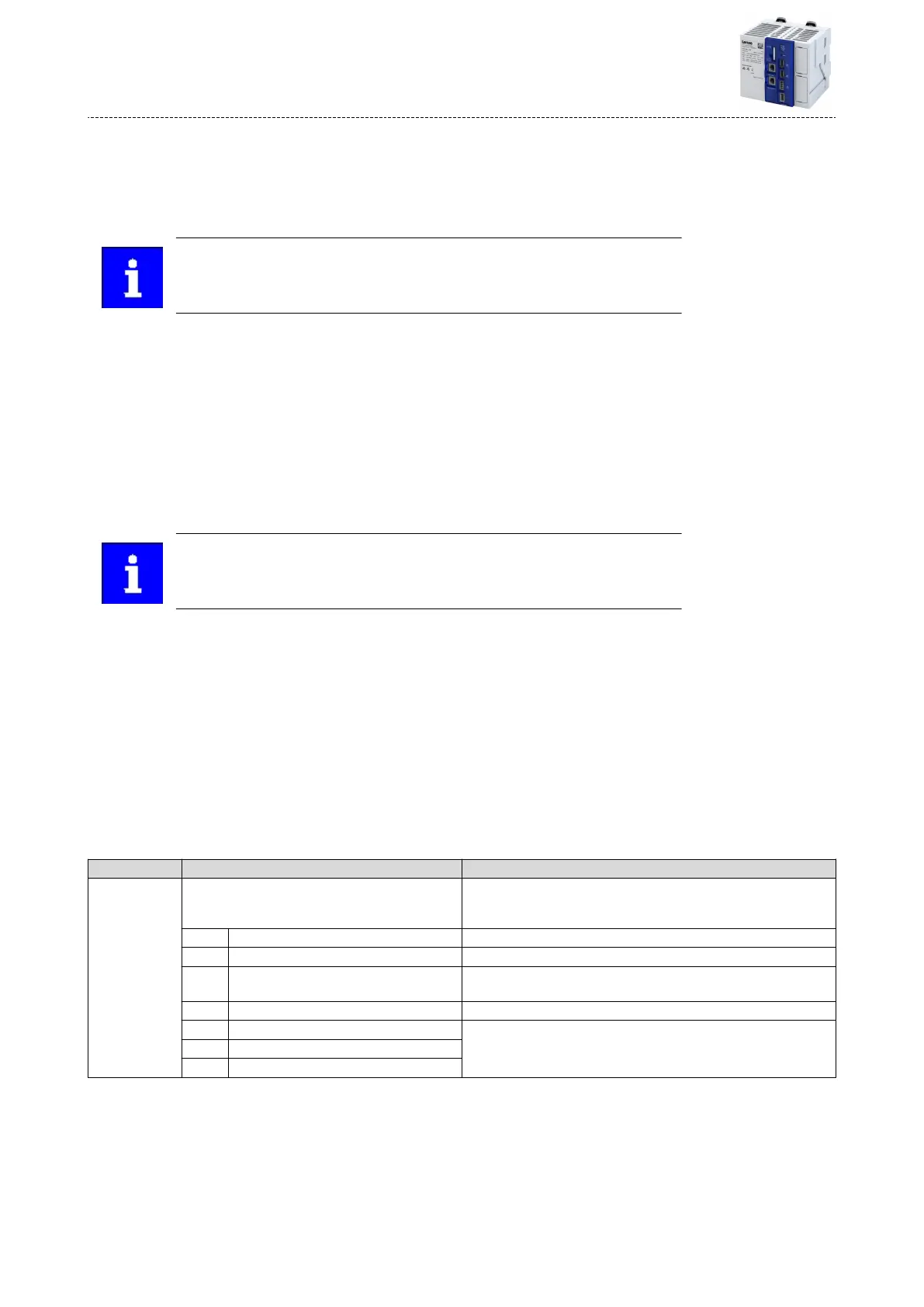8.2.1 Commissioning
1. Imporng IO devices into the control conguraon:
1. Select the "Add device" command in the context menu of the target system (device,
Lenze controller, ...) to extend the control conguraon with the IO device.
2. Name the inserted IO device sensibly.
You can enter a name by clicking on the element. The names must only contain
the characters "A ... Z", "a ... z", "0 ... 9" or "_" and must not begin with a digit.
3. Execute the "Add device" command in the context menu of the IO device.
4. In the dialog box that appears, select the I/O modules to be used for the IO device and
add it to the IO device by clicking the "Add device" buon.
5. Set the IP address, subnet mask, gateway address and the staon name of the IO device
in the PROFINET parameters (Fieldbus secon).
2. Load the network conguraon into the master:
1.
Log o: Menu command Online à Log o or <Ctrl>+<F8>.
2.
Compile: Menu command "Build à Compile" or <F11>.
3.
Log in: Menu command "Online à Log in" or <Alt>+<F8>.
The conguraon, the parameter sengs and the PLC program are loaded into the IO
controller. Aerwards, all IO devices are inialized.
These steps must be carried out aer every change within
the »PLC Designer« project. An already exisng conguraon and an exisng
PLC program in the IO controller will be then overwrien.
8.2.1.1 Restarng or stopping the communicaon
The communicaon needs to be restarted aer changes to the interface conguraon (e. g.
staon address and IP conguraon) so the changed sengs become eecve without
switching the voltage.
4Staon name and IP conguraon ^ 74
There are two opons for restarng the communicaon:
•
Set 0x2380 to 1 (restart with current values)
•
Set 0x2380 to 2 (restart with the values saved last)
The following opon can be used to stop communicaon:
•
Set 0x2380 to 5 (stop network communicaon)
Parameter
Address Name / seng range / [default seng] Informaon
0x2380 PROFINET communicaon Restart / stop communicaon
•
When the device command has been executed successfully, the value
0 is shown.
0 No acon/no error Only status feedback
1 Restart with current values Restart communicaon with the current values.
2 Restart with stored values Restart communicaon with the values of the PROFINET parameters that
have been saved last (0x2381:001 ... 0x2381:009).
5 Stop network communicaon Stop communicaon
10 In progress Only status feedback
11 Acon cancelled
12 Fault
Conguring the network
PROFINET
Commissioning
72
