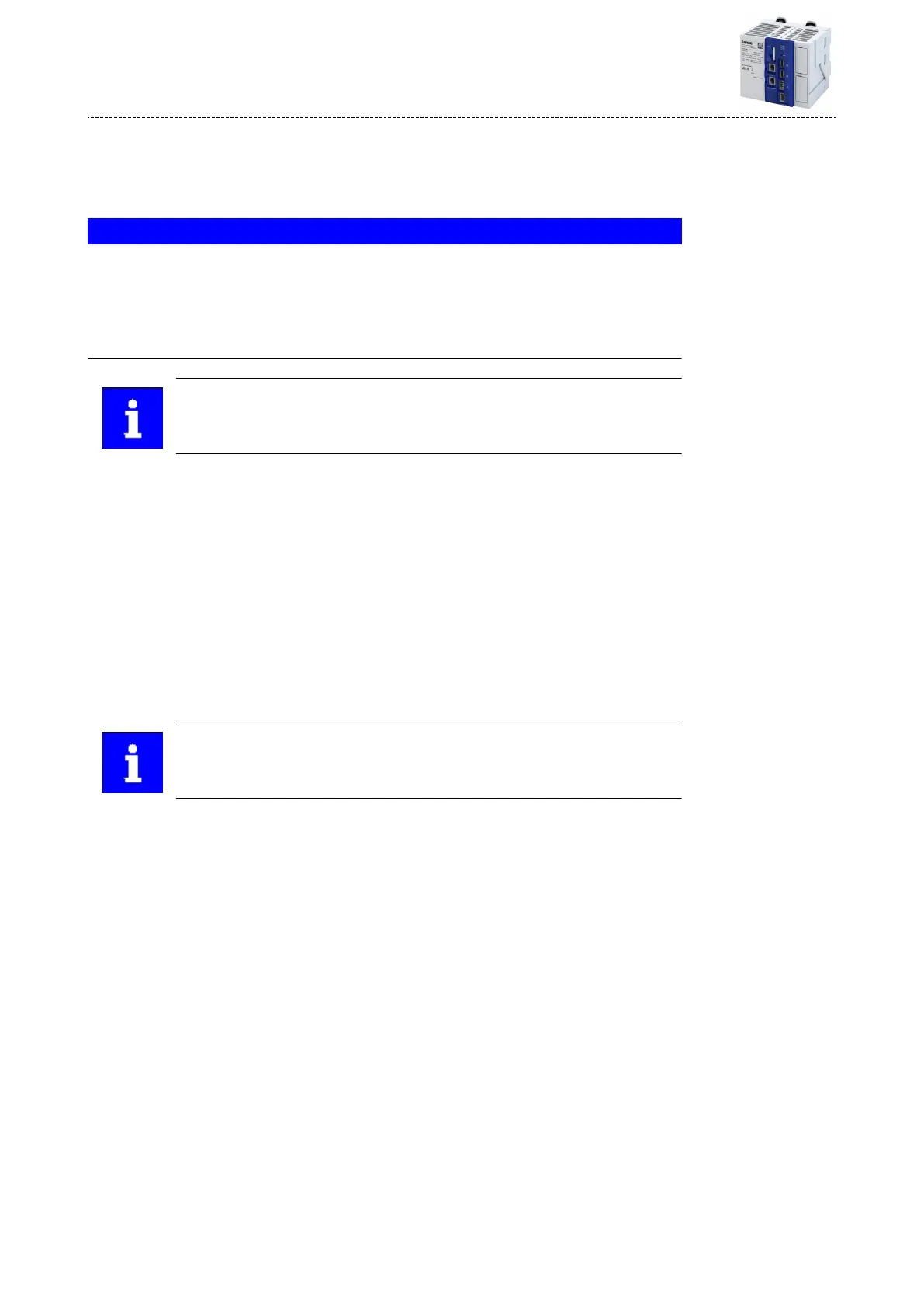5.3 Connect controller and Engineering PC
A communicaon link from the engineering PC to the controller is required to commission the
controller with the »PLC Designer«. This communicaon link must be wired.
NOTICE
Unstable LAN connecon due to the use of incorrect cable types.
The LAN connecon may be interrupted.
▶
Exclusively use cables of the CAT5-S/FTP type or beer.
▶
The unit is to be connected only to internal Ethernet networks without exing a facility and
being subjected to TNVs.
In the "as delivered" condion, the IP address in the controller is preset to
192.168.5.99 so it can be commissioned quickly.
If you would like to change the IP address, you will nd more informaon in chapter 4Staon
name and IP conguraon ^ 74.
How to establish a physical connecon between the controller and the engineering PC:
1. Plug the network cable into the engineering port X16 of the controller.
2. Use the network cable to connect the controller to the PC.
The controller is connected to the engineering PC.
A ping command can be issued from the console to test the availability of the controller using
the current IP address 192.168.5.99 or the newly congured address.
Addional informaon on conguring the network: 4Congure engineering port ^ 34
5.4 Set IP address on the PC
Recommended IP address for the engineering PC: 192.168.5.100
Standard IP address of the controller: 192.168.5.99
How to set the stac IP address of the Engineering PC:
Precondions
•
Direct connecon between the engineering PC and the controller
1. Open the Network connecons diagnoscs window.
Control Panel\Network and Internet\Network Connections
2. Select the network interface which is connected to the controller.
3. Right-click on Properes.
4. Select Internet Protocol (TCP/IP).
5. Click on the Properes buon.
6. Select the Alternate Conguraon tab.
7. Select the User-dened opon.
a) Enter the IP address of the engineering PC that matches the IP range of the controller.
b) Enter the subnet mask of the engineering PC.
8. Click OK to close the dialog box.
Commissioning
Connect controller and Engineering PC
16
