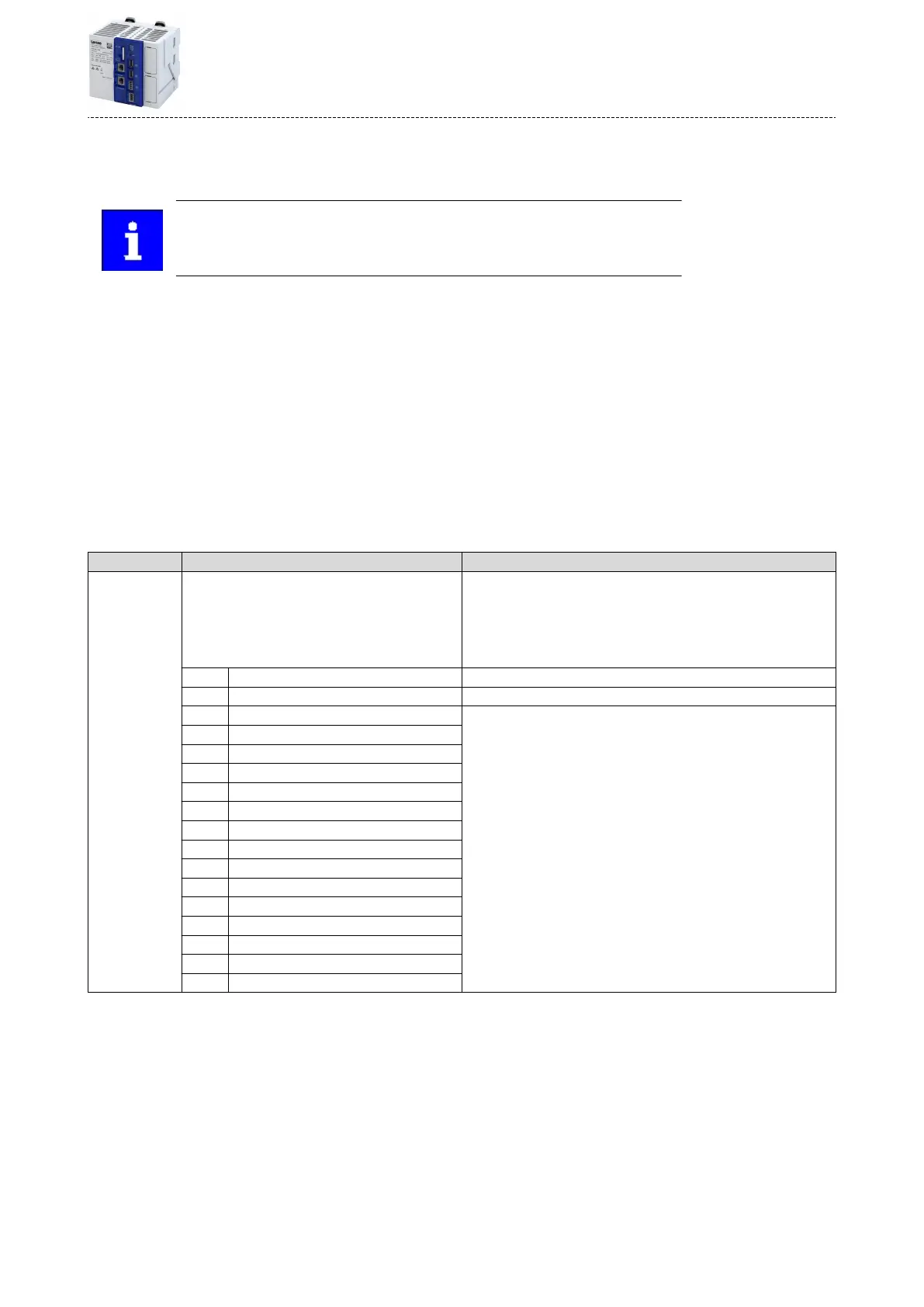9.5.1 Back up data
This funcon saves the PLC runme system (rmware) of the controller and addionally the
project data on the SD card to a USB sck.
Do not switch o the device during data backup and do not remove the USB
sck from the device!
How to save PLC runme system (rmware) and project data on a USB sck:
Requirements:
•
USB sck with at least 365 MB free memory
1. Insert the USB sck at the USB-Port 1 X61 or insert USB-Port 2 X62 of the controller from
which a data backup is to be created.
2. Execute the "Backup" device command, e. g. with »PLC Designer«: Set 0x2022:040 to "1:
On / Start".
The data backup progress is shown in 0x2022:040. When the backup is complete, the status
"0: o / ready" is shown in 0x2022:040.
PLC runme system (rmware) and project data are now saved on the USB sck. USB sck can
be removed again.
Parameter
Address Name / seng range / [default seng] Informaon
0x2022:040 Device commands: Parameter-Backup
•
Seng can only be changed if applicaon status (displayed in
0x5810:001) is not equal to "1: Running".
•
When the device command has been executed successfully, the value
0 is shown.
•
Do not switch o the power supply and do not remove the USB sck
and SD card from the controller while the data backup is running!
0 O / ready Only status feedback
1 On / start Start data backup to USB sck.
2 In progress Only status feedback
3 Acon cancelled
4 No access
5 No access (Device disabled)
20 20%
40 40%
60 60%
80 80%
100 100%
101 No SD card connected
102 SD card is write protected
104 USB sck not mounted
106 USB sck is full
108 Firmware size too large
109 User data size too large
Device funcons
Back up and restore data
Back up data
85
