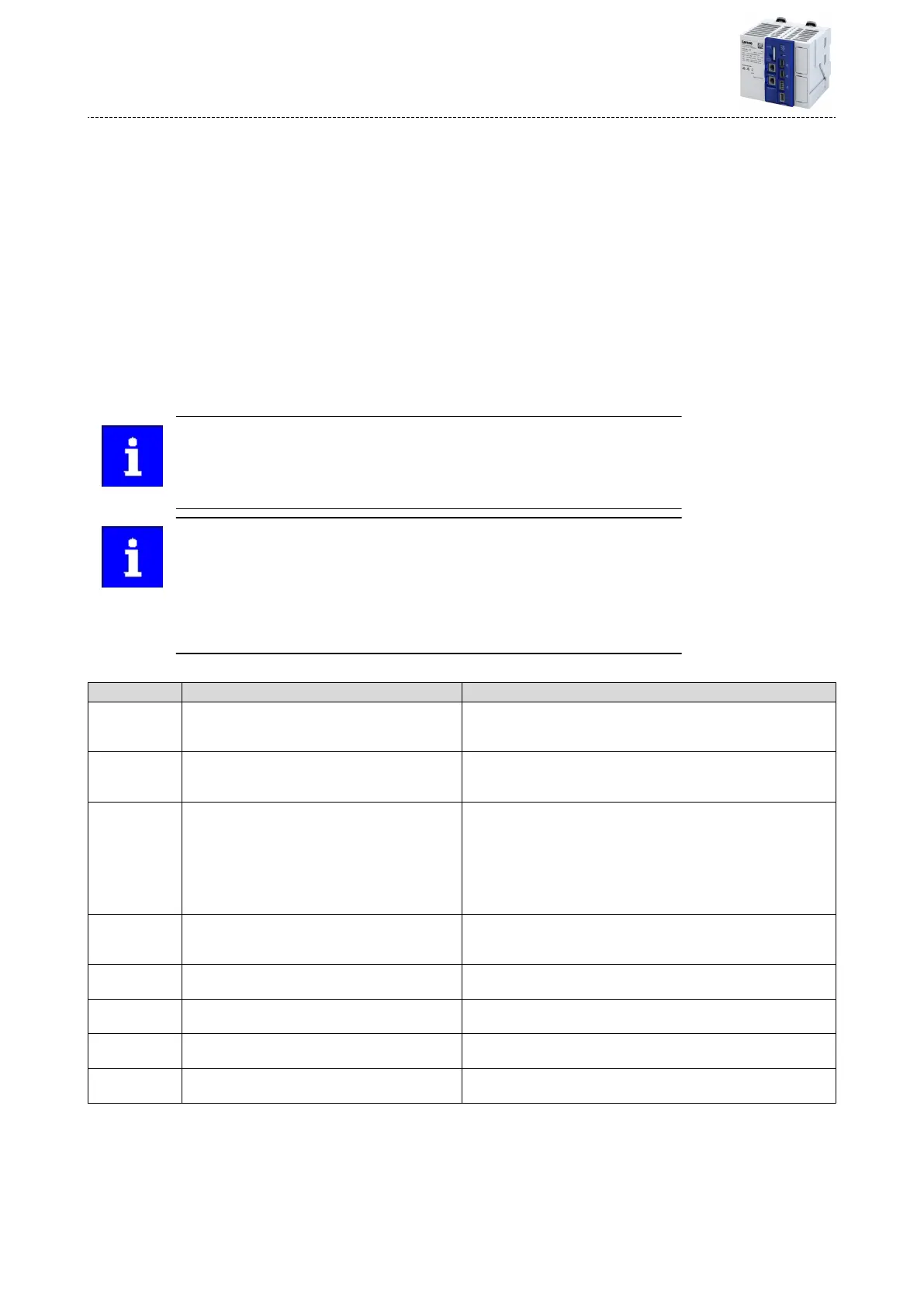8.2.2 Basic seng and opons
8.2.2.1 Staon name and IP conguraon
The staon name and the IP conguraon can be assigned by the IO-Controller. These sengs
enable the IO-Controllerto idenfy the devices in the network and manage the data exchange.
The staon name and the IP conguraon can also be assigned by the »Engineering Tool«.
•
The staon name of the IO device must be entered with permissible characters according
to the PROFINET specicaon. 40x2381:004
•
Display of the currently used staon name: 40x2382:004
•
The IP conguraon comprises the assignments of:
•
IP address 40x2381:001
•
Subnet mask 40x2381:002
•
Gateway address 40x2381:003
•
Display of the actual IP conguraon: 40x2382:001 ... 0x2382:003
Save the staon name and the IP conguraon in the IO Device with line voltage
failure protecon so the IO Device can be idened via PROFINET if the IO
controller is switched o. 0x2022:003
4Saving the parameter sengs ^ 23
An invalid staon name or the assignment of invalid combinaons of the IP
address, subnet mask, and gateway address can have the consequence that no
connecon to PROFINET can be established.
In case of impermissible sengs, the red LED "bus ERR" is blinking and the error
message "PROFINET: Stack inializaon error [0x8192]" is output.
4LED status display ^ 78
Parameter
Address Name / seng range / [default seng] Informaon
0x2381:001 PROFINET sengs: IP address
0.0.0.0 ... [0.0.0.0] ... 255.255.255.255
Set IP address
•
A changed value will only be eecve aer the PROFINET
communicaon is restarted (0x2380 = 1).
0x2381:002 PROFINET sengs: Subnet
0.0.0.0 ... [0.0.0.0] ... 255.255.255.255
Set subnet mask
•
A changed value will only be eecve aer the PROFINET
communicaon is restarted (0x2380 = 1).
0x2381:003 PROFINET sengs: Gateway
0.0.0.0 ... [0.0.0.0] ... 255.255.255.255
Set gateway address
•
A changed value will only be eecve aer the PROFINET
communicaon is restarted (0x2380 = 1).
•
The gateway address is valid if the network address of the IP address
is idencal to the gateway address. In this case, no gateway
funconality is used.
•
DHCP is not supported.
0x2381:004 PROFINET sengs: Staon name Set staon name
•
A changed value will only be eecve aer the PROFINET
communicaon is restarted (0x2380 = 1).
0x2381:005 PROFINET sengs: I&M1 System designaon Input/output of the I&M1 system designaon
•
The default seng is an empty string.
0x2381:006 PROFINET sengs: I&M1 Installaon site Input/output of the I&M1 locaon idencaon code
•
The default seng is an empty string.
0x2381:007 PROFINET sengs: I&M2 Installaon date Input/output of the I&M2 date of installaon
•
The default seng is an empty string.
0x2381:008 PROFINET sengs: I&M3 addional informaon Input/output of the I&M3 addional informaon
•
The default seng is an empty string.
Conguring the network
PROFINET
Basic seng and opons
74
