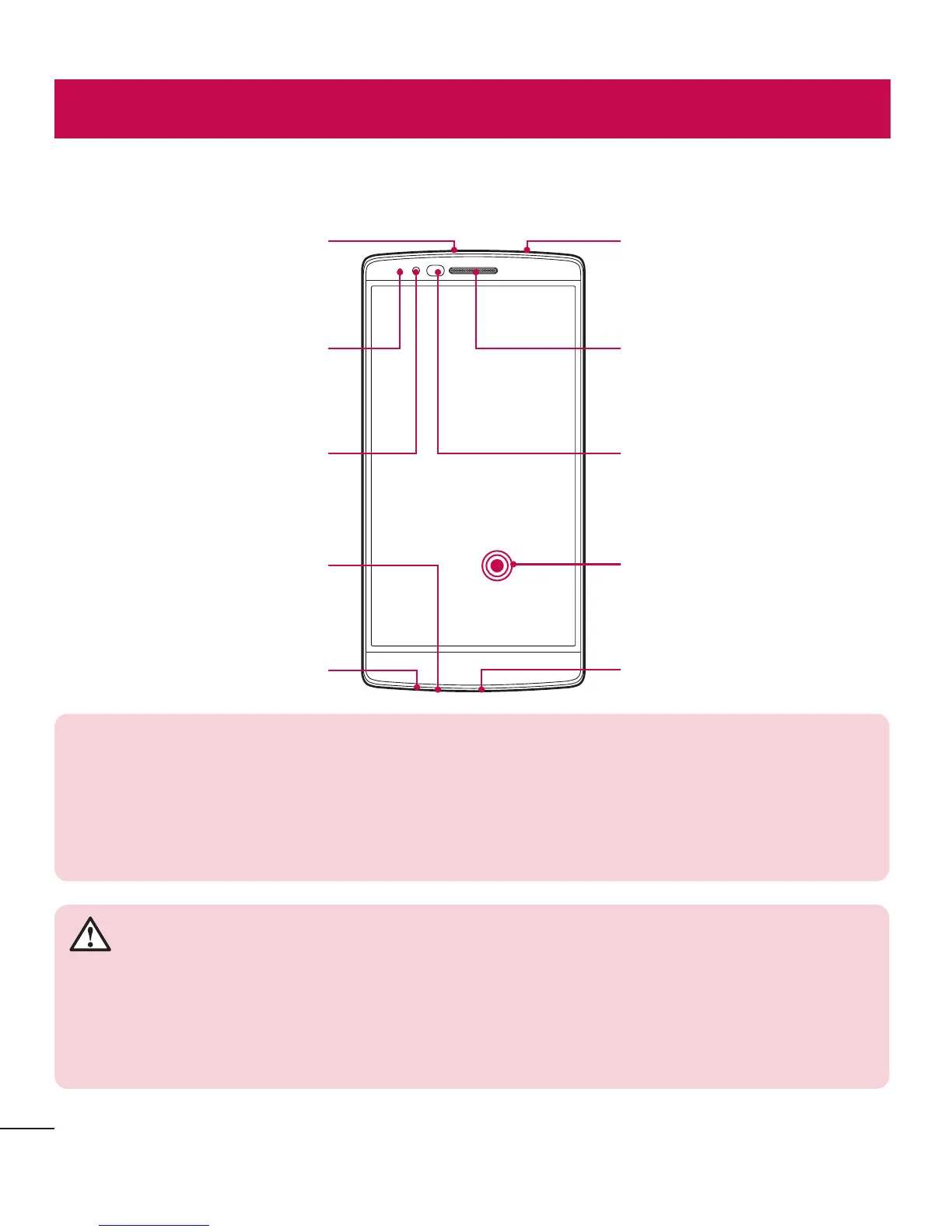10
Getting to know your phone
Phone layout
Touch Screen
Notification LED
Front Camera Lens Proximity Sensor
Earpiece
Headset Jack
Microphone
Microphone
Charger/USB port
Infrared LED
NOTE: Proximity sensor
When receiving and making calls, the proximity sensor automatically turns
the backlight off and locks the touch screen by sensing when the phone is
near your ear. This extends battery life and prevents you from unintentionally
activating the touch screen during calls.
WARNING
Placing a heavy object on the phone or sitting on it can damage the display
and touch screen functions. Do not cover the proximity sensor with screen
protectors or any other type of protective film. This could cause the sensor to
malfunction.
Getting to know your phone
