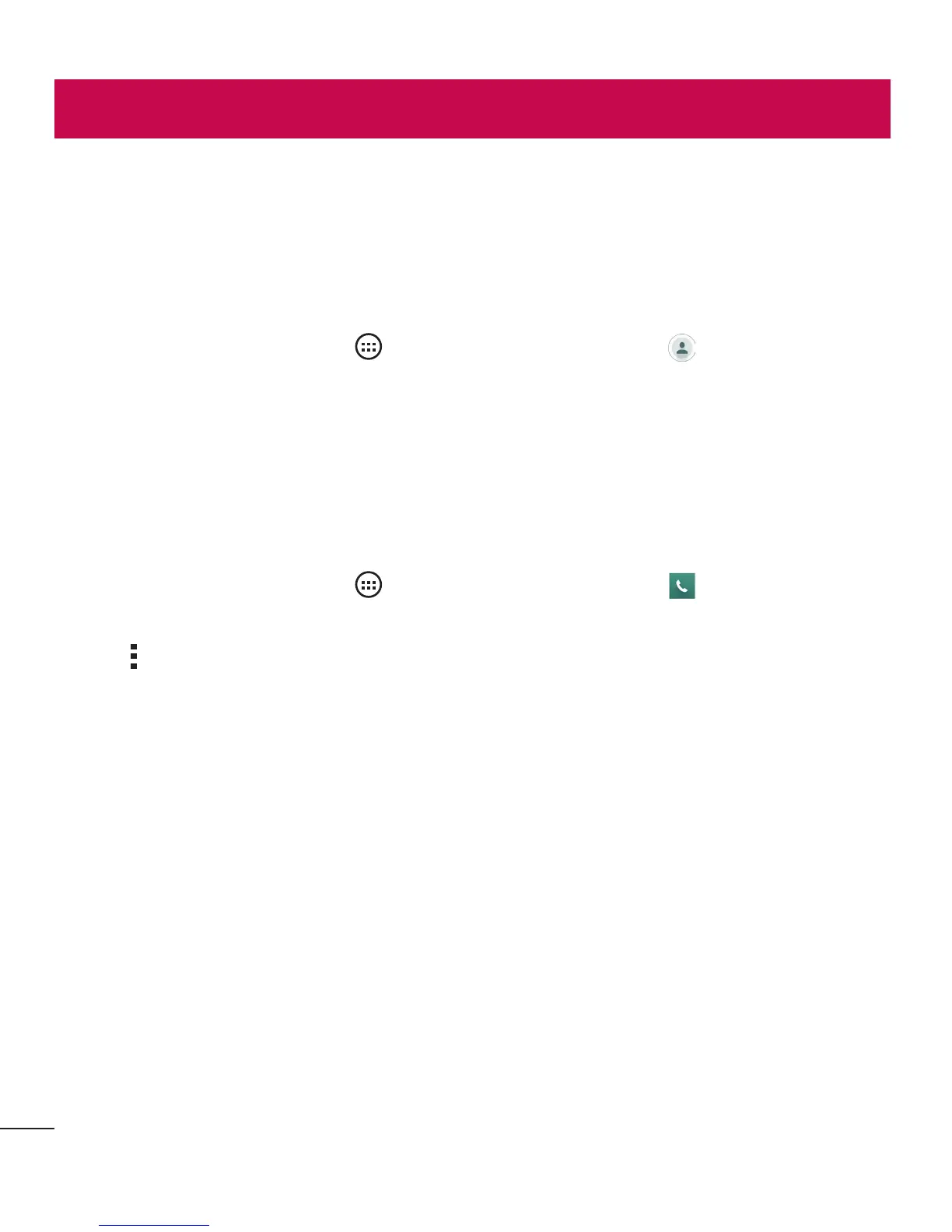40
Contacts
Contacts
AddcontactstoyourphoneandsynchronizethemwiththecontactsinyourGoogle
accountorotheraccountsthatsupportcontactsyncing.
Searching for a contact
1 FromtheHomescreen,tap >Appstab(ifnecessary)> toopenyour
contacts.
2 TapSearch contactsandenterthecontactnameusingthekeyboard.Youcanalso
scrollalongthealphabetlettersontherightedgeofthescreen.
Adding a new contact
1 FromtheHomescreen,tap >Appstab(ifnecessary)> andenterthenew
contact'snumber.
2 Tap
>Add to Contacts>New contact.
3 Ifyouwanttoaddapicturetothenewcontact,taptheimageicon.ChooseTake
photoorSelect from Gallery.
4 Enterthedesiredinformationforthecontact.
5 TapSave.
