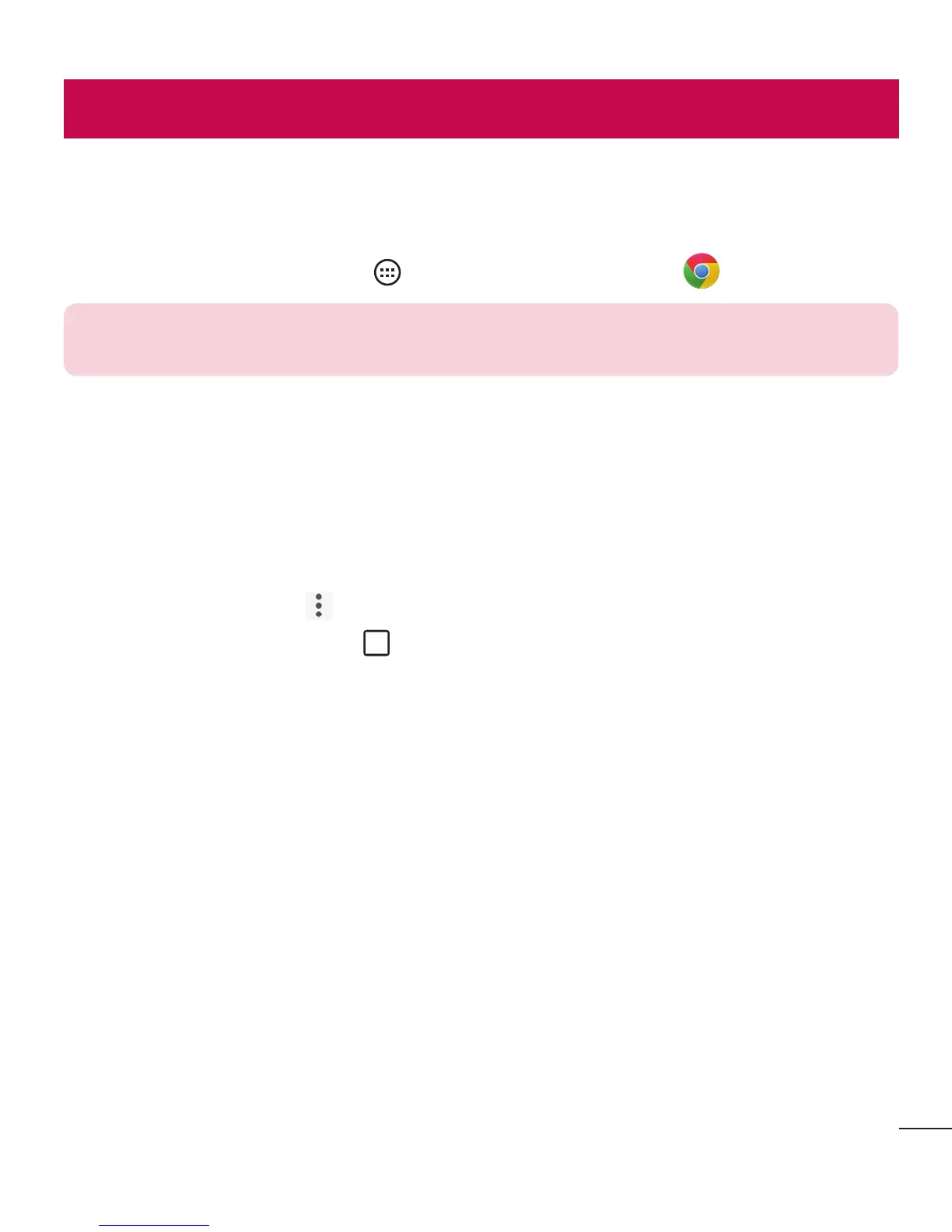61
Browsing the Web
Browsing the Web
Chrome
UseChrometosearchforinformationandbrowsewebpages.
• FromtheHomescreen,tap >Apps tab(ifnecessary)> .
NOTE: This application may not be available, depending on your region and
service provider.
Viewing webpages
IntheChromebrowser,taptheaddressfield,andthenenterawebaddressorsearch
criteriaandtapGoonthekeyboard.
Opening a page
Toopenanewpage,tab >New tab.
Togotoanotherwebpage,tap
,andtapthepagetoselectit.
