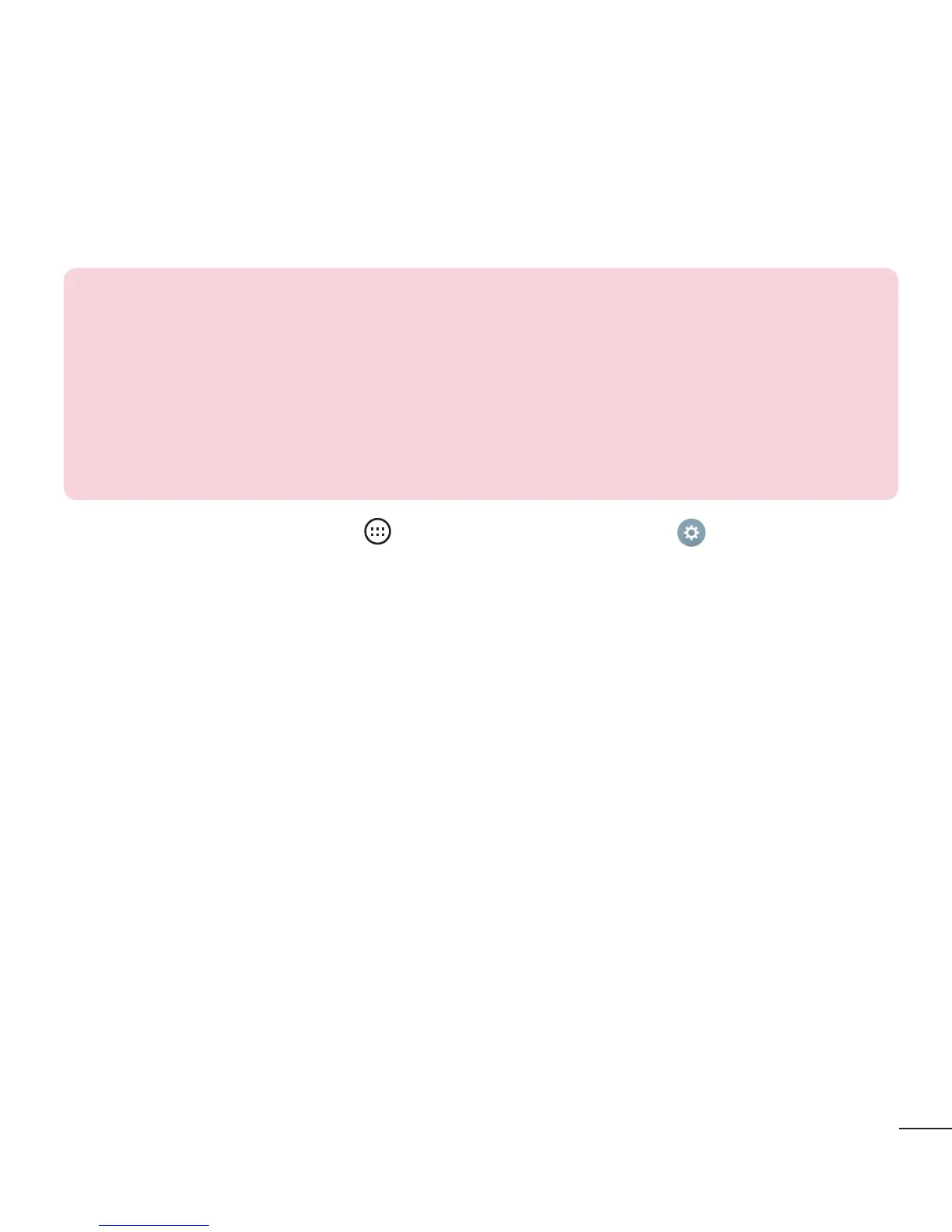27
Special Features
Knock Code
TheKnockCodefeatureallowsyoutowakeandunlockthescreenwithyourown
KnockCodepattern.Whenenabled,KnockCodedividesthescreeninto4partsand
usesyouruniquecombinationoftapstosecureyourdevice.Youcandisablethis
featureintheLockscreensettings.
NOTE:
• If you enter an incorrect Knock Code combination 6 times, it will be necessary
to use your Google account log in or backup PIN.
• Use the fingertip instead of finger nail to tap the screen when using Knock
Code.
• When the Knock Code is not in enabled, you can use the Knock On function by
double-tapping the screen.
1 FromtheHomescreen,tap >Appstab(ifnecessary)> >Display tab>
Lock screen>Select screen lock>Knock Code.
2 Followtheon-screenstepstosetyourKnockCode.YouhavetocreateaBackup
PINasasafetymeasureincaseyouforgetyourKnockCode.
Unlocking the screen using the Knock Code
YoucanwakeupandunlockthescreenbytappingtheKnockCode,setupinthe
previoussection,whenthescreenisoff.
