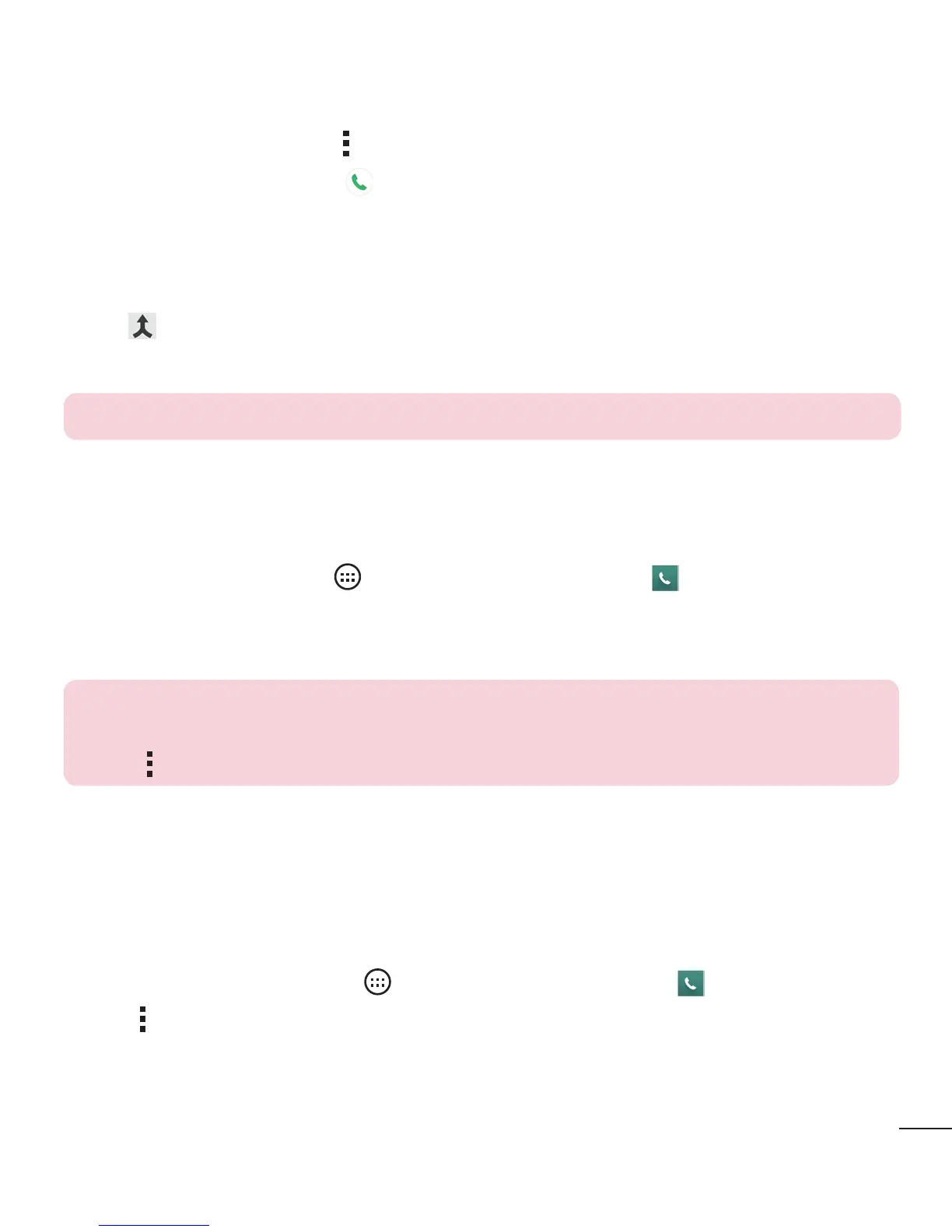39
Calls
Making a second call
1 Duringyourrstcall,tap >Add call.
2 Enterthenumberandtap
toplacethecall.
3 Bothcallsaredisplayedonthecallscreen.Yourinitialcallislockedandputon
hold.
4 Totogglebetweennumbers,tapthenumberdisplayedonthescreen.Youcanalso
tap
tostartaconferencecall.
5 Toendallcalls,tapEnd.
NOTE: You may be charged for each call you make.
Viewing your call logs
FromtheHomescreen,tap >Appstab(ifnecessary)> andselectCall logs
tab.
Alistofalldialed,receivedandmissedcallsisdisplayed.
TIP!
• Tap any call log entry to view the date, time and duration of the call.
• Tap , then tap Delete all to delete all of the recorded items.
Call settings
Youcanconfigurephonecallsettings,suchascallforwarding,aswellasotherspecial
featuresofferedbyyourcarrier.
1 FromtheHomescreen,tap
>Appstab(ifnecessary)> toopenthedialer.
2 Tap
todisplaytheavailableoptions.
3 TapCall settingsandcongurethedesiredoptions.
