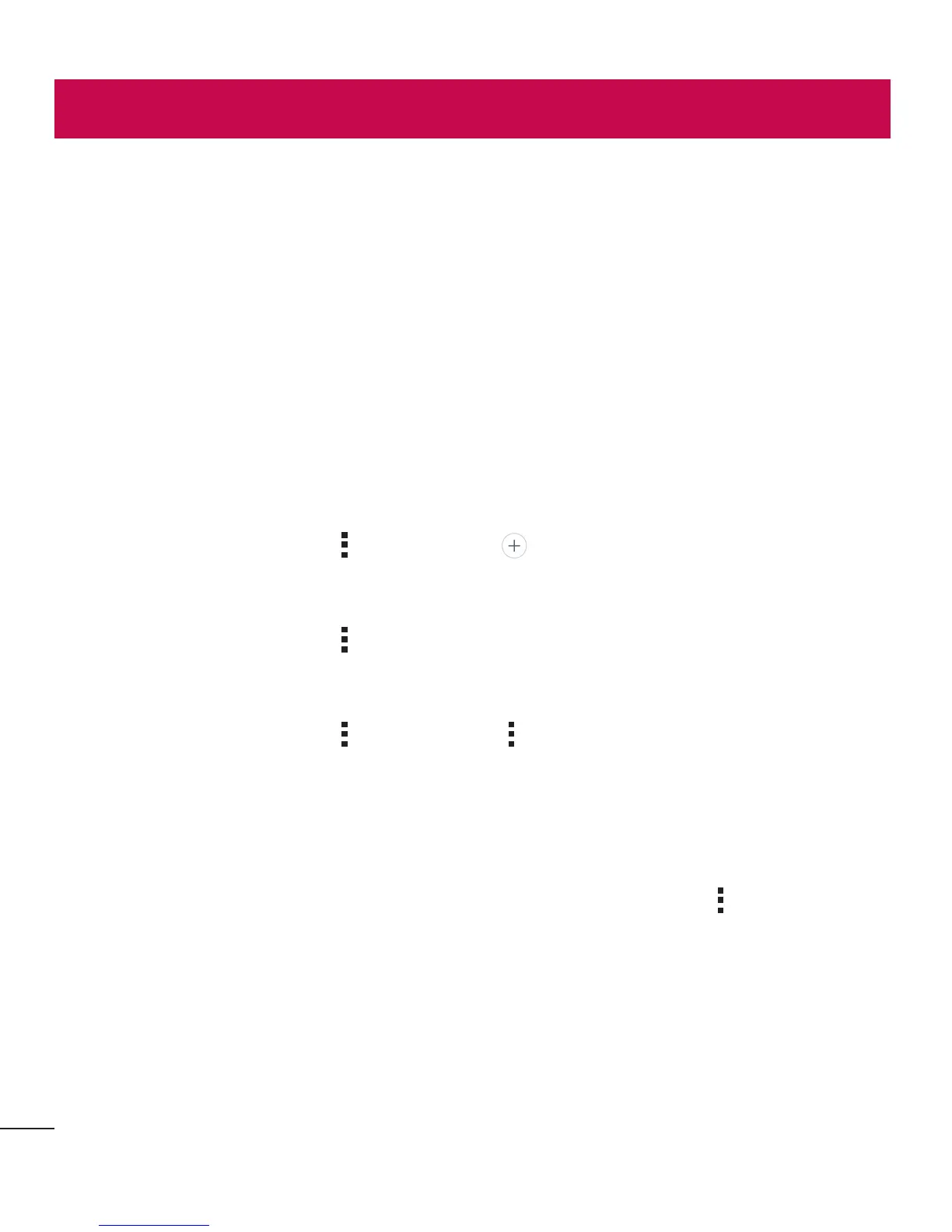44
Email
Email
YoucanusetheEmailapplicationtoreademailsfromserviceslikeGmail.TheEmail
applicationsupportsthefollowingaccounttypes:POP3,IMAPandExchange.Your
serviceproviderorsystemadministratorcanprovideyouwiththeaccountsettingsyou
need.
Managing email accounts
ThefirsttimeyouopentheEmailapplication,asetupwizardopenstohelpyoutoset
upanemailaccount.
Adding another email account:
OpentheEmailappandtap >Settings> Add account.
Changing an email general settings:
OpentheEmailappandtap >Settings>General settings.
Deleting an email account:
OpentheEmailappandtap >Settings> >Remove account>Selectthe
accountyouwanttodelete>Remove>Yes.
Working with account folders
Toaccessyouremailaccount'sfolders,opentheEmailappandtap >Folders.
EachaccounthasanInbox,Outbox,SentandDraftsfolder.Dependingonthefeatures
supportedbyyouraccount'sserviceprovider,youmayhaveadditionalfolders.
