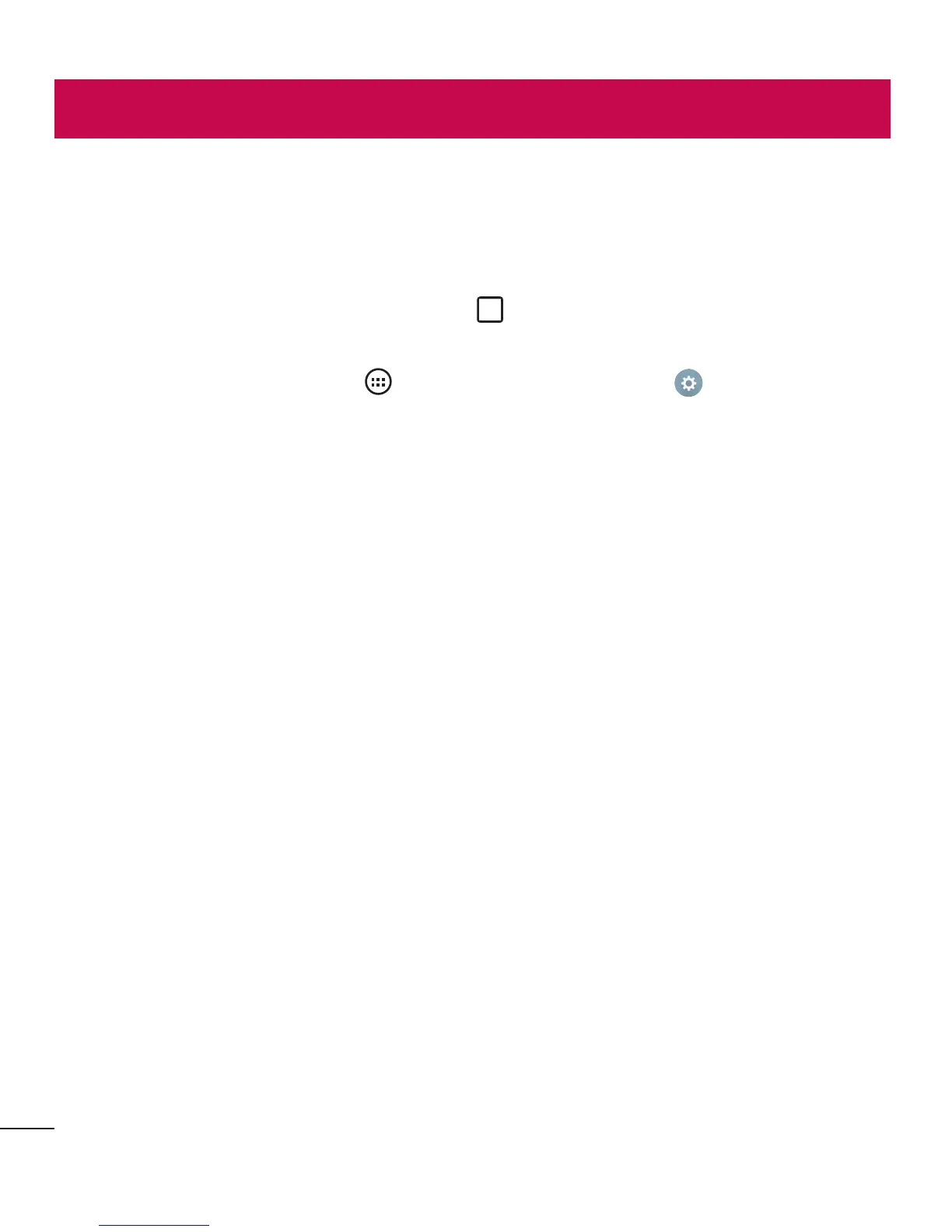62
Settings
Settings
Thissectionprovidesanoverviewofitemsyoucanchangeusingyourphone’sSystem
Settingsmenus.
Accessing the Settings menu:
• FromtheHomescreen,touchandhold >System settings.
OR
• FromtheHomescreen,tap >Apps tab(ifnecessary)> .
Networks
< WIRELESS NETWORKS >
Airplane mode
AirplaneMode(flightmode)allowsyoutousemanyofyourphone'sfeatures,suchas
games,andmusic,whenyouareinanareawheremakingorreceivingcallsordata
useisprohibited.WhenyousetyourphonetoAirplaneMode,itcannotsendorreceive
anycallsoraccessonlinedata.
Wi-Fi
AllowsyoutomanageyourWi-FiconnectionsandconnecttoavailableWi-Finetworks.
Bluetooth
AllowsyoutomanageyourtheBluetoothwirelessfeature.
Mobile data
Displaysthedatausageandallowsyoutosetamobiledatausagelimit.
