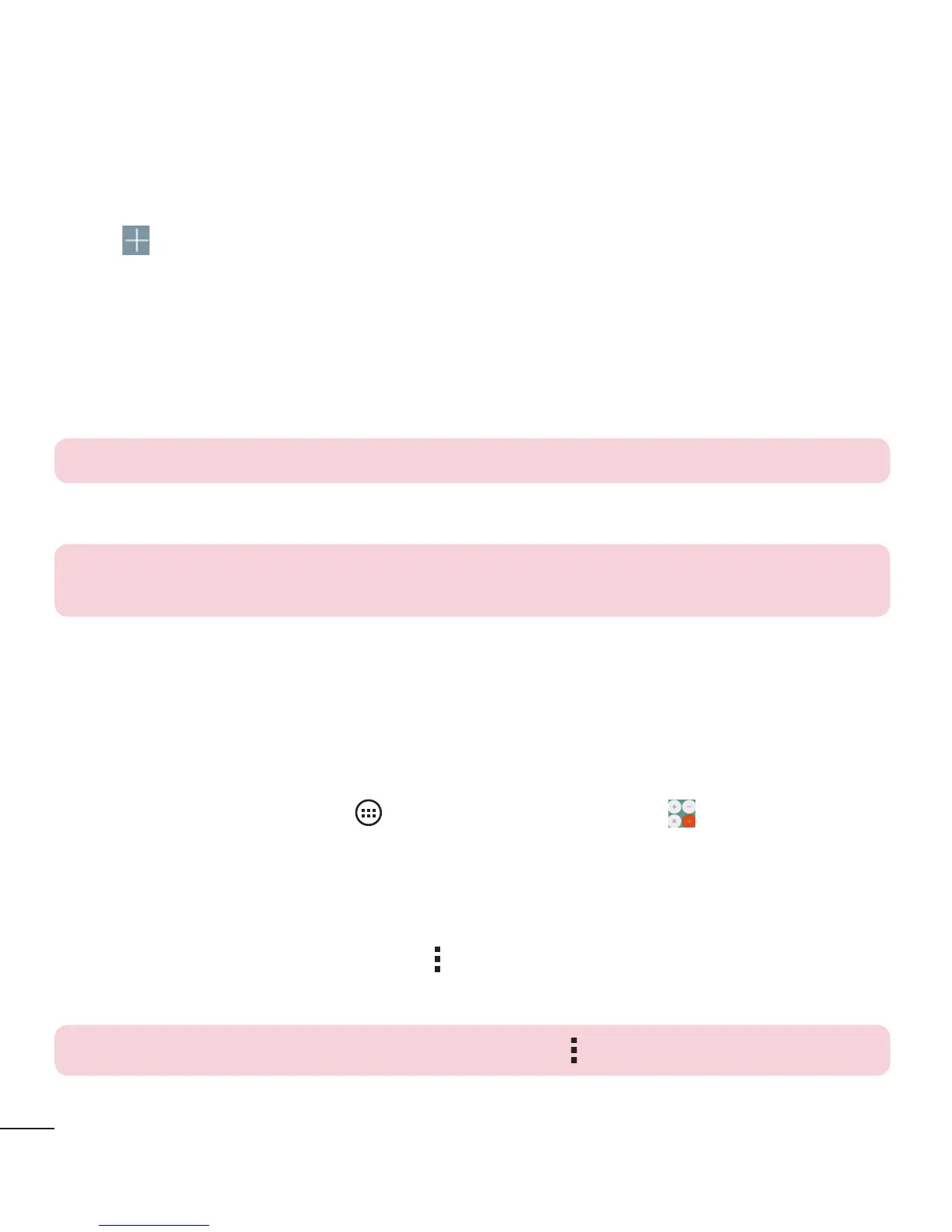58
Utilities
World clock
TheWorldclockallowsyoutoeasilycheckthecurrenttimeinothercitiesaroundthe
world.
1 OpentheClockapp,thenselecttheWorld clocktab.
2 Tap
andselectthedesiredcity.
Stopwatch
TheStopwatchfeatureallowsyoutouseyourphoneasastopwatch.
1 OpentheClockapp,thenselecttheStopwatchtab.
2 TapStarttoinitiatethestopwatch.
NOTE: Tap Lap to record lap times.
3 TapStoptostopthestopwatch.
NOTE: To reset the stopwatch, tap the Reset button. You can also tap the
Resume button to resume the stopwatch.
Calculator
TheCalculatorappallowsyoutoperformmathematicalcalculationsusingastandard
calculatororascientificcalculator.
1 FromtheHomescreen,tap
>Appstab(ifnecessary)> .
2 Tapthenumberkeystoenternumbers.
3 Forsimplecalculations,tapthefunctionyouwanttoperform(+,–,xor÷)followed
by=.
4 Formorecomplexcalculations,tap
>Scientific calculatorandselectthe
desiredfunction.
NOTE: To check the history of calculations, tap > Calculation history.
