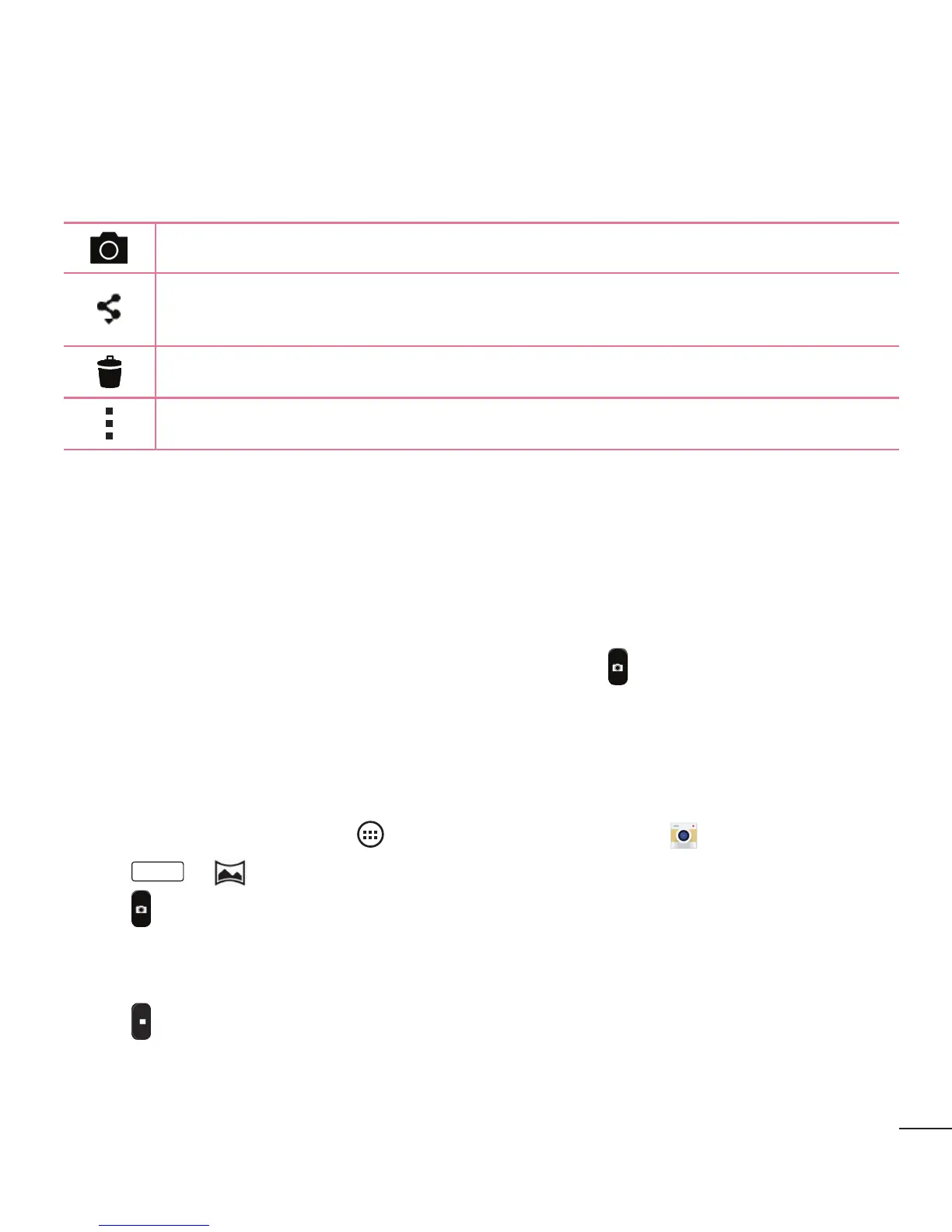49
Camera and Video
After recording a video
Tapthevideothumbnailonthescreentoviewthelastvideoyourecorded.The
followingoptionsareavailable.
Taptorecordanothervideoimmediately.
Taptosendyourvideotoothersorshareitviaanyavailablesocialnetwork
services.
Taptodeletethevideo.
Taptoaccessadditionaloptions.
Multi-point Auto Focus
Whenyoutakeapicture,theMulti-pointAutoFocus(AF)functionoperates
automaticallyandallowsyoutoseeaclearimage.
Burst shot
Allowsyoutotakemultipleshotsquickly.Touchandhold totakemultiplepictures
quickly.
Panorama mode
Allowsyoutotakeapanoramicpicture.
1 FromtheHomescreen,tap
>Appstab(ifnecessary)> .
2 Tap
MODE
> .
3 Tap
tostarttakingthepanoramicpicture.
4 Panyourphoneslowlyinonedirection.
5 Makesurethatthefocusareaalignswiththeblueguidelinewhiletakingthephoto.
6 Tap
tostoptakingthepanoramicpicture.
