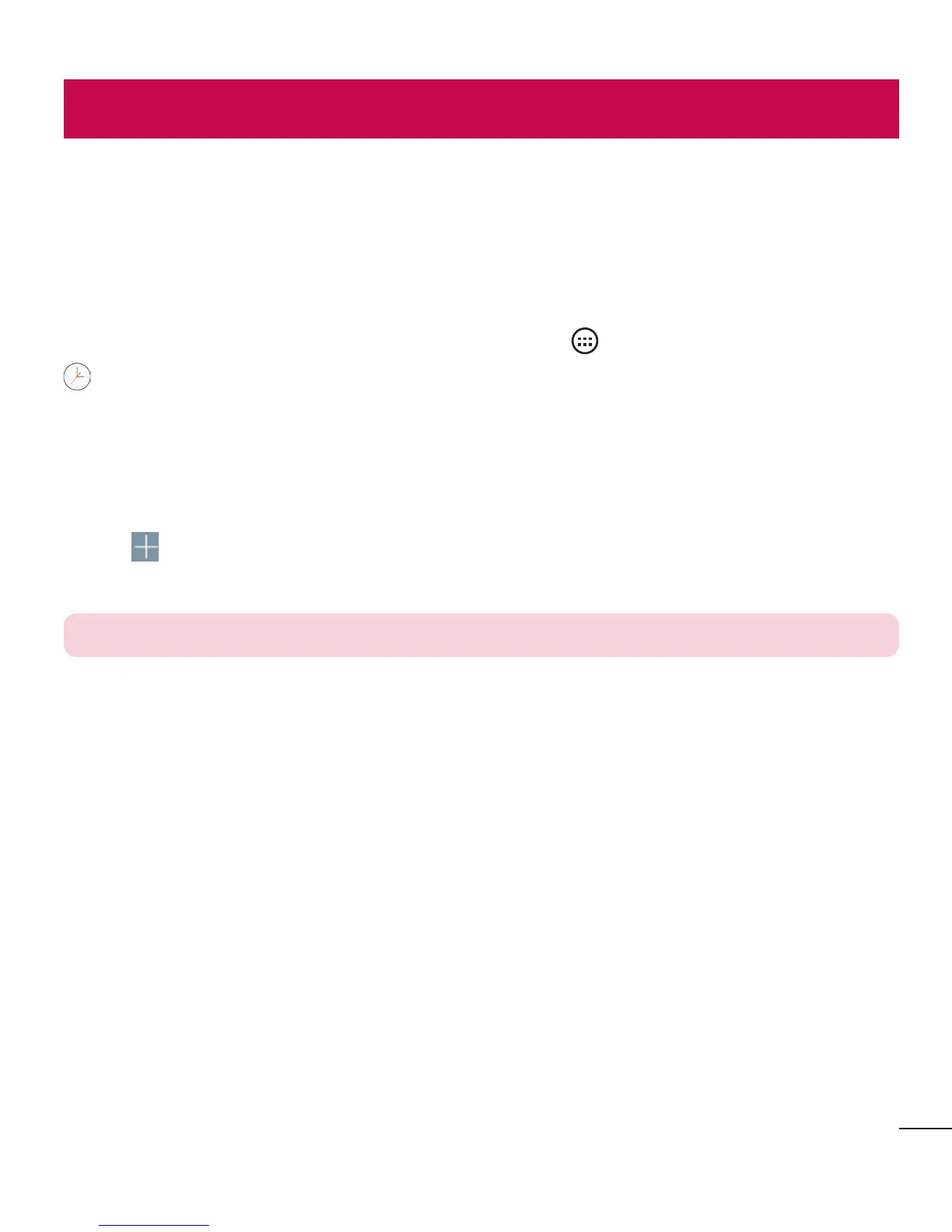57
Utilities
Clock
UsetheClockapptoaccesstheAlarms,Timer,WorldclockandStopwatchfunctions.
Accessthesefunctionsbytappingthetabsacrossthetopofthescreenorswiping
horizontallyacrossthescreen.
ToaccesstheClockapp,fromtheHomescreen,tap
>Appstab(ifnecessary)>
.
Alarms
TheAlarmstaballowsyoutosetalarms.
1 OpentheClockapp,thenselecttheAlarmstab.
2 Tap
toaddanewalarm.
3 AdjustthesettingsasnecessaryandtapSave.
NOTE: You can also tap an existing alarm to edit it.
Timer
TheTimercanalertyouwithanaudiblesignalwhenasetamountoftimehaspassed.
1 OpentheClockapp,thenselecttheTimertab.
2 Setthedesiredtimeonthetimer.
3 TapStarttostartthetimer.
4 TapStoptostopthetimer.
Utilities
